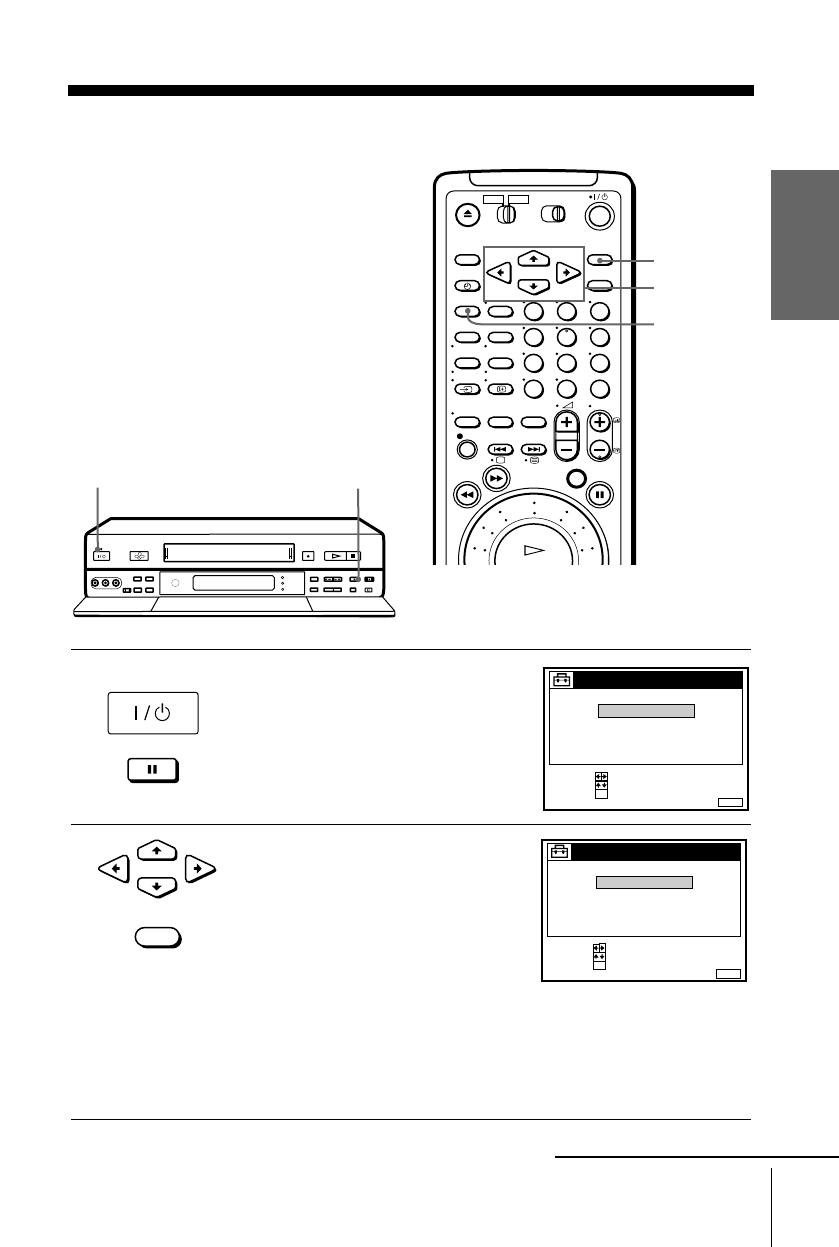
Getting Started
43
Setting your personal code
filename[01GB04GET-NP0.fm] model name1[SLV-SF990G(ENG)] model name2[]
[3-062-324-
11
(1)]
Setting your personal code
This VCR is equipped with a security
function that assures quick identification of
your set in case of a robbery. Just enter the
Personal Code to personalize your set. Once
you enter your personal code, you can check
it any time but can never change it.
Before you start…
• Turn on your TV and set it to the video
channel.
• Remove the tape in the VCR if there is one
inserted.
• Turn off the VCR.
g
X
?
/
1
123
456
789
0
CURSOR
M/m/</
,
CLEAR
OK
1
Hold down first
X
(pause), hold on
?
/
1
(on/standby) simultaneously on the VCR
for more than 3 seconds.
The VCR automatically turns on, and the
on-screen display appears on the TV
screen.
2
Press CURSOR
M/m/</,
to enter your
personal code.
1
Press CURSOR
M
/
m
to select a
character.
2
Press CURSOR
,
to set the next
character.
The next space is highlighted.
To correct a character, press CURSOR
</,
until the character you want to
correct is highlighted, then reset it.
You can set up to 11 characters for your
personal code.
•
MENUEXIT :
SECURITY FUNCTION
–
PERSONAL CODE
––––– –––
CONFIRM
SET
:
:
SELECT :
OK
–
–
OK
CURSOR
MENUEXIT :
SECURITY FUNCTION
–
PERSONAL CODE
– 1578 – ––
CONFIRM
SET
:
:
SELECT :
OK
B
W
continued


















