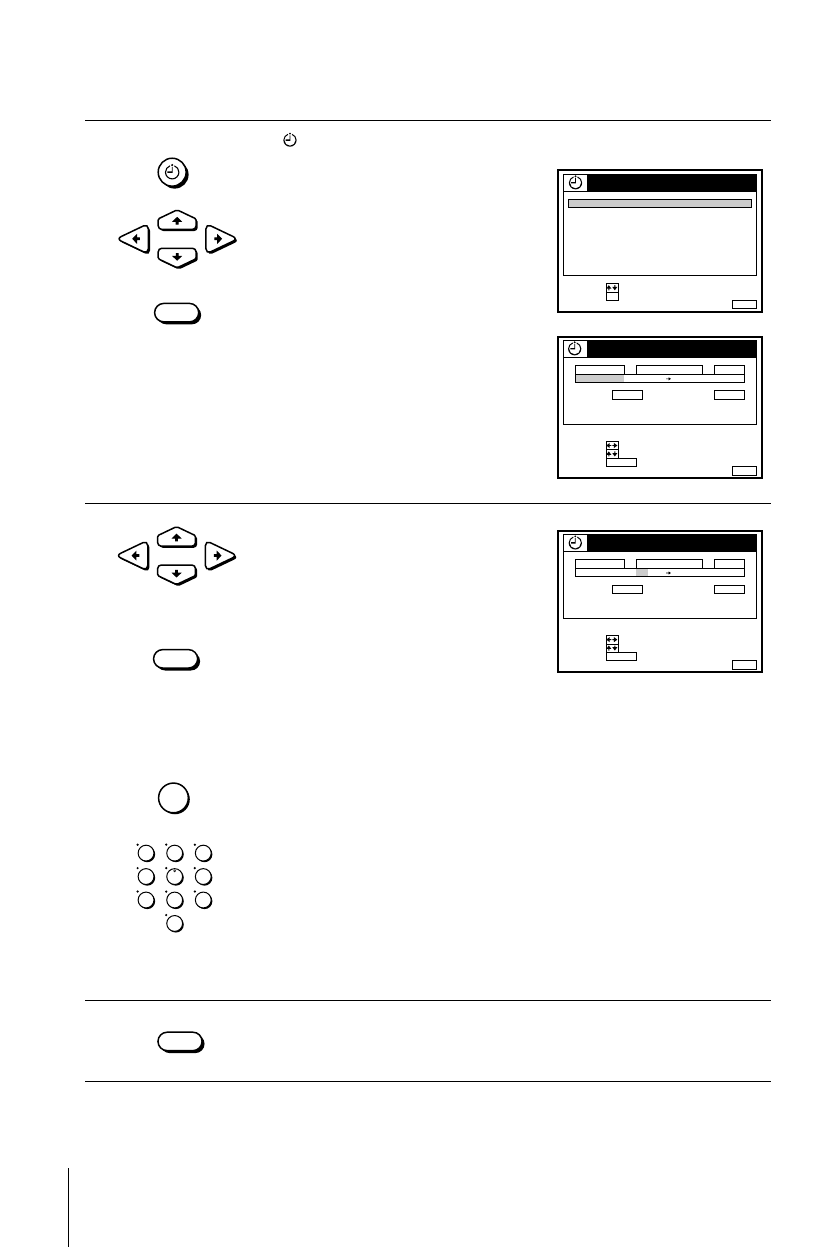
58
Setting the timer manually
filename[01GB05BAS-NP0.fm] model name1[SLV-SF990G(ENG)] model name2[]
[3-062-324-
11
(1)]
1
Press
TIMER.
• When you set TIMER OPTIONS to
VA RIABL E :
The TIMER METHOD menu appears
on the TV screen. Press CURSOR
M
/
m
to select STANDARD, then press
OK.
• When you set TIMER OPTIONS to
STANDARD:
The TIMER menu appears on the TV
screen.
2
Set the date, start and stop times,
programme position, tape speed, and
VPS/PDC function:
1
Press CURSOR
,
to highlight each
item in turn.
2
Press CURSOR
M
/
m
to set each item.
To correct a setting, press CURSOR
<
to return to that setting and reset it.
• To record the same programme every day or the same day every week,
see “Daily/weekly recording” on page 59.
• To use the VPS/PDC function, set VPS/PDC to ON. For details about
the VPS/PDC function, see “Timer recording with VPS/PDC signals”
on page 55.
• To record from a decoder or other source connected to the LINE-1 (TV)
or LINE-4 IN connectors, the LINE-2 IN or the LINE-3 IN jacks, press
INPUT SELECT to display “L1,” “L2,” “L3”or “L4” in the “PROG.”
position.
• To record from the STB, press STB to display “STB---” in the PROG
position and enter a three digit number with the programme number
buttons.
3
Press MENU to exit the menu.
OK
TIMER
CURSOR
SET :
SELECT :
OK
MENUEXIT :
TIMER METHOD
STANDARD
VIDEO Plus +
DATE
CANCEL
SET
:
:
SELECT :
CLEAR
MENUEXIT :
TIMER
SP / LP
LIST
TIME PROG.
TODAY –––: –– ––: –– –
SP VPS / PDC OFF
THU28.9
CURSOR
INPUT
SELECT
STB
123
456
789
0
DATE
CANCEL
SET
:
:
SELECT :
CLEAR
MENUEXIT :
TIMER
SP / LP
LIST
TIME PROG.
2 CDE
LP VPS / PDC ON
THU28.9
10:00 11:30
.10
MENU


















