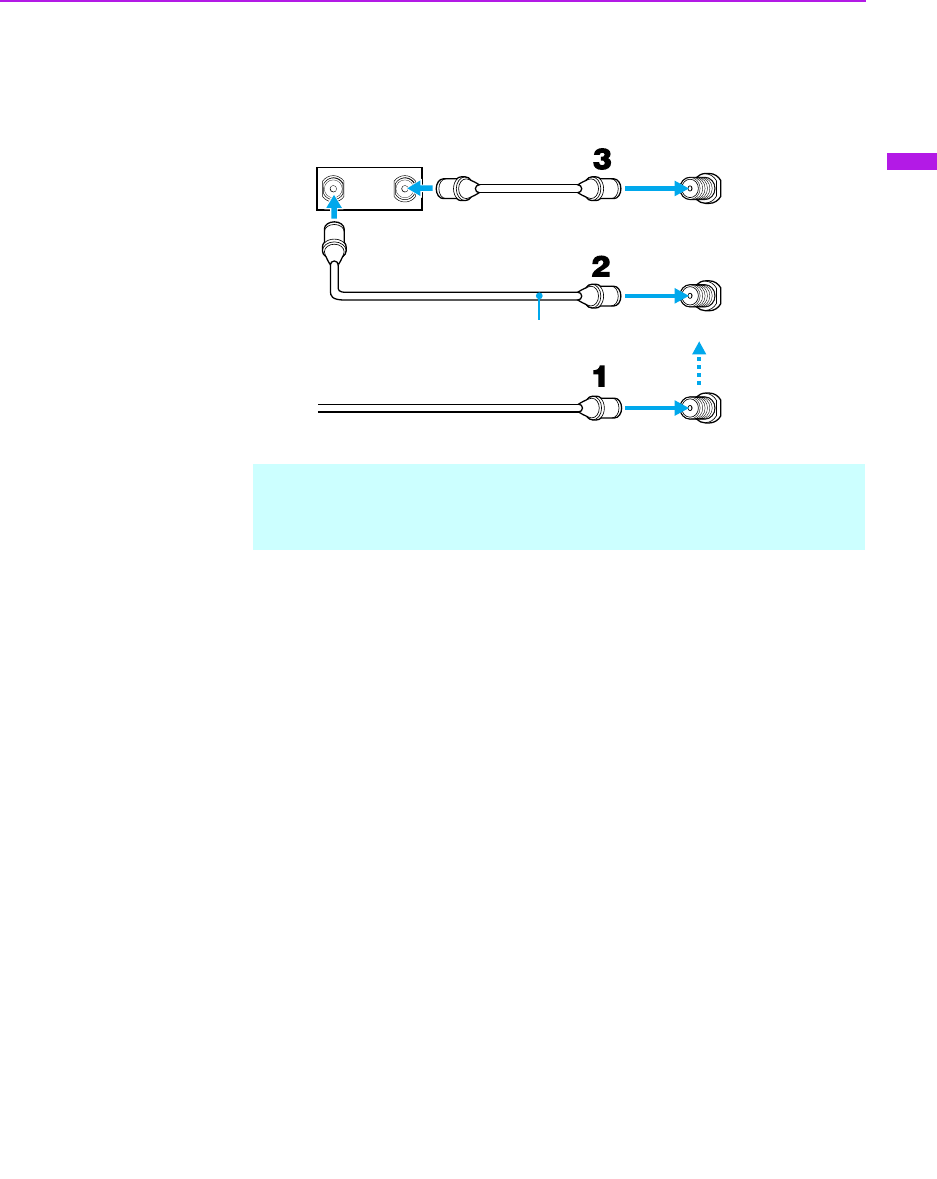
Installing and Connecting the LCD Projection TV
27
Installing and Connecting the LCD Projection TV
3
Using a coaxial cable, connect the cable box’s OUT jack to the LCD
projection TV’s AUX jack.
✍
Pressing ANT on the remote control switches between the channels
coming in through the cable box (scrambled) and those coming directly
to the TV (unscrambled).
Rear of LCD
projection TV
TO
CONVERTER
VHF/UHF
AUX
Cable box
OUT
IN
Signal
75-ohm coaxial cable (not supplied)
CATV cable (unscrambled channels)


















