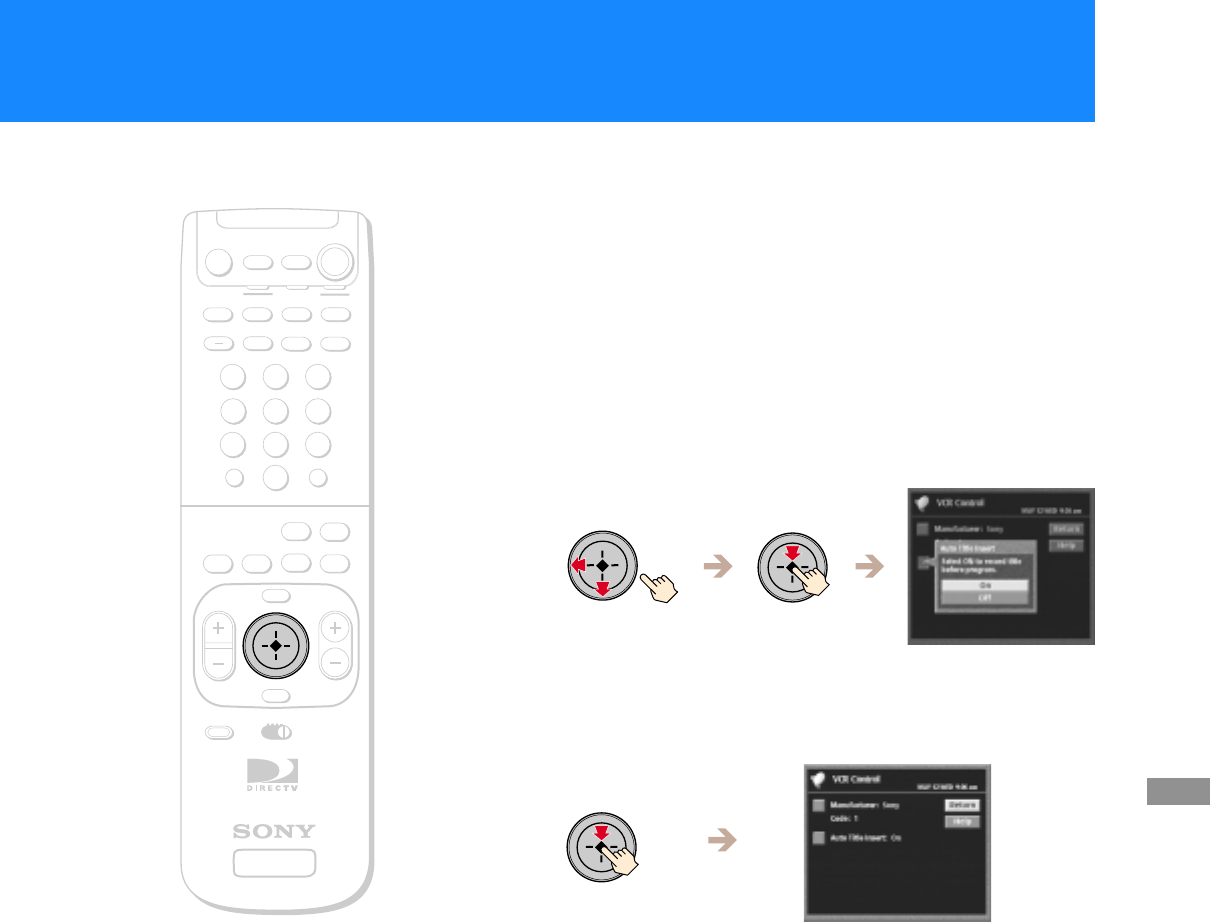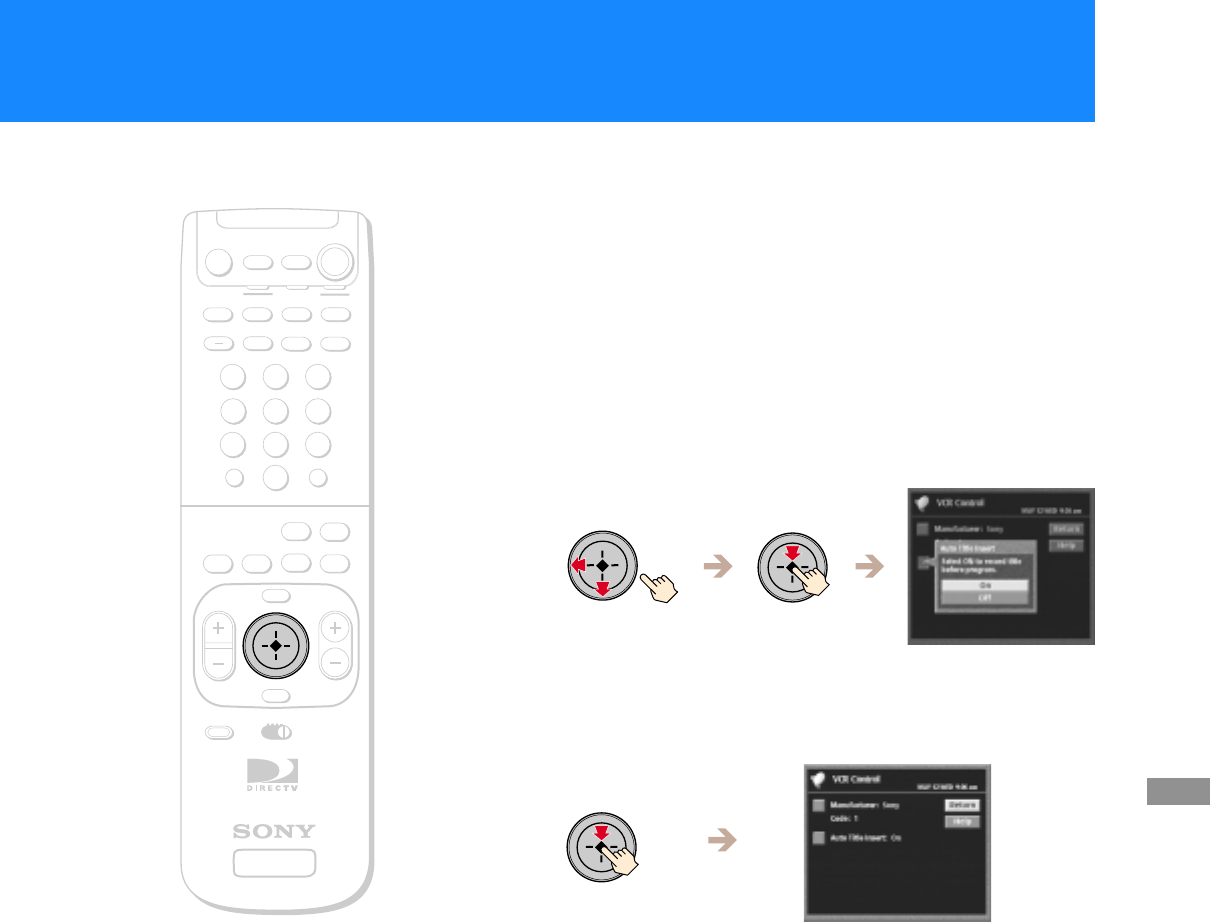
27
Using the On-Screen Displays
Setting Up Auto Title Insert
TheAutoTitleInsertfeatureletsyoudisplayinformationaboutthe
program at the beginning of a Timer & Rec event. The Auto Title Insert
feature displays the program title, program description, total program
time, station logo, station name, channel number, and the program’s
content rating.
You can use the Auto Title Insert feature to display this information at the
beginning of a scheduled program.
1 Highlight and select “Auto Title Insert” from the VCR
Control display (see page 25).
The Auto Title Insert pop-up appears.
2 Select “On” or “Off”.
The Auto Title Insert pop-up closes to show the VCR Control
display.
+
SATELLITE
RECEIVER
2
8
3
4
5
6
9
SLEEP
TV/SAT
TV/VIDEO
FUNCTION
SAT
CABLE
AUDIO
VOLUME
ENTERDISPLAY
MUTING
CABLE
ALT AUDIO
JUMP
GUIDE
INDEXFAVORITE
VOL
RM-Y802
VTR3 2 DVD AMP
MENU
EXIT
CH
1
7
TV
TV
CATEGORY
CODE SET
0
POWER
SAT
Note
When you schedule two or more
consecutive programs, the Auto Title
Insert feature will only appear before the
first program.