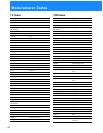59
Using the On-Screen Displays
Checking Your Purchases
You can view a history of the pay per view purchases you have made.
This display also shows the future purchases you have ordered and those
that you have canceled.
SATELLITE
RECEIVER
ALT AUDIO
JUMP
GUIDE
INDEXFAVORITE
VOL
RM-Y802
VTR3 2 DVD AMP
MENU
EXIT
CH
CATEGORY
CODE SET
1
Press the MENU button, then highlight and select
PURCHASES.
The Purchases display appears.
2
Highlight and select the purchase number you
want to view.
The information pop-up for that purchase appears.
MENU
Return
Closes the Purchases display to
show the Main Menu.
Help
Opens information about the
Purchases display.
Cancel PPV
Cancels the Pay Per View
program.
OK
Closes the information pop-up to
show the Purchases display.
3
Highlight and select “OK”.
The information pop-up closes to show the Purchases display.
z Tip
Youcanuseanyoftheguidestopurchase
pay per view programs. See “Viewing
Pay Per View Programs” on page 44.
Checking Pay Per View Purchases
(PURCHASES)