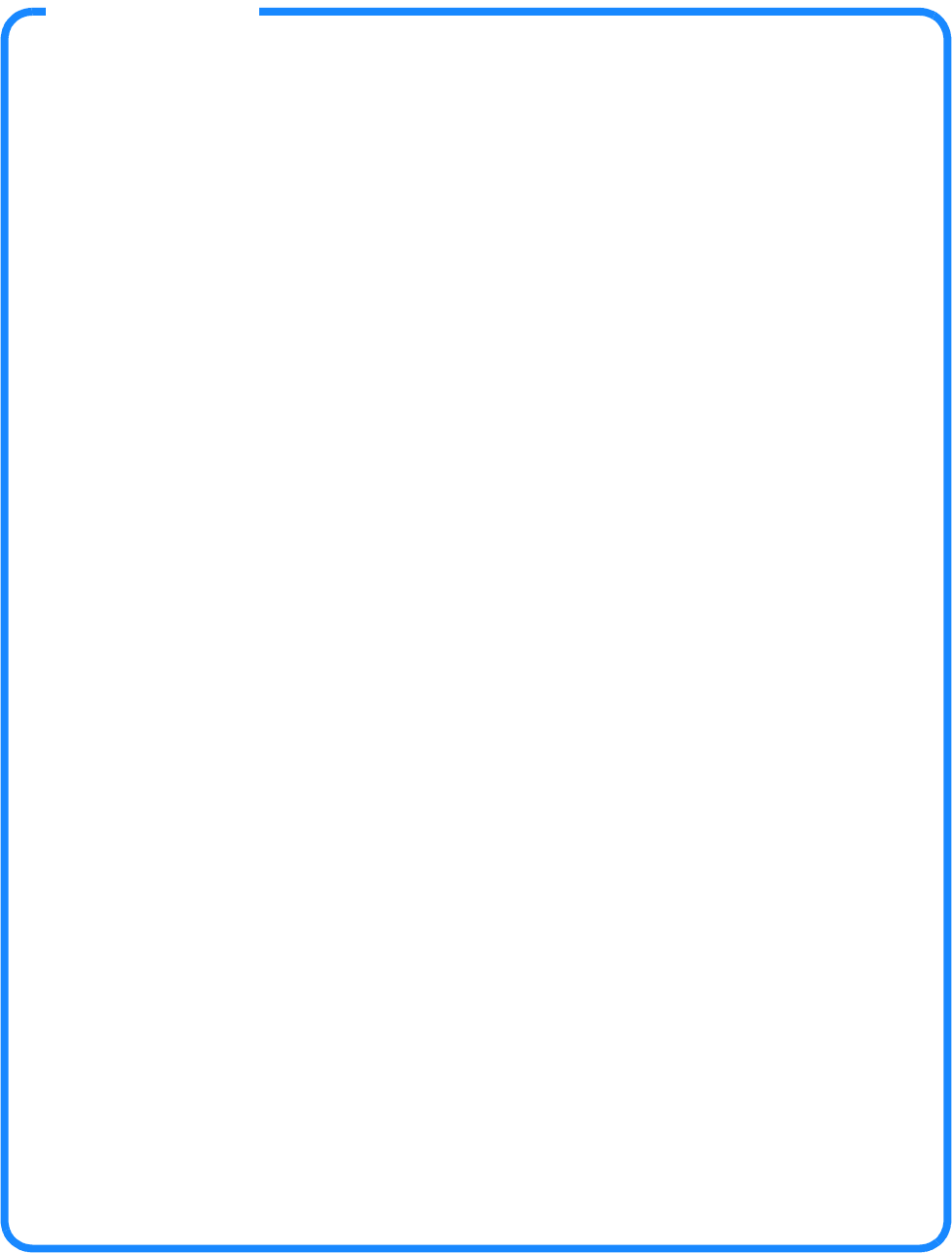
4
Features
Congratulations on your purchase of the Sony Digital Satellite Receiver. This manual can
help you to become familiar with the many great features of the Digital Satellite Receiver.
Check below to find out about some of the most exciting features.
Convenience and Ease-of-Use
• Access all the system features and functions with the easy-to-use on-screen menu icons.
See page 21.
• The Program Guide shows the picture and sound in the Media Window™ while you check
station and program information. See page 36.
• The Alpha List lets you search for your favorite programs by name. See page 35.
• The Category Guide displays program choices by type, including Sports and Movies, and
adds sub-categories like Drama and Comedy. See page 37.
• The Station Index with Surf feature lets you view your current program in the Media
Window while checking other stations in the Station Index. See pages 38 and 46.
• The One Button Record and VCR Control features allow you to easily record your favorite
programming on your VCR. See pages 25–27 and page 60.
• SAT-A50 model: Operate your Digital Satellite Receiver from another room or from
behind a cabinet by setting up the RF feature on your remote control. See pages 31–33.
Excellent Performance
•UsetheTimer&Recfeaturetobesureyouwon’tmissyourfavoriteprograms.
See page 60.
• The Auto Title Insert feature for VCR recording can display program information at the
beginning of any Timer & Rec event. You’ll have a convenient “title” recorded at the
beginning of your tapes. See page 25.
• Chose to listen to different audio tracks available with many programs. See page 64.
• SAT-A50 model: Select Dolby Digital audio to truly make your home theater come alive.
See page 64.
Easy to Customize
• Organize the channels your family watches most often by setting up the Favorite Stations
guide. See pages 39–41.
• Control access to programming with the Locks & Limits feature. See pages 53–58.
• Set up the Custom Stations feature to exclude stations that you don’t want to see from the
Program Guide, Category Guide and Station Index. See pages 49–50.
• Choose your favorite color palette for the on-screen displays. See pages 46–47.
• Select if stations are listed in numerical or alphabetical order with the Station Order
feature. See page 46.


















