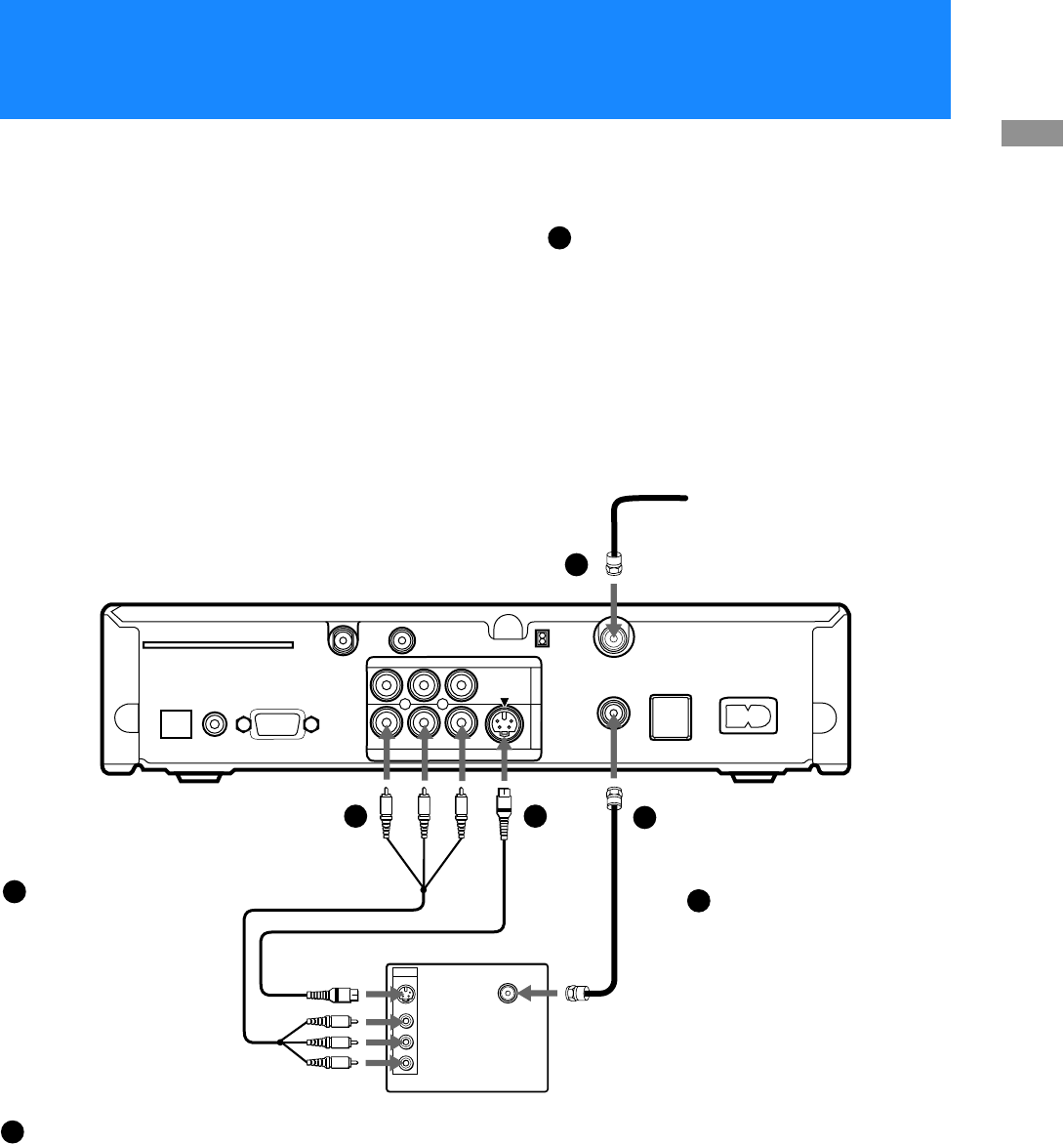
9
Connecting Your Digital
Satellite Receiver
Connect your TV to the Digital Satellite Receiver as shown below. Refer
to your TV’s instruction manual for more information.
ACCESS CARD
LOW SPEED DATA
VCR CONTROL
DIGITAL
OUT
(O
P
T
IC
A
L
)
SATELLITE IN
RF REMOTE
R
L(M
O
N
O
)
V
ID
E
O
O
U
T
A
U
D
IO
V
ID
E
O
S
V
ID
E
O
CH3
CH4
VHF/UHF IN
VHF(SAT)/UHF
OUT
TEL LINE
AC IN~
1
2
VHF/UHF
VIDEO
L(MONO)
R
S VIDEO
IN
-AUDIO-
If you have a local TV antenna or cable
company service
Connectit to theVHF/UHF IN jack on your Digital
Satellite Receiver using a coaxial cable or RF
adapter (not supplied).
You can view local stations using your TV controls
.
Note
You must use the VHF(SAT)/UHF OUT jack to
connect toyourTV or VCRwhena localTV antenna
or cable company service is connected to the
VHF/UHF IN jack (see “2c” below and on page 10)
.
If your TV has A/V input
jacks
Connect the VIDEO OUT
jacks on your Digital
Satellite Receiver to the
A/Vinput jacksonyourTV
using the supplied A/V
cable.(Besuretomatchthe
colors on the jacks with the
colored plugs on the A/V
cable.)
If your TV has an S-Video
input
Use the S-Video cable
instead of the yellow video
connection.
If your TV has only one
audio input, connect it to
the L(MONO) jack on the
receiver.
If your TV does not have
A/V jacks
Connect the VHF(SAT)/UHF
OUT jack to the VHF/UHF
input jack on your TV using
coaxial cable.
Setthe CH3/CH4switchtothe
channel that does not carry off-
airbroadcastsinyourarea.
Note
With this connection, your
input source is channel 3 or
channel 4 depending on how
you set the CH3/CH4 switch
on the receiver.
Digital Satellite Receiver
Coaxial
Cable
A/V Cable
VIDEO
(yellow)
OR
S-Video
S-Video
Cable
TV
Coaxial
Cable
1
1
2a
2a
2b
2b
2c
2c
Step 3: Connecting Your TV


















