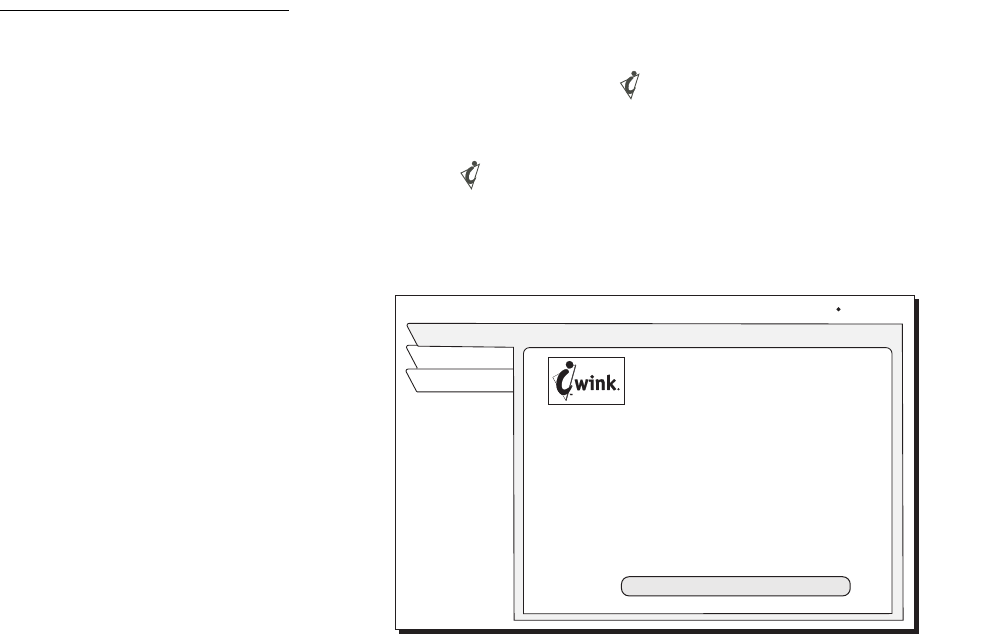
16 Using the remote control
Programming the remote
control
The RM-Y807 and RM-Y812 remote controls can be programmed to operate
your other audio/video equipment.
1. Find the code(s) for the manufacturer of the device you want to operate with
this remote control. You can find these codes on pages 41 and 42.
2. Press the
CODE SET button.
3. Press the 0-9 buttons to input the manufacturer code. Then Press the
SELECT button. The remote is set up to operate that device.
4. Test the remote control. Press the
POWER button for that equipment, then
press other operation controls such as the
(CH +/–) buttons. If the device
does not respond to the remote control, repeat the procedure from step 2 and
enter a different manufacturer code in step 3.
Changing the remote
default
The RM-Y807 remote is set to control an audio receiver using the MUTING,
SLEEP, and VOL +/– buttons unless the device switch is set to TV. This setting
can be changed so that these buttons always control the TV.
1. Press the
CODE SET button.
2. Use the
0-9 buttons to enter the numbers “1,” “0,” “0,” then press the
SELECT button. Press the SELECT button a second time.
3. The
MUTING, SLEEP, and VOL +/– buttons are now always set to control
the TV.
4. To return to the default setting, follow the above step, but enter the numbers
“
9,” “9,” “9” in step 2
Using DIRECTV
INTERACTIVE
™
powered by Wink Communications
®
DIRECTV INTERACTIVE™ powered by Wink Communications
®
is a free,
easy-to-use service that allows you to interact with the television shows and
advertisements. When the blinking symbol appears in the upper left part of
your screen, you know that the program you're watching has been enhanced
with DIRECTV INTERACTIVE
™
.
Simply press the button on your remote control.You can use your remote
control to access up-to-the-minute sports scores, news and weather, get program
trivia, respond to offers during commercials, and purchase products, all while
watching TV.
Select the DIRECTV INTERACTIVE™
Center menu bar, then follow the
simple directions provided on the subsequent screens.
DIRECTV INTERACTIVE
Thu, Aug 2 11:32 AM
Exit
Return
Interact
DIRECTV INTERACTIVE
Check your local weather, see the latest
sports scores, interact with popular
shows and shop from your couch. It is
FREE, easy to use and lots of fun!
Go to the DIRECTV INTERACTIVE Center
to get started
DIRECTV INTERACTIVE Center
TM
TM
TM


















