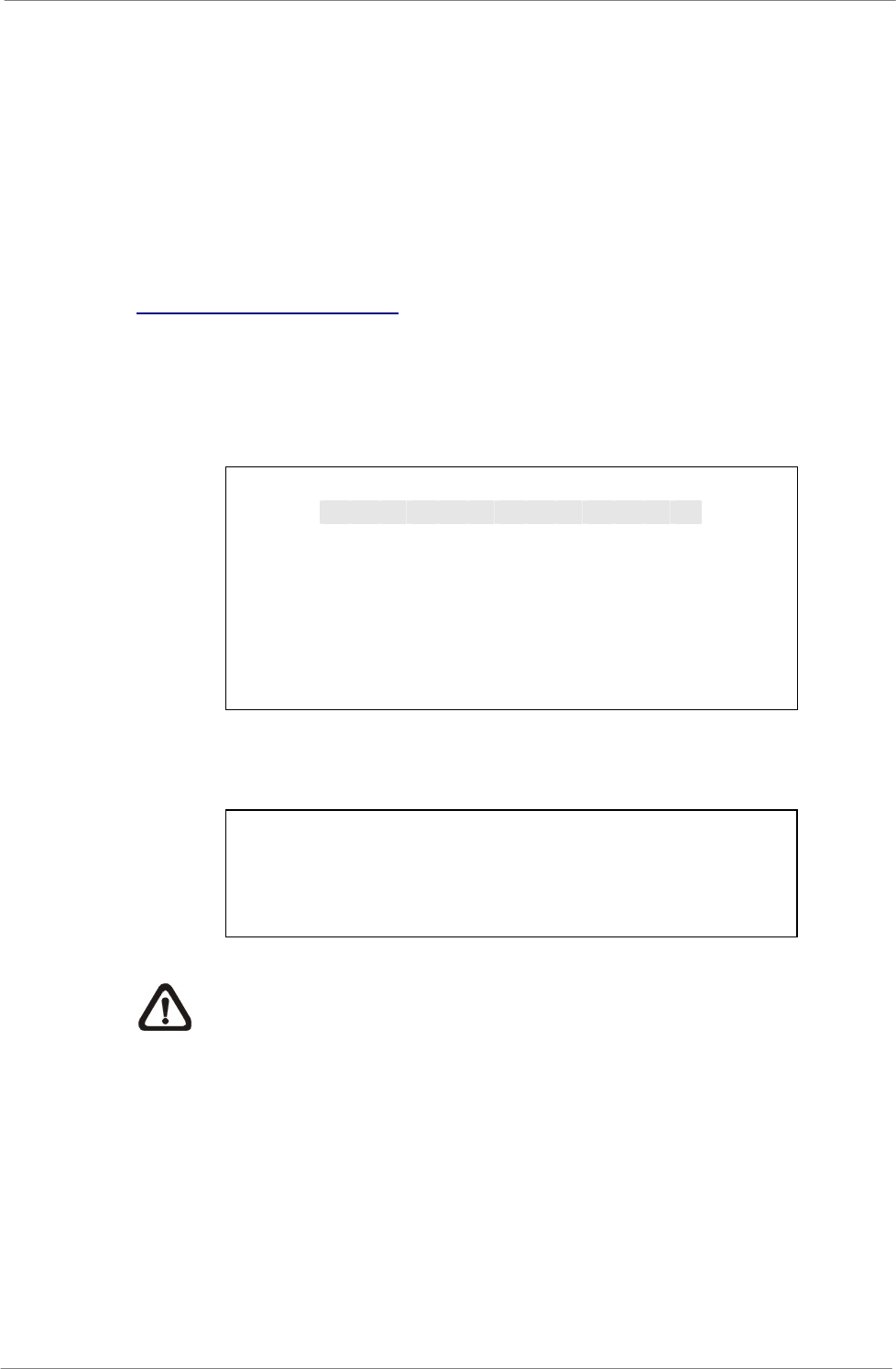
TL H.264 DVR User’s Manual
40
5. Advanced System Configuration
The detailed functions and settings of DVR-4TL/8TL/16TLcan be set by
entering the intuitive Graphical User Interface (GUI) OSD setup menu.
Collaborating with a USB mouse, setting up the DVR can be easy as
operating on a PC. This chapter particularizes the items and options in the
OSD setup menu.
Username and Password
Press MENU and input a valid username. There are two
preset accounts:
“admin” and “user”. The default username “admin” can be inputted via
pressing the hot key MENU, while “user” can be inputted via pressing the hot
key SEARCH. Move to <OK> and press ENTER to proceed.
Input Username
A
B
C
D
E
F
G
H
I
J
K
L
M
N
O
P
Q
R
S
T
U
V
W
X
Y
Z
a
b
c
d
e
f
g
h
i
j
k
l
m
n
o
p
q
r
s
t
u
v
w
x
y
z
0
1
2
3
4
5
6
7
8
9
.
!
@
#
−
_
,
“
+
=
*
◄
►
Backspace Delete
Cancel
OK
The next step is to enter a corresponding password. The preset password for
“admin” is “1234”, and the password “4321” is for “user”.
Password Verification
____________
Press Channel Keys To Enter Password
(4-8 Digits)
Press ◄ Key To Delete
NOTE: It is strongly suggested to change the preset password to
prevent unauthorized access to the DVR.
An icon displayed at the upper-right corner of the screen will show the
authority level of the account. Under logout condition, the icon will show “N”.
When an account is logged in, its authority level number (1~8) will be shown.
Before completely logout, other functions can also be accessed without
having to login again. There are two ways to logout: manually logout by
pressing ESC key at Live mode, or auto logout after 5 minutes idle time at
Live/ Menu mode.


















