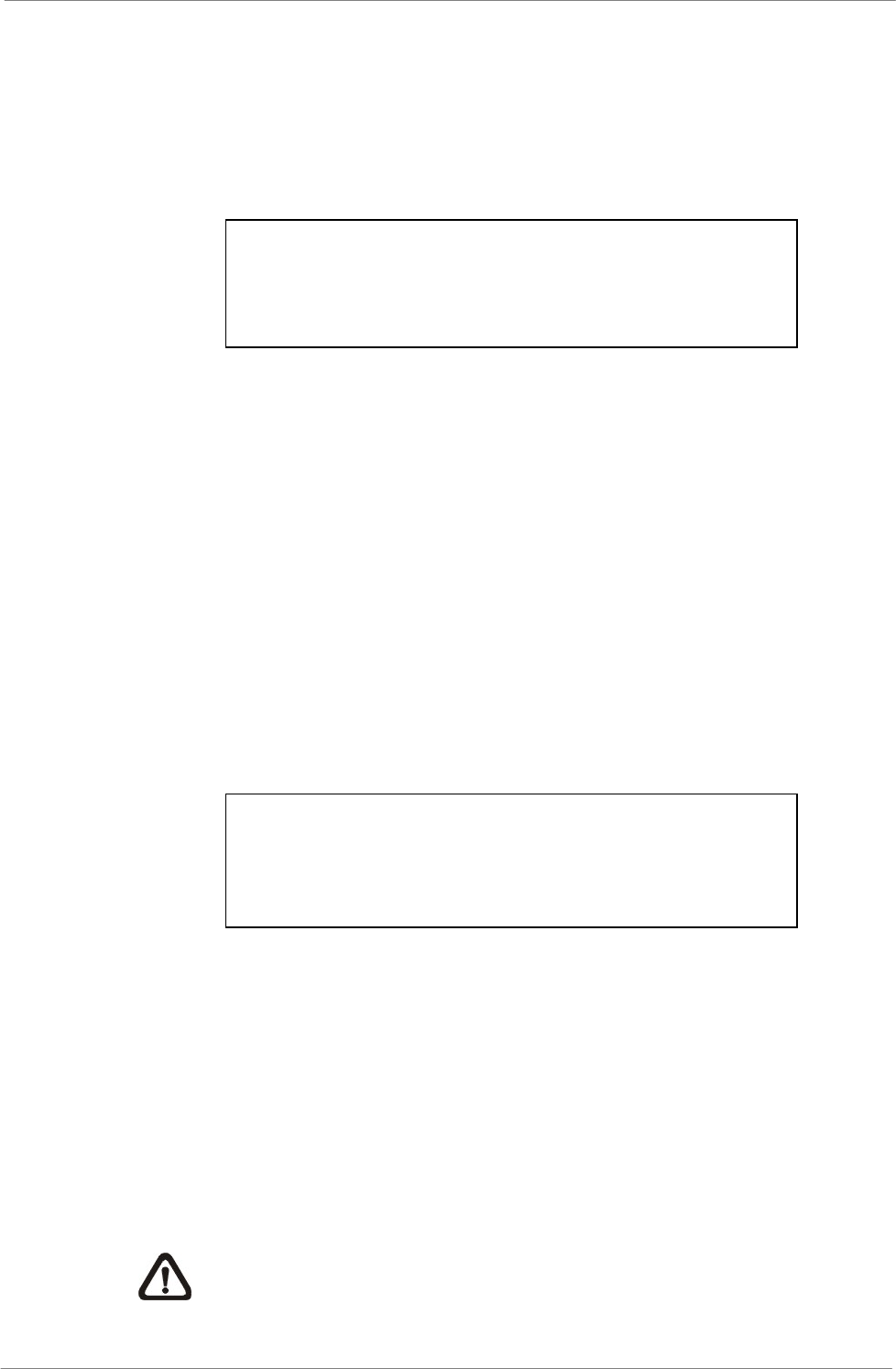
TL H.264 DVR User’s Manual
59
5.2 Monitor Setup
The Monitor Setup menu allows users to adjust the quality of the displayed
image. Select <Monitor Setup> from the Main menu and press ENTER. The
following menu is displayed.
Monitor Setup
1. Show Camera Title
2. Screen Center Adjust
3. VGA Resolution
4. Show Color Bar
Yes
800x600
Execute
5.2.1 Show Camera Title
This item allows users to choose whether to display the camera title on the
screen or not. The default is <Yes>, which displays the camera titles with the
video.
5.2.2 Screen Center Adjust
This item is used to adjust the screen center of the main monitor display area.
Follow the steps to set the center point.
• Select <Screen Center Adjust> from the Monitor Setup menu and press
ENTER. The adjusting screen is as follows.
Screen Center Adjust
▲
◄ + ►
▼
• Position the screen center position using the Direction keys.
• Press ENTER to exit when finished.
5.2.3 VGA Resolution
This item allows users to select appropriate VGA resolution for the VGA
monitor connected to the DVR. The options are <800×600> (default),
<1024×768> and <1280×1024>.
NOTE: If the selected VGA resolution is too high that the monitor
cannot support, the message “No Signal’’ will be displayed. Then
please press ESC on the front panel to restore the original setting.


















