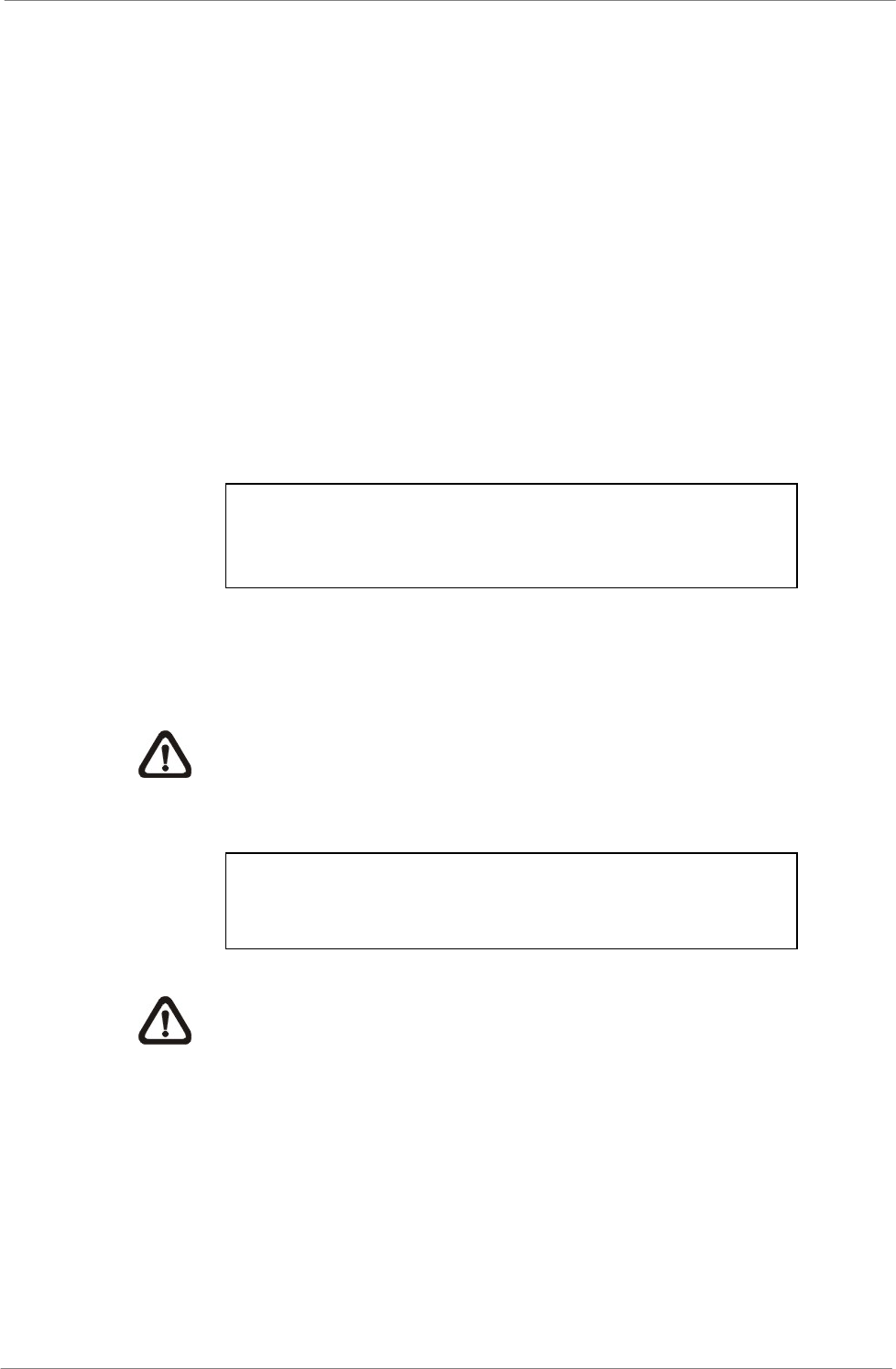
TL H.264 DVR User’s Manual
77
5.8.1 Load Factory Default
This item is used to load the factory default setting. Select <Yes> to restore
the factory default setting from the read-only memory, or select <No> to
cancel.
5.8.2 Import Configuration
This item allows users to load a DVR configuration that was saved in an
external drive. To import a configuration that was previously exported, make
sure the device with the saved configuration is connected to the DVR. Select
<Import Config> from the Configuration menu and press ENTER. The
following menu is displayed.
Import Config
Config Name
xxxx-xxxx
xxx-xx
Select
No
No
Press UP/ DOWN to select one of the available configuration files, and
choose <Yes> to start importing the configuration.
NOTE: If the record mode and/or number of IP cameras of the imported
configuration are different from the DVR’s configuration, the following
message will be displayed.
Warning!! System will reboot if
record mode and/or IP camera number
differ.
ENTER: Yes ESC: No
NOTE: DO NOT remove the external device before the DVR
completely reboots, otherwise it will be formatted.


















