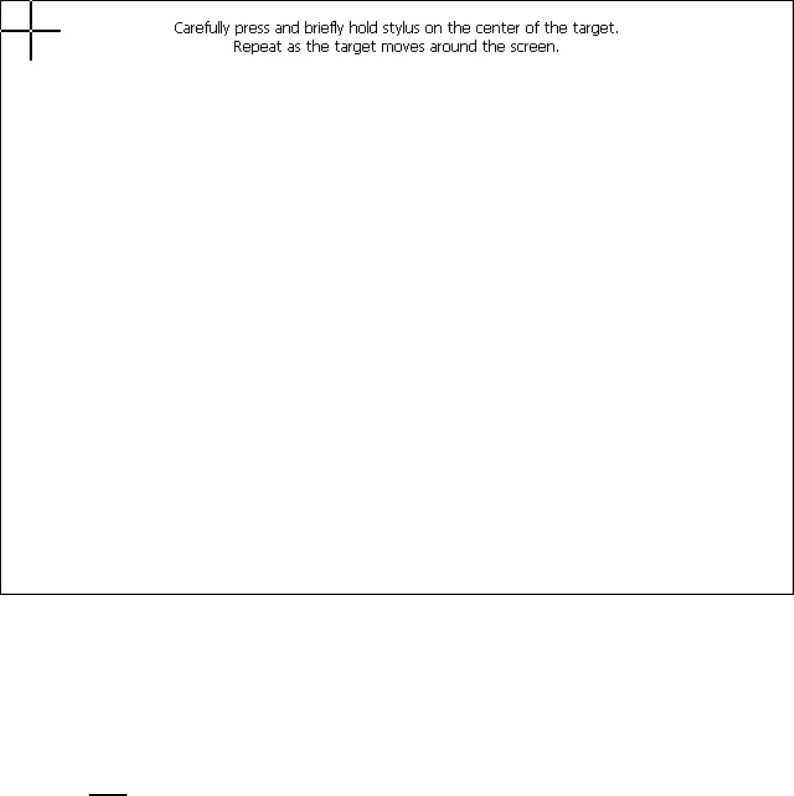
10-Pump, 80-Station Controller Chapter 8: Appendix 98
30. When the calibration screen (Fig 18) appears, follow the on-screen instructions (use a pencil
eraser, pen cap or other dull pointing device).
Fig 18
31. When the firmware upgrade complete window appears, remove the VersaView Firmware
Upgrade Compact Flash Card from the display by pressing the Eject Button.
32. Press the “Exit [F8]” button.
33. If the VersaView boots to the RSView ME Station screen (Fig 12), press the “Exit [F8]” button
to bring up the Windows CE desktop (Fig 11).
34. The Windows CE Desktop (Fig 11) will appear.
35. Insert the new
VersaView Program Compact Flash Card labeled 744.00134.00 10P80S Disp
Program.
36. Tap the “Start” button in the bottom left portion of the screen.
37. Tap “Programs”.
38. Tap “Windows Explorer”.


















