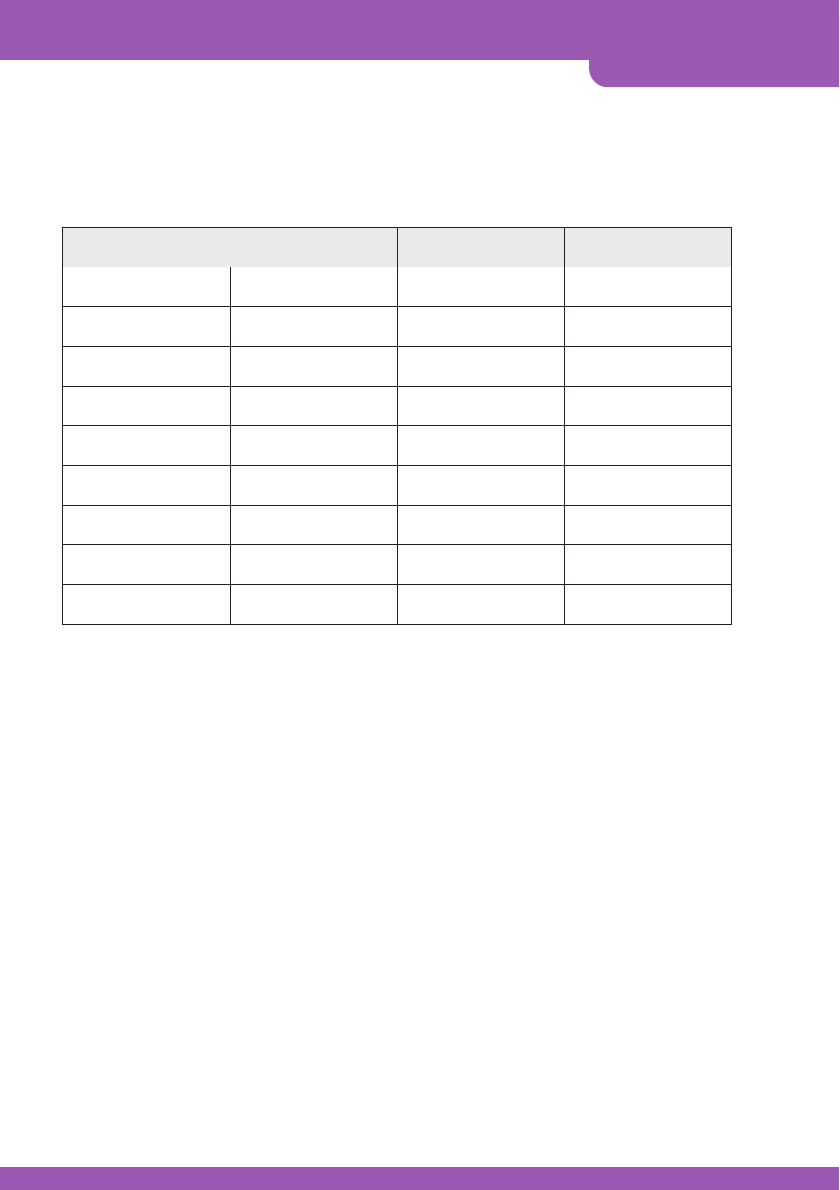
Operation
4-8. PAN/TILT/ZOOM Camera Operation
Press [PTZ] button first for PTZ control mode. Numeric buttons from 1 to 16 and direction buttons are assigned for
each PTZ command, and user can control PTZ camera connected to DVR unit by pressing any one of those 20
buttons, one after the other, as needed, and it is just like control by separate PTZ controller.
Button PTZ Command Button PTZ Command
1. ON LIGHT ON 10. CLEAR PRESET CLEAR
2. OFF LIGHT OFF 11. GOTO PRESET GOTO
3. OPEN IRIS OPEN 12. AUTO PRESET AUTO
4. CLOSE IRIS CLOSE 13. F1~16. F4 FUNCTION
5. NEAR FOCUS NEAR UP BUTTON TILT UP
6. FAR FOCUS FAR DOWN BUTTON TILT DOWN
7. WIDE ZOOM IN LEFT BUTTON PAN LEFT
8. TELE ZOOM OUT RIGHT BUTTON PAN RIGHT
9. SET PRESET SET


















