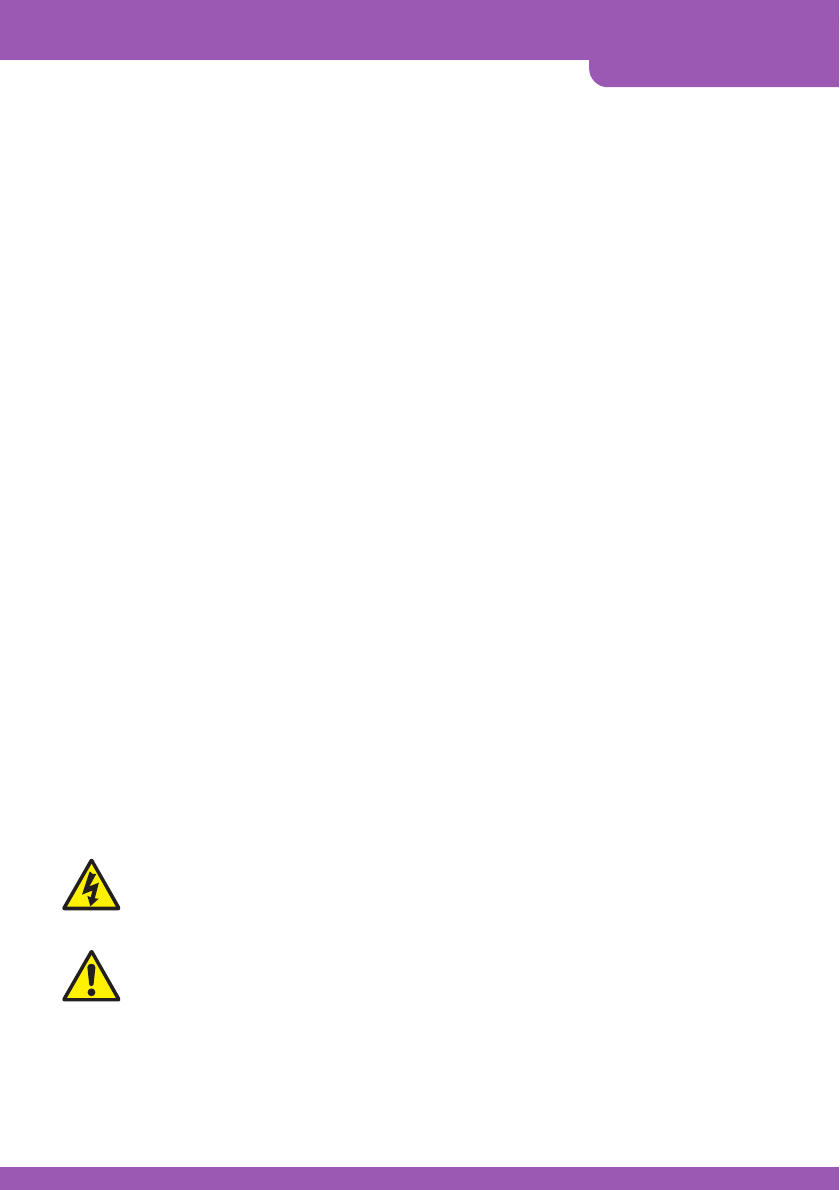
Installation & Safeguards
INSTALLATION & SAFEGUARDS
All the safety and operating instructions should be read before the unit is operated.
Environment Condition for Installation
To prevent electric shock or other hazard, do not expose units to rain, moisture, or dust.
This unit should be located in an area with low humidity and a minimum of dust..
Place this unit in a well-ventilated place and do not place heat-generating objects on this unit.
This unit should not be located in an area where it is likely to be subjected to mechanical shocks.
Before You Start
- Ensure the power switch is in the OFF position prior to starting.
- Do not attempt to service this unit yourself as opening or removing covers may expose you to
dangerous voltage or other hazards.
- Installation should be performed by qualified service personnel only.
- This unit should be operated only from the type of power source indicated on the manufacturer’s
label and with the power supply included with the unit.
Notice
Be aware thoroughly about the power connection before installation of the unit. (Please read Instruction for DC
Power Adapter which is included in the package).
Before initial configuration or operation you must first set the TIME/DATE, followed by setting the unit to the
FACTORY DEFAULT settings, lastly clearing the HDD. Please follow these steps in order.
Before installing a second HDD, ensure that the drive conforms to the specifications listed on the specifications
page at the end of this manual. When installing a second HDD, set the drive to SLAVE. After installation, first reset
the TIME/DATE, followed by resetting the unit to the FACTORY DEFAULT settings, lastly clearing the new HDD.
Pull the unit out of record mode prior to cutting power to the unit. Do this by entering the setup menu, followed
by switching the unit off. Powering off the unit while writing to the disks can cause critical malfunctions (eg:
Recording Error, Playback Error, System Error).
When you set the record type, you have to set the Record Configuration and also Schedule Setup. This unit
records as per the Record type & Schedule setup.
The [REC] button on the front panel is for emergency record using highest image quality.
The lightning flash with arrowhead symbol within an equilateral triangle is intended to alert the user of
this equipment that there are dangerous voltages within the enclosure which may be of sufficient
magnitude to constitute a risk of electric shock.
The exclamation point within an equilateral triangle is intended to alert the user to presence of
important operating and maintenance (Servicing) instructions in the literature accompanying the
appliance.


















