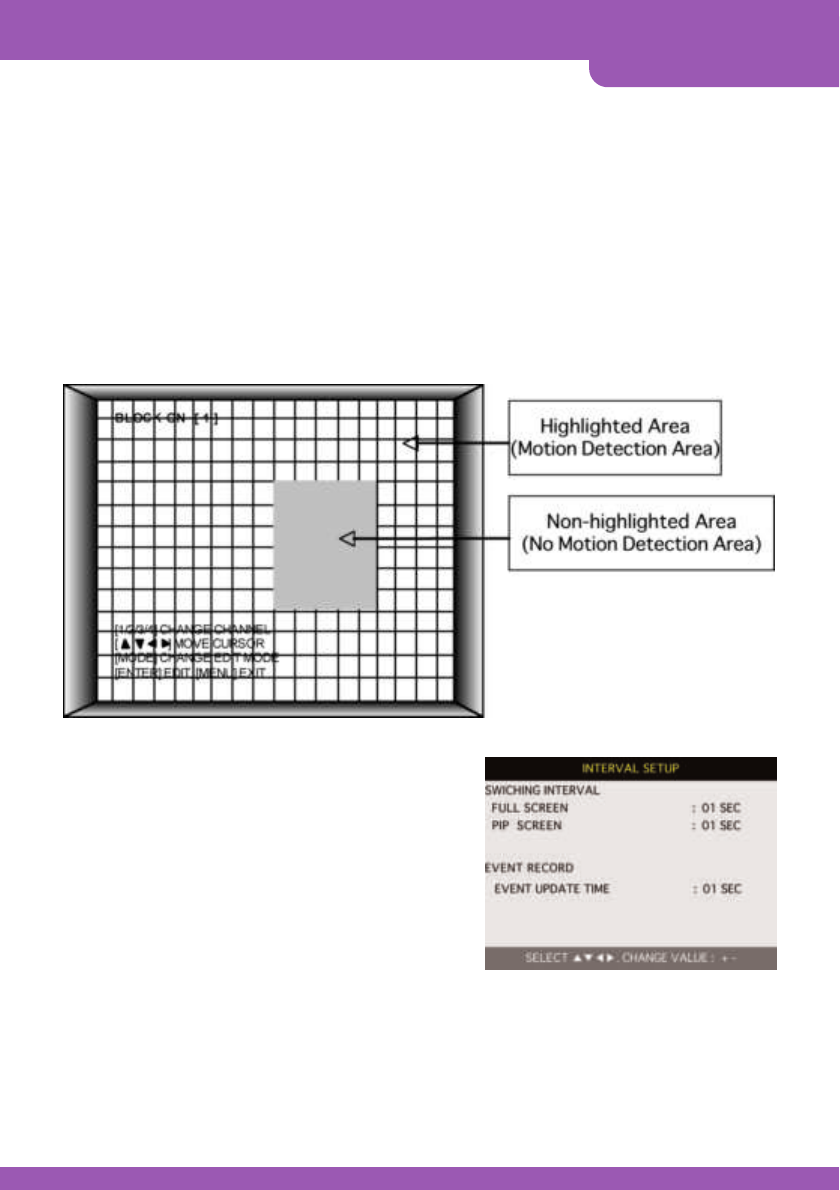
Setup
2. Motion Mask Setup:
Set motion detection area. Direction button is for moving and [ENTER] button is for selection, and [MODE] button
is for changing mode of MASK SETUP.
CELL:Move to the location which you want to detect and then press the [ENTER] button. Highlighted cell area
means motion detection area.
ALL ON:Set all cells as detection area. Use [ENTER] button to set.
ALL OFF:Set all cells as no-detection area. Use [ENTER] button to set.
BLOCK ON:Select detection area by block. Use [MODE] button and press [ENTER] button to set ON.
BLOCK OFF:Select un-detection area by block. Use [MODE] button and press [ENTER] button to set ON.
3. Interval Setup:
Set the switching time interval for SEQ or PIP function.
(1 sec. ~ 99 sec.)
FULL SCREEN:Set the sequencing switch time interval in live full
screen.
PIP SCREEN:Set the sequencing switch time interval of PIP
window.
EVENT UPDATE TIME:Set the minimum time interval of event
to be listed in EVENT LIST. If EVENT
UPDATE TIME is set at 20 sec, only
following event happened 20 sec or
more than 20 sec later previous event
shall be listed in EVENT LIST.


















