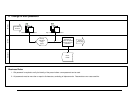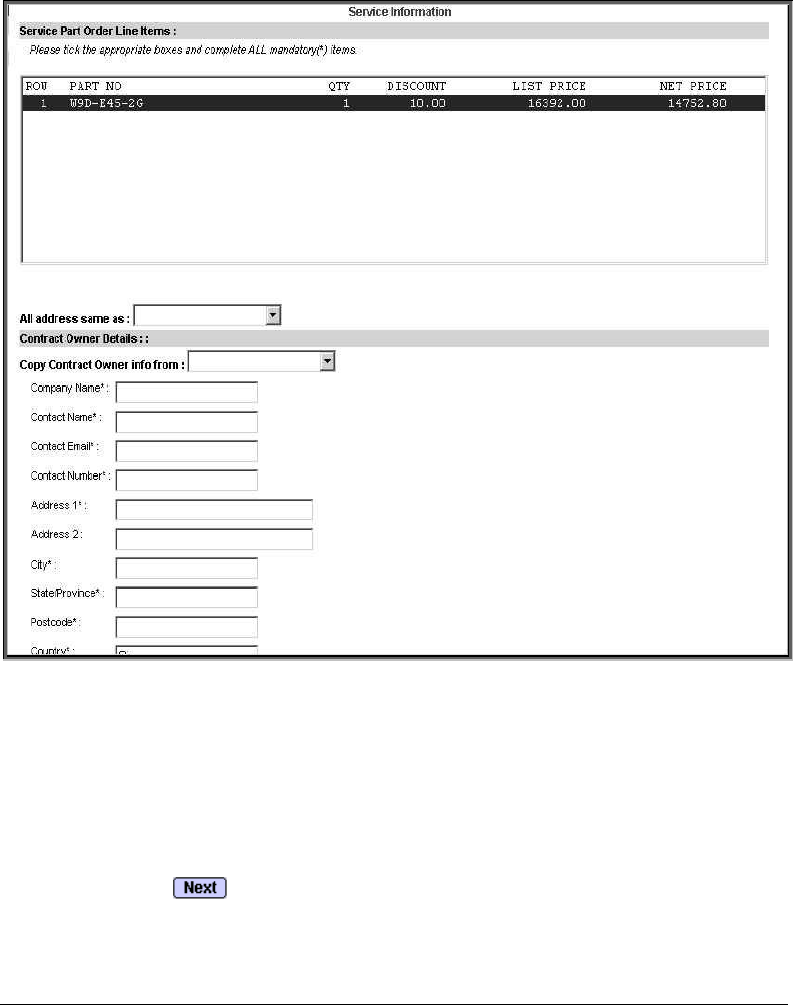
SunB2B Partner’s User Guide v 19
Figure 11 Order Summary Page (Ordinary Orders)
Note : If the PO includes service part(s), an additional screen will
appear for Service Information before the Order Summary screen.
Service part details are displayed here and can be changed. This
screen will only appears for those countries that are configured for
service part(s). Countries that are not enabled fro service part(s), a
note will be displayed informing service parts are not allowed. For more
information, please contact your SUN Representative.
Figure 12 Service Information (for Service parts)
For service parts having the same address, copying information can be
done by selecting the product/part to be copied in "All address same
as" or "Copy contract information from" dropdown lists.
3.5.3.5
Hit to show Other Purchase Information Screen