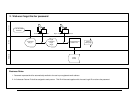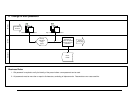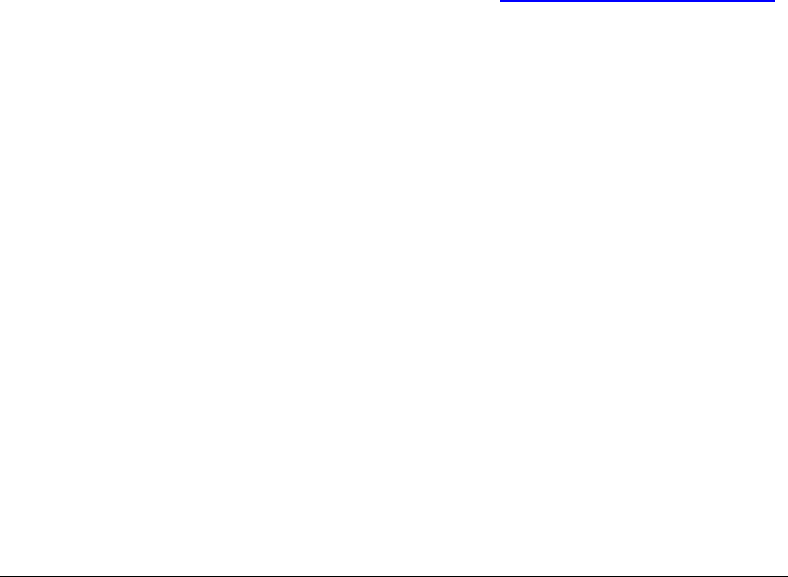
SunB2B Partner’s User Guide v 4
For partners with an existing ERP system and a mechanism to generate an
ASCII file of both the purchasing order information and the market tracking
information, the ERP-to-ERP way to submit a PO is in use. A file adaptor in
partner environment sends the ASCII file of PO to the ASP (iGINE) via
HTTPS protocol with SSL security.
(2) Sun B2B WebFront
For partners without an existing ERP system, partners can key in and
generate a PO via the Sun B2B WebFront. Partners can also obtain a trail of
PO history, PO processing status, PO processing capability via the webfront.
Once PO is ready, partners can submit and send the PO to the ASP (iGINE)
through the webfront. The transmission is secured by SSL encryption.
The ASP's (iGINE) B2B Transaction Engine stores and verifies portions of the
PO information.
(3) SunCatalogue
For Sun Catalogue customers, they can first access and select the desired
products via Sun Catalogue. After generating the appropriate quotation, the
customer can choose to submit the orders to the Sun B2B system.
3. FUNCTIONALITY
3.1 Launching the Sun B2B Webfront
3.1.1 Launch a internet web browser from the desktop environment.
3.1.2 Go to the Sun B2B WebFront web page at https://www.sun-b2b.com
3.2 User Registration
User IDs are created separately by the ASP (iGINE) system
administrator. There is no online registration for users to gain access
into the system. To create the necessary user IDs and passwords, the
following information must be provided:
Full name
Company
Designation
Contact Number
Email Address
Partner ID (6-character ID assigned by Sun)