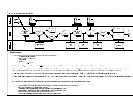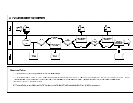SunB2B Partner’s User Guide v 33
Figure 20 Change Order History
Click PO number link to view its details.
4. SUPPORT
4.1 Support Procedure
4.1.1 Using the WebFront for Order Entry
Sun's Partners who encounter issues while using the Sun B2B
webfront for order entry will log help request for the ASP via the
“Contact Us” link found in Sun B2B page,
https://www.sun-b2b.com/
4.1.2 On MySunCatalogue (for EMEA only)
Sun's Customers who encounter issues while using MSC will first
contact Sun’s e-support team to determine if the issue is related to
MSC’s environment. If the issue is related to MSC’s environment, it will
be resolved by the e-support team. If the issue is related to problems
transferring orders to B2B Transaction Engine and is not related to
MSC’s environment, a request for ASP support can be logged via the
“Contact Us” link found in Sun B2B page,
https://www.sun-b2b.com/
4.1.3 On ERP to ERP
Sun's Partners who encounter issues while sending orders
electronically to the Sun B2B transaction engine will first contact
partner's internal support team to determine if the issue is related to the
Partner's environment. If the issue is related to Partner's internal
environment, it will be resolved by the partner's internal technical
support team. Otherwise, a request for ASP support can be logged via
the “Contact Us” link found in Sun B2B page,
https://www.sun-b2b.com/