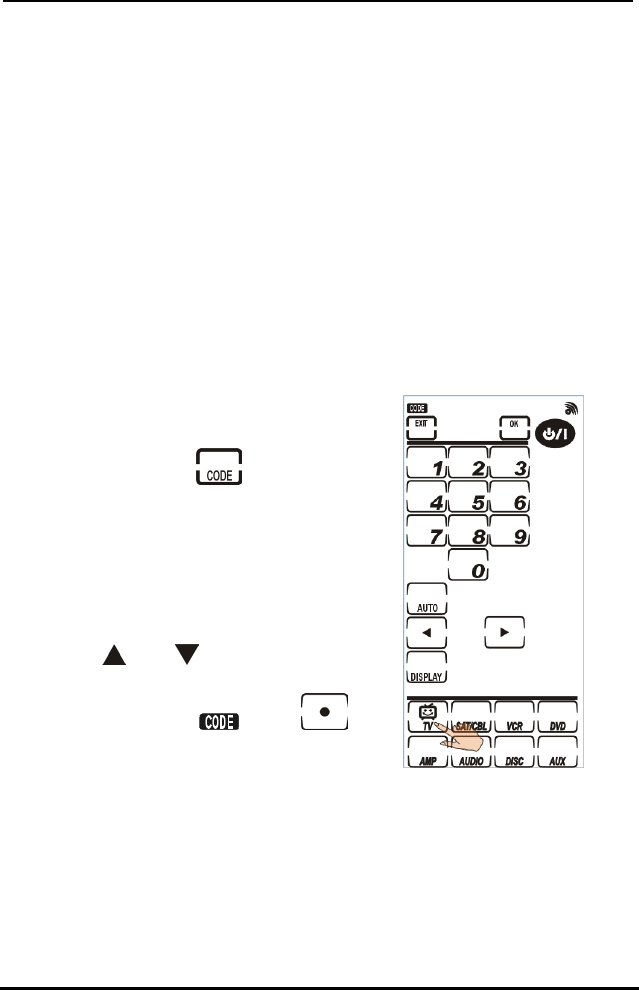
SRC-3000B User’s Manual
12
3.3 Using Pre-programmed Code to Program
Devices
You can follow these instructions to program a device by
using pre-programmed codes.
There are two ways for you to collect the right codes within
the function:
A. Manually Programming remote by Code.
B. Automatically Programming remote by Code
A. Manually Programming remote by Code.
1. Select a device you want to
program (For example, TV).
2. Press and hold
for 3
seconds to enter the
confirmation screen.
3. Press each number button (2,
4, 6, 8) in any order until they
disappear and start to use the
Pre-Code function.
4. Press
and to scroll
through the options until you
reach the icon
. Press
and enter code setup page.


















