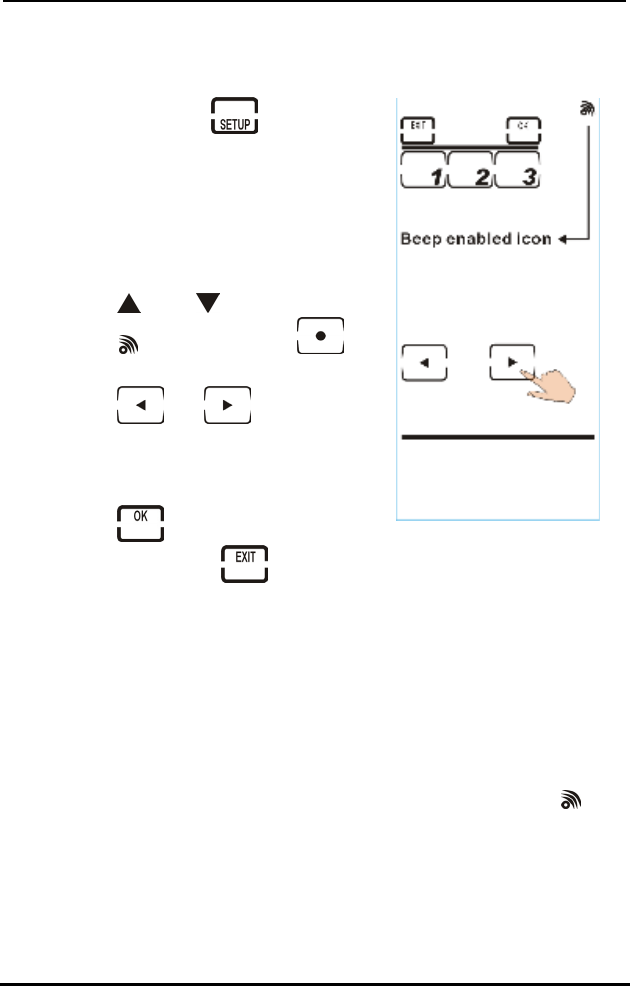
4.3 Turning Off the Beep Signal
31
4.3 Turning Off the Beep Signal
1. Press and hold for 3
seconds to enter the
confirmation screen.
2. Press each number button
(2, 4, 6, 8) in any order until
they disappear and start to
use the function.
3. Press
and to select the
icon
. And then press
to start the setting.
4. Press
or to
change the different beep
pitch or turn off the beep
sound.
5. Press
to save the
settings or press
to
leave the mode without
saving.
NOTE:
The number key shows the different pitch of the
beep. When beep is turned off, the icon
will
disappear on the LCD.


















