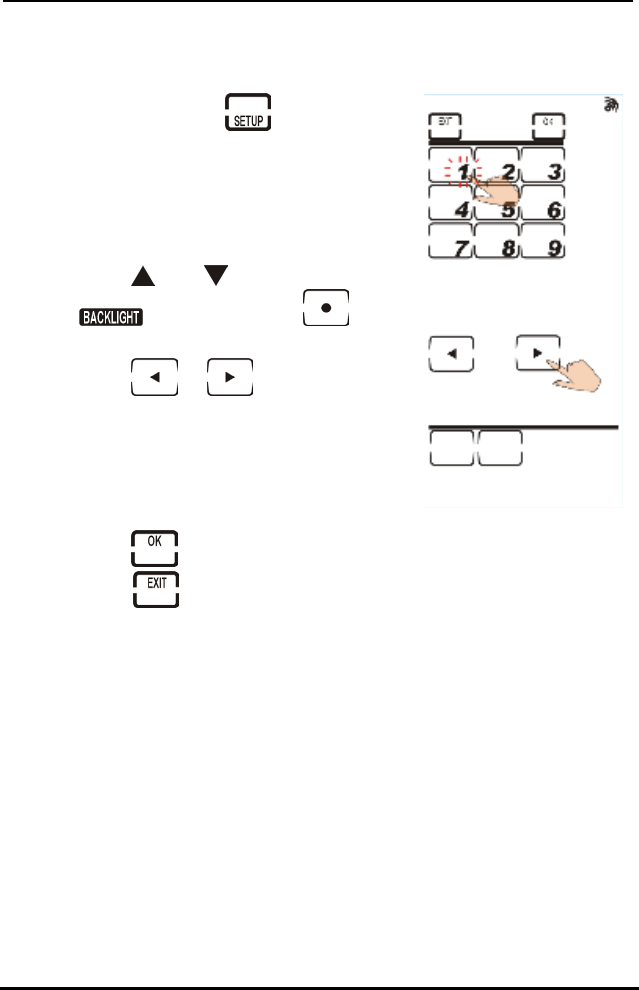
SRC-3000B User’s Manual
30
4.2.2 Setting Backlight Sensitivity
1. Press and hold for 3 seconds
to enter the confirmation screen.
2. Press each number button (2, 4,
6, 8) in any order until they
disappear and start to use the
function.
3. Press
and to select the icon
. And then press to
start the setting.
4. Press
or to adjust the
light sensor sensitivity.
The frames above indicate the
sensitivity of the SRC-3000b. More
frames will light-up the backlight
more easily.
5. Press
to save the settings or
press
to leave the mode
without saving.
NOTES:
a. The more frames you select, the more sensitively the
backlight reacts to the ambient lighting.
b. The light sensor sensitivity ranges from 1to 8.
c. When you touch the LCD, the SRC-3000b activates
the backlight automatically according to the
environment.
You can save the power by adjusting the backlight lasting
time and the sensitivity of light sensor.


















