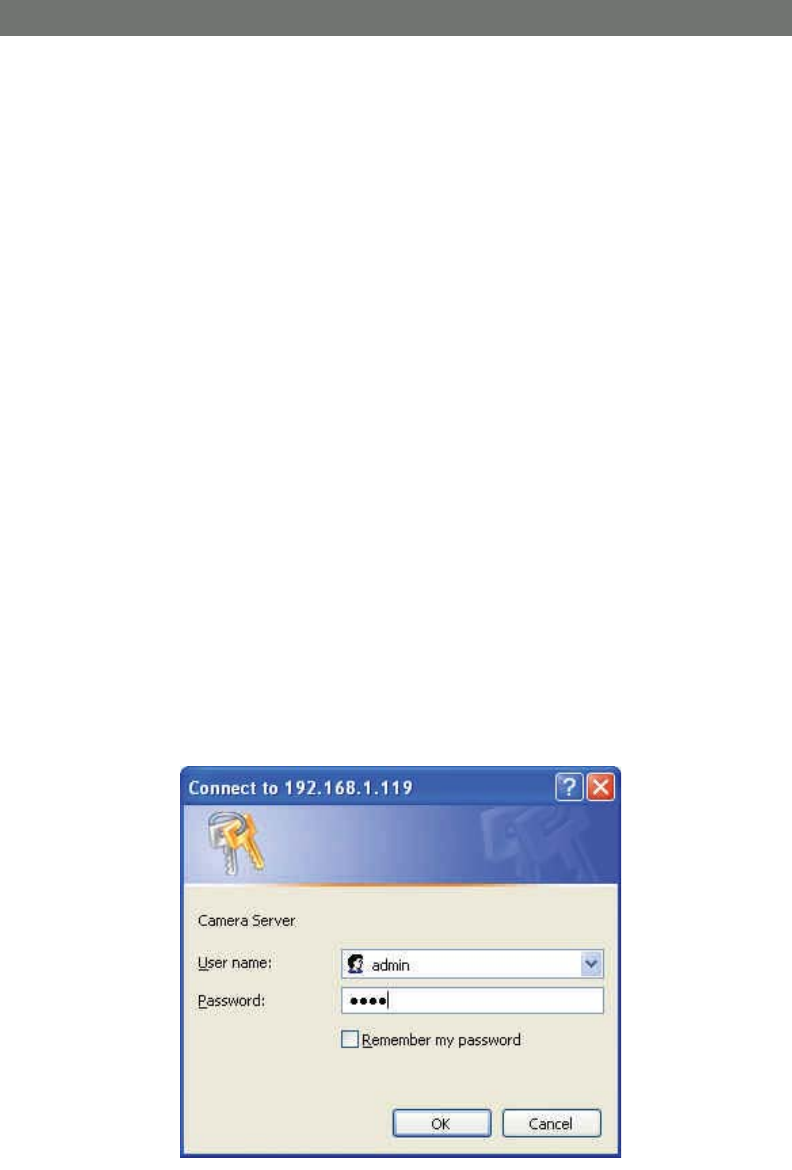
CV0104DVR
27
SVAT ELECTRONICS
Now
You
Can
See
6.2.1 ONLINE USING
Setup similar to “6.1 Network DVR Setup”.
6.2.2 ONLINE USING ADSL (PPPOE) ROUTER
Setup similar to “6.4.3.3 Connect to ADSL by PPPoE mode”.
6.2.3 ONLINE USING DDNS SERVER (RECOMMENDED)
The DDNS service provides the dynamic IP to users to gain access to resources
connected to the Internet via a cable or DSL connection. Once you’ve decided to apply
this function, please register your domain name at http://www.dyndns.org (this website
supports register free service). Paid DDNS service is applied to long-term users. For
more information, please refer to “6.4.4 DDNS Setup”.
6.2.4 ONLINE CONNECTION
Note: To access the DVR from outside your router’s network, you will need to forward
port 80 to your Network DVR. This must be done through your router, and the process
varies based on your router's make and manufacturer. For instructions on port
forwarding, see the guide at the end of this manual. (Page 45)
Start the Internet Explorer, enter the IP Address of the Network DVR into the Address
field, such as 192.168.1.13, or within IPedit, double click on your DVR from the list.
Before connection, “User name” and “Password" will be requested:
Default User Name: admin
Default Password: 1234


















