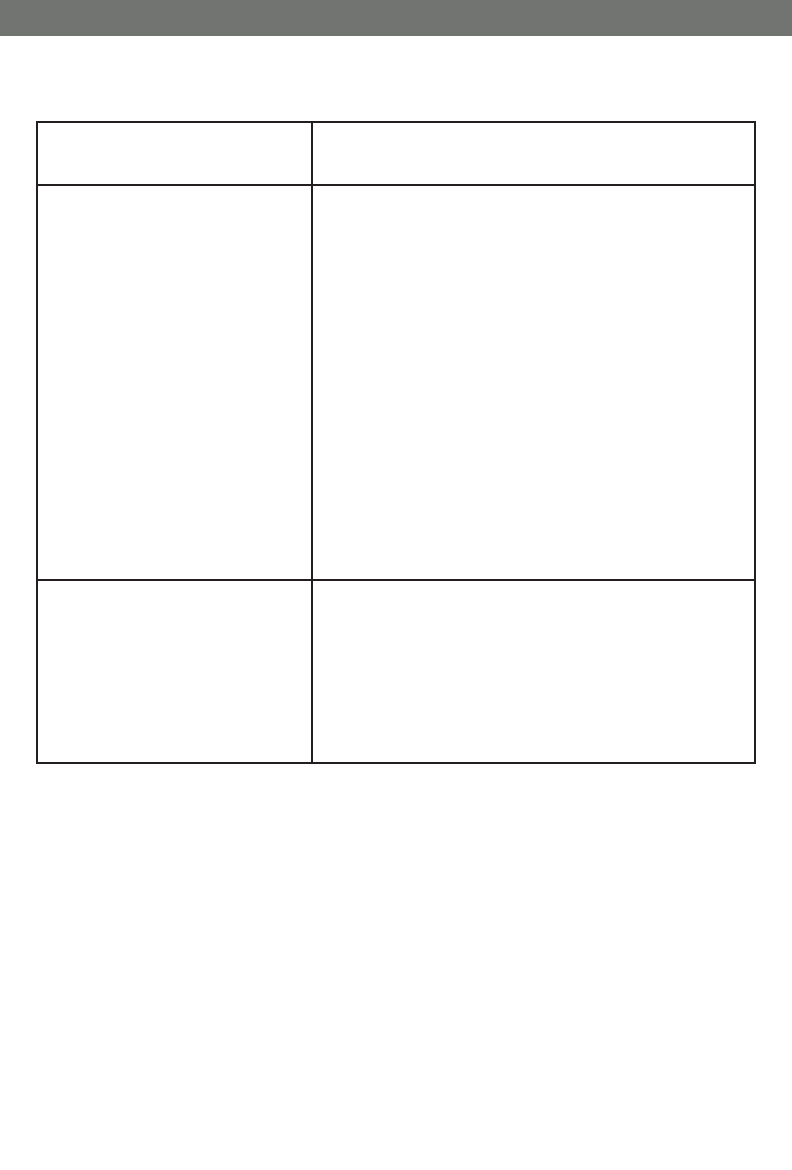
CV0104DVR
42
SVAT ELECTRONICS
Now
You
Can
See
Problem Solution
Unexpected Alarms (beeps)
go off.
1. Video Loss - One of your cameras are
disconnected. There are a few options:
connect a camera, disable that camera's
channel if you don't want a camera installed in
that channel, or disable the VIDEO LOSS alert
alarm by going to MENU>Buzzer Setup>Video
Loss Alert. Press enter to disable it.
2. HDD Full - A buzzer activates when your HDD
is full. Set the HDD to overwrite to avoid this
problem. It will record new footage over your
oldest footage. Go to Menu>Hard Drive
Setup>Disk Full. Press enter to set it to
OVERWRITE.
3. Alarm Alert may be set to ON, which sounds a
short alarm whenever motion is detected. Go
to Menu>Buzzer Setup>Alarm Alert and press
ENTER to disable it.
No picture from camera(s) 1. Make sure all the cameras’ RCA and power
cables are plugged in securely and in their
proper places.
2. Make sure the camera channels enabled on
your DVR. Go to Menu>Camera
Setup>Camera Enable to enable your
camera's channel.


















