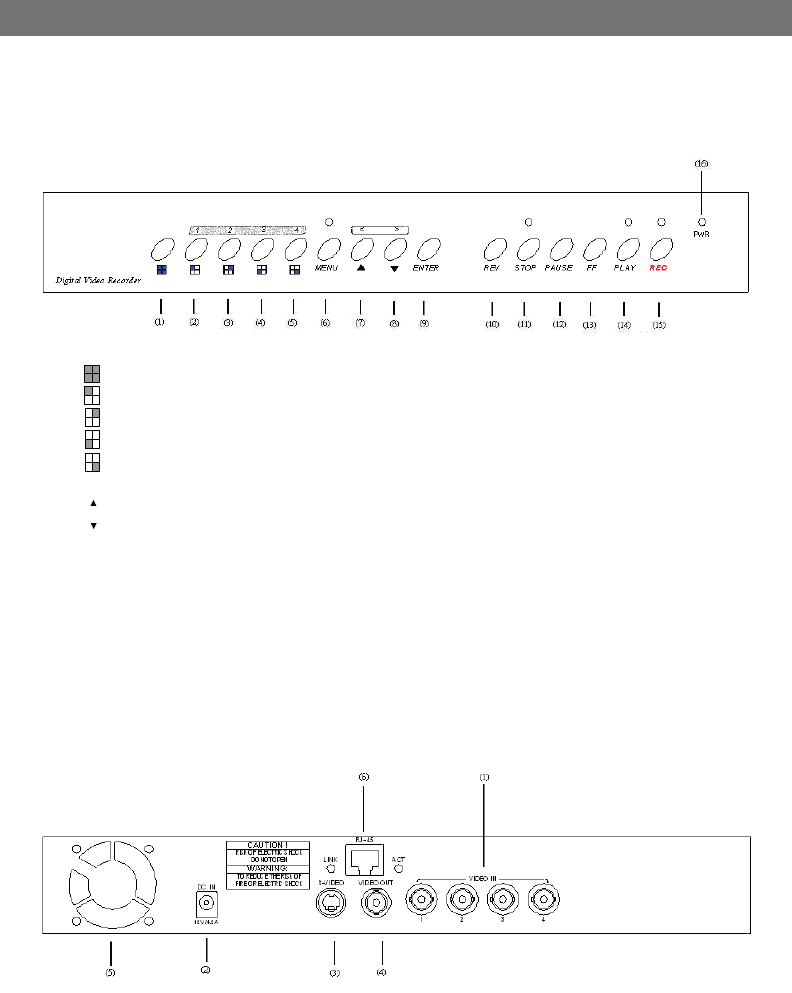
CV0104DVR
5
SVAT ELECTRONICS
Now
You
Can
See
3. NAME
3. NAME
AND FUNCTION OF EACH P
AND FUNCTION OF EACH P
ART
ART
3.1 FRONT PANEL
1. Quad screen display.
2. CH 1 screen display.
3. CH 2 screen display.
4. CH 3 screen display.
5. CH 4 screen display.
6. MENU: Menu button.
7. Up direction button.
8. Down direction button.
9. ENTER: Enter button.
10. REW: Rewind button.
11. STOP: Press this button during playback and recording to return
to monitoring mode.
12. PAUSE: Press this button during playback mode to pause.
13. FF: Fast forward button.
14. PLAY: Play button.
15. REC: Record button.
16. PWR: Power indicator.
3.2 REAR PANEL
1. Video Input [VIDEO IN]: Connect to cameras.
2. DC 12V/ 4.2A [Power Input terminal]: power socket.
3. S-Video Output [S-VIDEO OUT]: Connect to the monitor.
4. Video Output [VIDEO OUT]: Connect to the monitor.
5. Cooling Fan.
6. RJ45: Internet connection terminal.


















