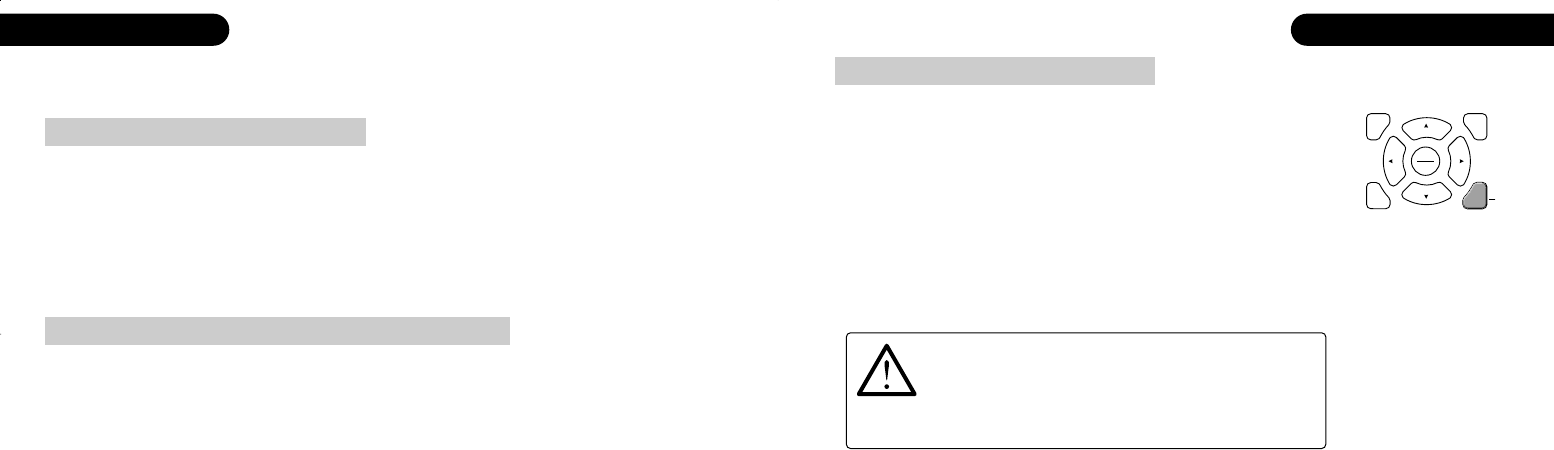
playing a DVD (CD)
|
2120
|
main functions
After the setup is completed
...let’s go through the player’s controls
Press the open/close
(1)
button or eject on the remote control and the
tray will open.
Put a disc in the tray with its label facing up. Press play
(2)
to close
the tray and start the disc playing.
After a few seconds the disc will start playing.
If the disc is not loaded correctly, is dirty or faulty, the display will
show the message ‘cannot read disc’. If this happens, open the tray
and clean the disc.
front display brightness
Pressing display will cycle through the display brightness options. You can customise the
brightness levels, including the brightness during play, by using the DVD32FLR’s menus.
When your DVD32FLR leaves standby the display will be set to the intensity level which
is determined in the display menu under ‘startup brightness’. The DVD32FLR allows you
to define a different display brightness when a disc is playing (or even to switch off the
display). The display can also be configured to automatically switch to an ‘after hold’
brightness, which can be ‘off’, after a given time interval.
If you have connected the TAGtronic Communications Bus between the DVD32FLR and the
TAG McLaren av processor AV32R, and the AV32R
(1)
is configured to synchronise the
DVD32FLR’s front display brightness to the AV32R’s, then your manual setting will be
overridden whenever the AV32R changes its front display brightness. The DVD32FLR can also
be configured to override the AV32R’s settings. If both products are configured to define the
display brightness, then the last change (either from the DVD32FLR or AV32R) will take
precedence.
For details see paragraph ‘TAGtronic Communications Bus’ later in this manual and the AV32R
user manual.
inserting a disc
1. Should the DVD32FLR be in standby, pressing the open/close key will ‘wake up’ the DVD32FLR and will then automatically, after it
carried out its diagnostics, open the tray
2. If the play key is pressed, when the player is in standby, the DVD32FLR will wake up from standby and will, after the initialisation is
over, start playing a disc (if one was loaded)
if the TAGtronic Communications Bus is connected
1. The AV32R needs to run software version v3.6 or higher
ATTENTION:
Your DVD32FLR is regionally coded in line with
international law. If you try to play a disc of an
incompatible zone the player will refuse to play the disc, showing
‘wrong region’.
pause
r
e
w
f
f
d
play
skip
+
record
skip
---
stop
ok
return
cancel
LFE
+
open/close
eject
LFE
---
GRR00868.01-DVD32RFLR UM 5/30/02 12:25 PM Page 20


















