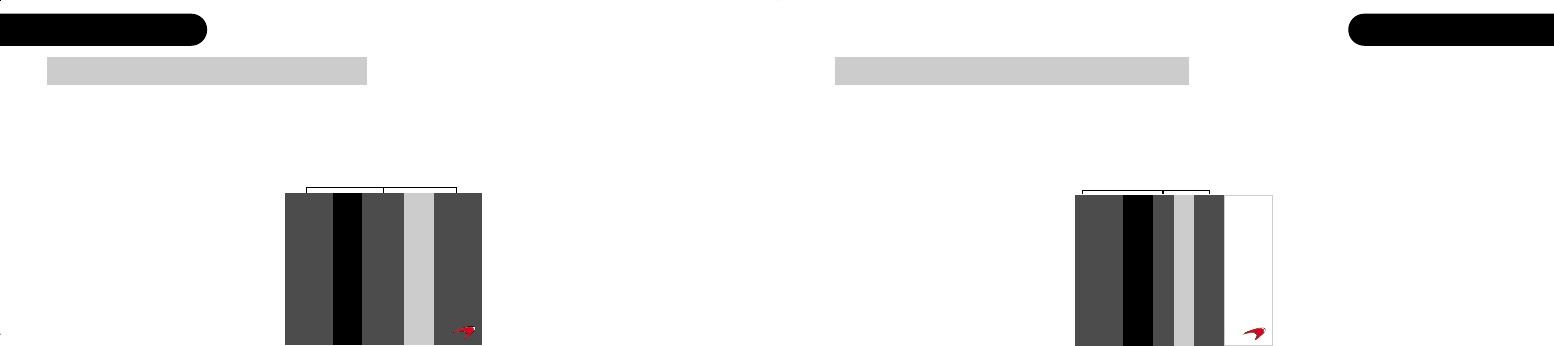
test patterns
|
3332
|
test patterns
The PLUGE 1 signal will look like this with black level (brightness) set too high.
Turn the brightness
(1)
up until you can clearly see the PLUGE bar. Then turn the brightness
down slowly until the PLUGE bar just disappears in the dark background
(2)
. Don't turn the
brightness down too much, you should always see the grey bar to the right of the PLUGE
bar
(3)
.
pluge 1 pluge 2
The PLUGE 2 signal will look like this with the black level (brightness) set too high.
PLUGE 1 has low average intensity, whilst PLUGE 2 includes a white bar. Adjust the black
level using both test-patterns (PLUGE 1 and PLUGE 2), and if the settings differ use the
average of both. Only the very best display devices are able to maintain a constant black
level independent of the picture content. You might need to select an average of both
calibrations.
1. If you intend to play both PAL and NTSC then you need to make sure you have set the ‘NTSC black level’ (->setup->change setup->video-
>black level) correctly before you carry out this adjustment as both are interrelated. This will make sure that the black level is maintained
when switching between PAL and NTSC
2. Black is the absence of light. You will only achieve a ‘deep’ black if you prevent additional light from hitting your screen
3. Some projectors, for example LCD and DLP types, cannot achieve real black (the absence of light) because of their internal construction.
You can easily test this by standing between the projector and the screen when displaying the PLUGE 1 test pattern. If you can see your
shadow on the black background (assuming there is total darkness in the room) then the projector still outputs light whilst trying to
produce black. This is characteristic for these projector types and not a fault
black
PLUGE
dark
grey
black
PLUGE
dark
grey
white
GRR00868.01-DVD32RFLR UM 5/30/02 12:25 PM Page 32


















