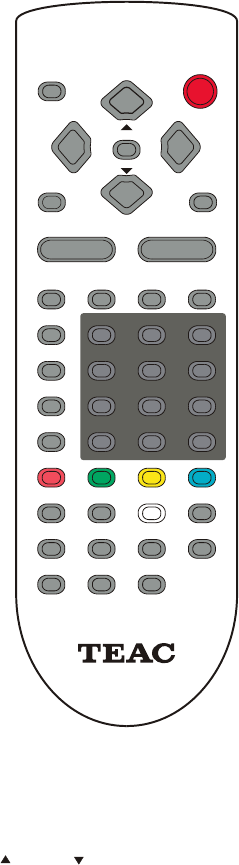
1.4
OPERATION OF REMOTE CONTROL
1.4.1 DESCRIPTION OF REMOTE CONTROL KEYS
STANDBY BUTTON
When the main power is on, press it to
turn TV set on or off.
ATV/DTV BUTTON
Press it to switch between ATV and DTV.
UP /DOWN BUTTON
Press it to move highlight bar upward or
downward and adjust some controls.
LEFT- /RIGHT+ BUTTON
Press it to enter submenus, move highlight bar
left/right or adjust some controls.
EXIT/ BUTTON
In ATV mode, press it to exit the on-screen
menu directly.
In DTV mode, press it to confirm selection.
ATV MENU BUTTON
Press it to display the main menu of ATV, and
press it repeatedly to exit menu.
BUTTON
Press to display the main menu of DTV, and press
it repeatedly to exit menu.
- VOL+ BUTTON(VOLUME DOWN/UP)
Press it to decrease or increase the volume of TV.
- P + BUTTON(PROGRAM DOWN/UP)
Press it to decrease or increase the current
channel number.
TV/AV BUTTON
Press it to switch between TV program and AV
input sources
PICTURE BUTTON
Press it repeatedly to select picture mode among
Mild, Normal, Dynamic and PP.
S.E. BUTTON
Press it repeatedly to select sound effect mode
among PP, Music, Speech and Theatre.
MUTE BUTTON
Press it to temporarily turn off the sound, and to
restore it by pressing it once again.
NUMBER/LETTER BUTTON
Press it to select channel number directly, or
press it to enter a letter, a digit or a symbol in
some functions.
DBB BUTTON
Press it to turn DBB ( ) on
or off.
ZOOM /INS. BUTTON
Press it to select the vertical size as follows:
16:9, 4:3, 4:3 Scaling, Zoom, Subtitle mode.
In the notebook window, press it to toggle
between INS(insert) or OVR(overwrite) mode.
CAPS/ BUTTON
Press it to toggle the entry mode between
uppercase and lowercase letters, or press
it to go back the previous menu.
SELECT
DTV MENU
ESC
EPS&ESS BUTTON
Press it to select one of the surround modes
(OFF, Spatial Stereo and Pseudo Stereo).
Dynamic Bass Boost
7
ATV/DTV
STANDBY
SELECT
EXIT
+
-
ATV MENU
VOL
+
-
P
+
-
TV/A V PICTURE S .E. MUTE
EPS&ESS
+-!
ABC
DEF
GHI
JKL
MNO
PQR
STU
VWX
RETURN
RECALL
1 2
3
4
5
6
7
8 9
0
DBB
ZOOM/INS.
YZ
CANCEL
-/--
INFO/ HOLD
DISPLAY/DEL.
NOTEBOOK
FAVORITE
SLEEP
GAME
NICAM
TIME
DTV MENU
LIST
CCDPAGE DOWN/
MIX
TXT
PAGE UP/
REVEAL
SUBCODE GUIDE/
SIZE
CAPS
ESC
SUBTITLE
FAVORITE


















