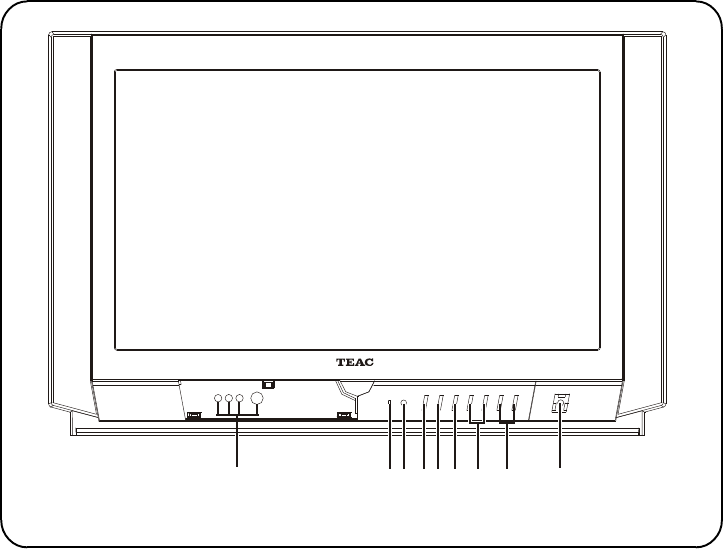
14567832
9
1. POWER button
Turn the TV on or off.
2. STANDBY (LED INDICATOR)
Lights to show AC power is available.
3. SENSOR
Receive infra-red signals from the
remote controller.
4. PROGRAM UP/DOWN buttons
Select channel numbers.
5. VOLUME UP/DOWN buttons
Press it to increase or decrease the
volume of TV.
1.3 DESCRIPTION OF CONTROL KEYS & CONNECTIONS
1.3.1 FRONT VIEW
6. MENU button
Press it to display ATV main menu.
7. TV/AV button
Choose between TV programming
and the AV input.
8. AUTO SEARCH button
Directly access to auto search for ATV
mode without going into submenu by
pressing and holding this button for 3
seconds.
9. FRONT AV INPUT jacks (AV1 INPUT)
4
Digital Television


















