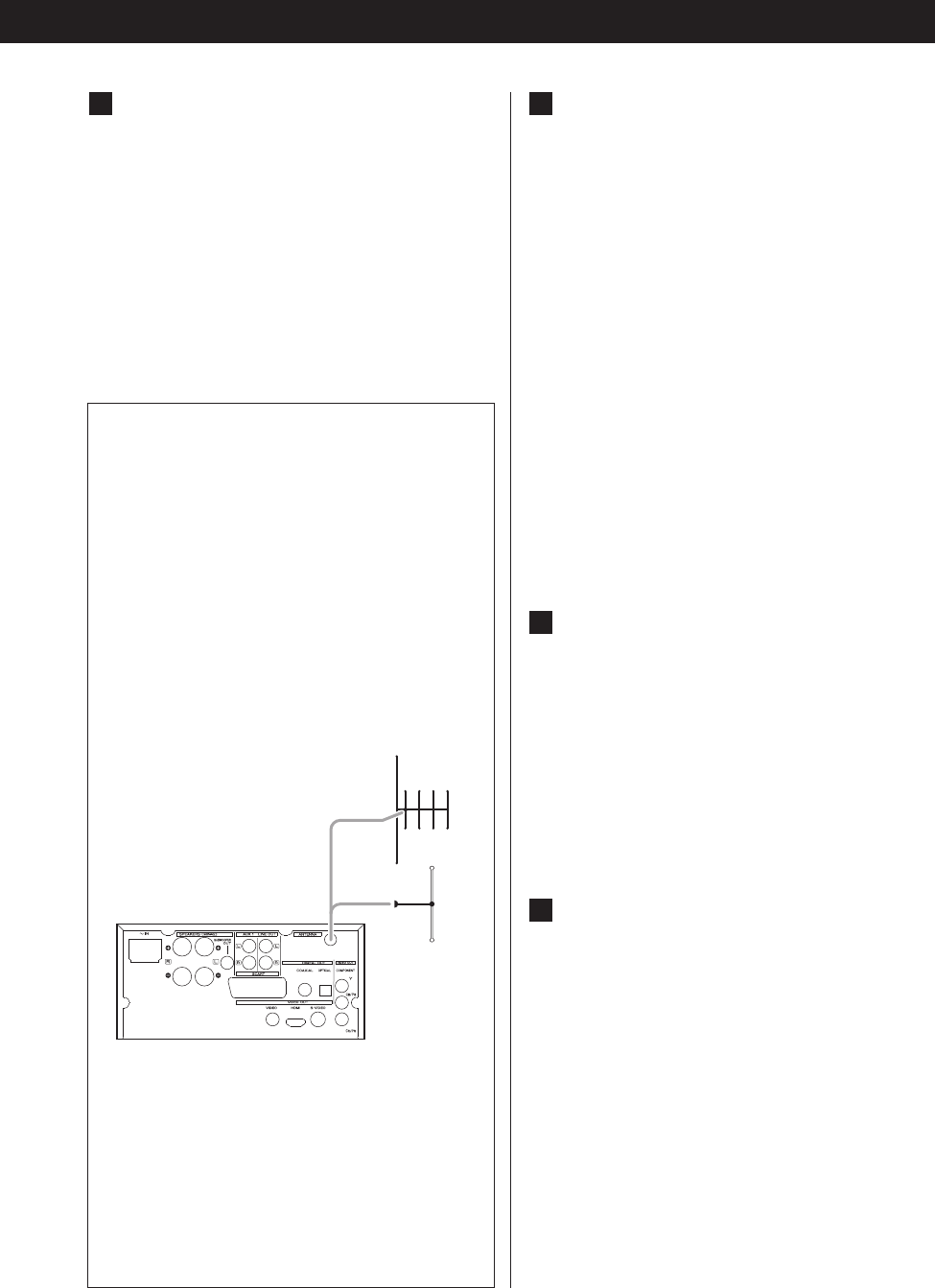
F
DAB/FM Indoor Antenna
Connect the supplied T-type DAB/FM antenna to
the ANTENNA socket by turning the antenna’s
screw cap clockwise.
Extend the lead vertically and attach it to a
window frame or wall with thumbtacks, or the
like, where reception is best.
<
You can check the antenna adjustment or
positioning for the best reception by viewing the
signal strength on the display (see page 45).
DAB Outdoor Antenna
In an area where DAB signals are weak, it will be
necessary to use an outdoor DAB antenna. For
general use, there are two types available.
Dipole:
For use in marginal signal areas. This type of
antenna is omnidirectional and should increase
the strength of all DAB stations being received.
Multi-element antenna:
Also for use in marginal or poor signal areas. This
type of antenna is directional and has high gain.
This antenna needs to be pointed at the
transmitter you want to listen to.
<
It is possible to use a TV or FM antenna with your
DAB tuner as this is normally mounted externally.
This may give a stronger signal than a simple
internal antenna, however it would not be tuned
specifically for DAB reception.
You would need to change the plug on your
TV/FM antenna to an F type, and it may also be
necessary to use a signal booster to enhance the
signal.
Multi-
element
Dipole
G
Digital audio output terminals
Digital audio from DVD-Video, CD and video CD
is output from these terminals.
The unit may be connected using either coaxial or
optical (TOS) commercially available cables to
amplifiers including a decoder, or to digital audio
devices such as CD recorders, etc.
COAXIAL: Use RCA (pin) digital audio cable
OPTICAL: Use optical digital audio cable (TOS)
<
Keep the supplied cap to cover the OPTICAL
terminal when it is not in use.
< Select ‘ALL’ or ‘PCM only’ in the DIGITAL AUDIO
setup (see page 40).
< In FM, DAB or AUX (1 or 2) mode, no sound is
output from the DIGITAL OUT terminals.
H
AUX 1/LINE OUT jacks
Analog 2-channel audio signal is input or output
from these jacks. Connect a cassette tape deck
etc. to these jacks using commercially-available
RCA cables.
Make sure to connect:
white plug q
white jack (L: left channel)
red plug q
red jack (R: right channel)
I
Power cord receptacle
After all other connections have been made,
insert the supplied AC power cord into this
receptacle, then connect the other end of the
power cord into the wall socket. Ensure that your
AC voltage corresponds to the voltage marked on
the rear panel of the unit. Consult a qualified
electrician if you are in doubt.
<
In order to avoid the risk of electric shock, fire,
and so on, only use the supplied power cord.
<
If you are not going to use the unit for some time,
disconnect the power cord from the wall socket.
15


















