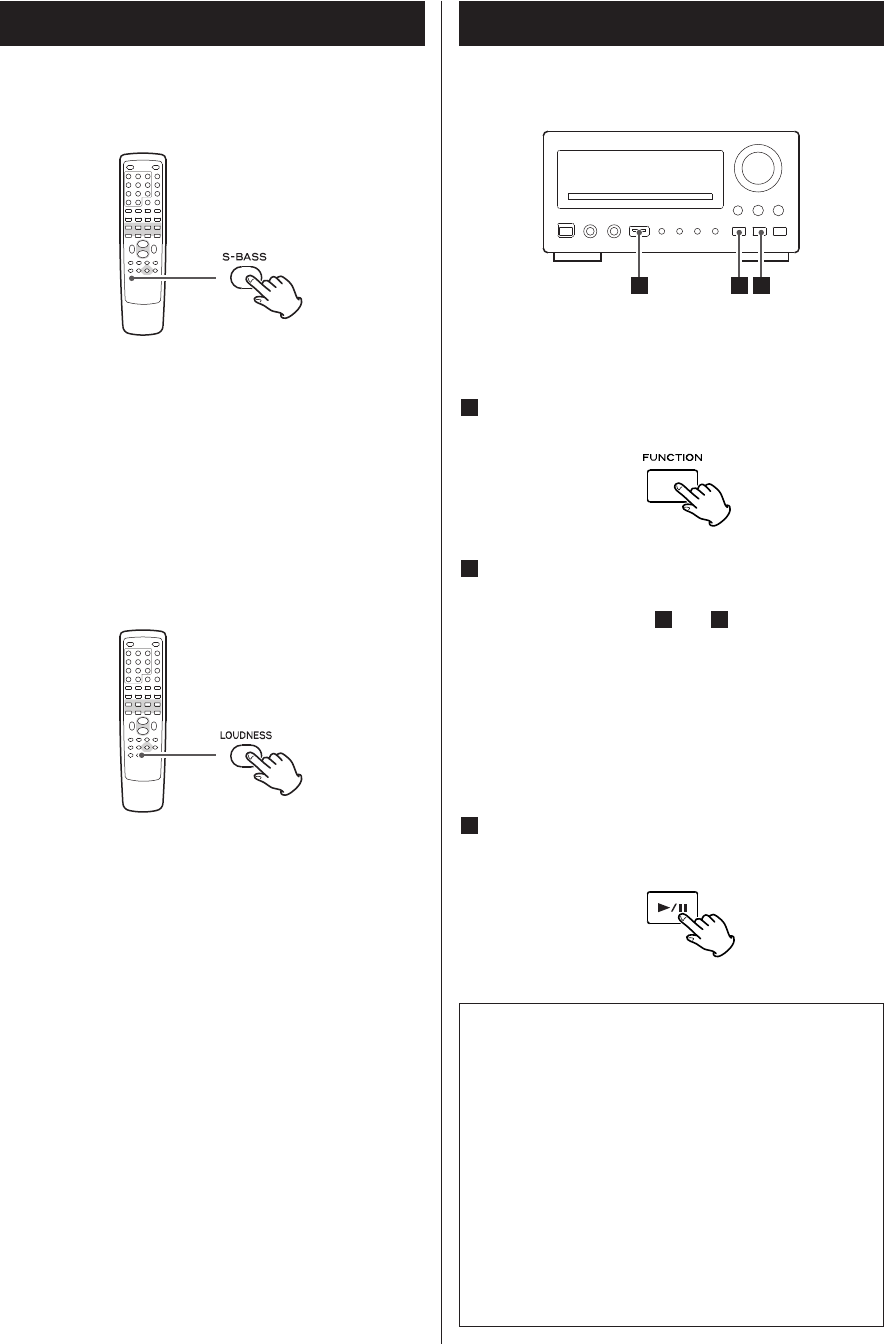
Basic Operation 2
S-BASS (Super Bass) button
Press the S-BASS button to turn the Bass boost
function on or off.
< The S-BASS and the LOUDNESS buttons don’t work
together.
LOUDNESS button
This button compensate for the loss of bass at low
volumes.
Select off when listening at normal levels.
12 3
MP3 WMA JPEG DIVX
Listening to a USB Memory Device
< Do NOT use a high-capacity USB hard disc with this
unit.
1
Press the FUNCTION button to select ‘USB’.
2
Plug your USB memory device into the USB
connector.
<
You can reverse steps
1
and .
2
It takes a few seconds for the unit to load the USB
memory device. Some files may automatically start
playback.
3
Press the PLAY button to start playback if
playback has not started automatically.
USB memory device compatibility
• Only USB flash memory can be used.
• Some flash memory players that charge from a
USB terminal cannot be played back.
• Hard disk drives, CD/DVD drives, and others
connected via USB cannot be used.
• The DR-H300DAB cannot copy, move, or delete
files.
• Playable format: FAT12, FAT16, FAT32
• NTFS, HFS, HFS+ cannot be used.
• Max. number of playable folders: 300
• Max. number of playable files: 650
22


















