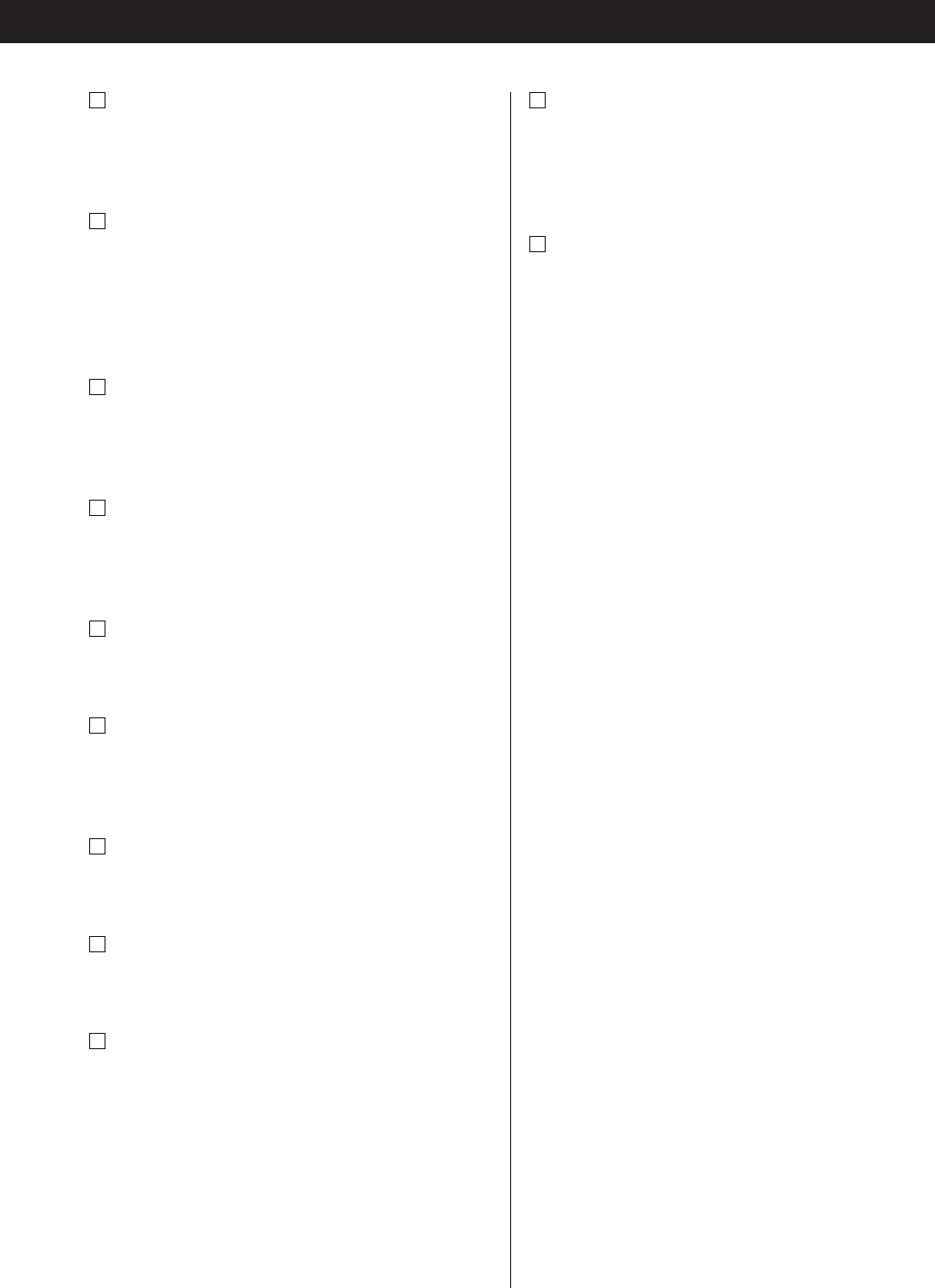
J
LOUDNESS
Use this button to compensate for the loss of bass
at low volumes.
K
SLEEP, TIMER
When the unit is on, use this button to set sleep
timer.
In the standby mode, use this button to set timer.
L
CLOCK
In the standby mode, use this button to adjust
clock.
M
OSD
Use this button to display information about the
currently playing disc.
N
TIME
Use this button to start time search.
O
SUBTITLE
Use this button to select the displayed subtitles
during DVD playback.
P
AUDIO
Use this to select an audio language etc.
Q
MUTE
Use this button to mute the sound.
R
TITLE
When a VCD (version 2.0) is loaded, use this button
to turn the PBC function on or off.
During PBC playback, use this button to display a
menu.
S
Cursor buttons and ENTER
Use these cursor buttons for navigation of on-
screen menus and the ENTER button to confirm
selections.
T
MENU
Use this button with menu-enabled DVD discs to
bring up the DVD menu.
During playback of MP3/WMA/JPEG files, use this
button to switch between the folder list and the file
list.
19


















