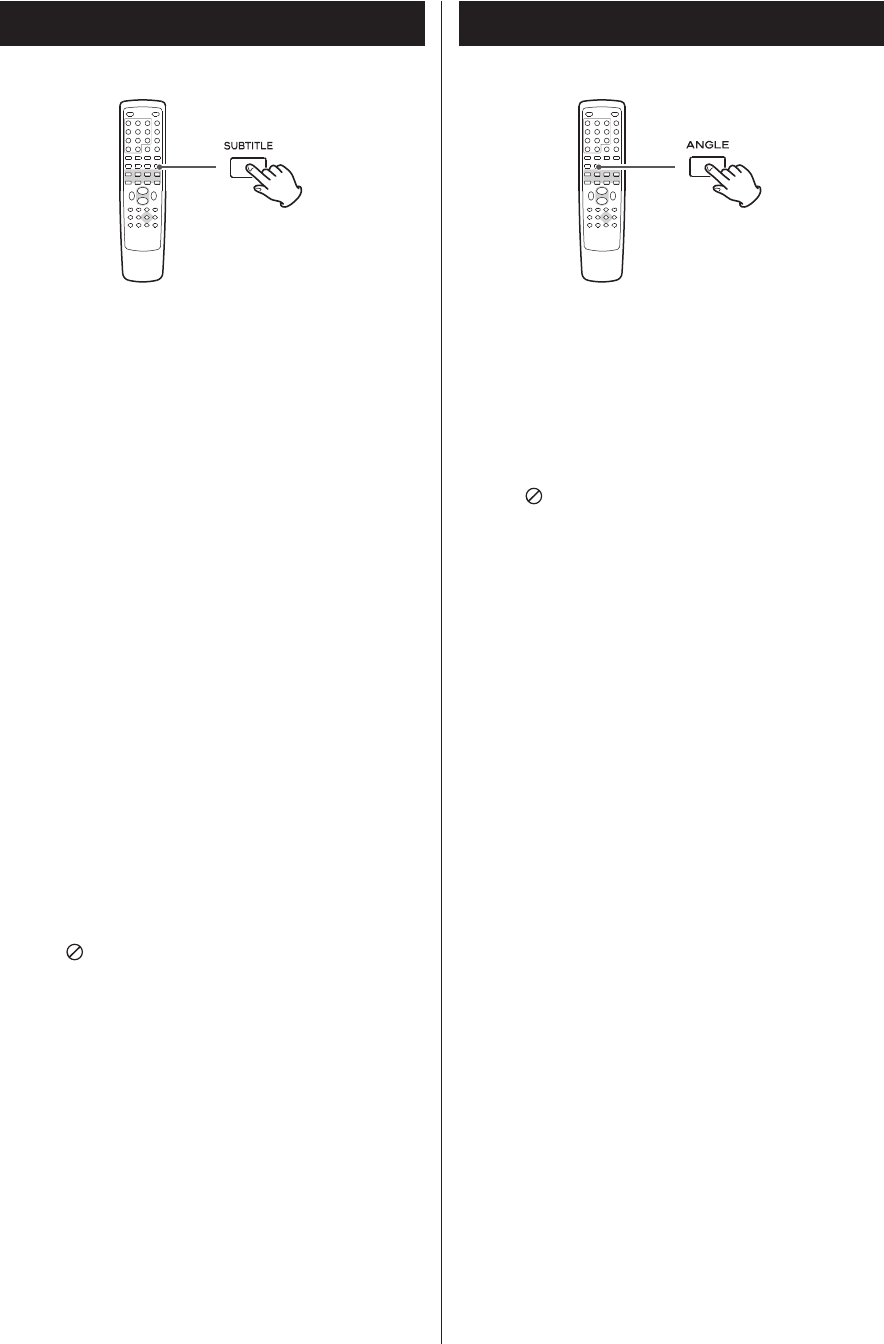
DVD
Selecting subtitles
Use the SUBTITLE button to select DVD
subtitles.
Repeated presses of this button cycle through
available languages on a disc until OFF is reached
(no subtitle).
<
Subtitles do not always appear immediately after
the language has been selected. It may be
necessary to wait a few seconds until the subtitles
appear.
<
Some captions on some discs cannot be removed
or changed using this button. Additionally, a disc
must have at least one captioning language
available for this to work. Some discs may have
only one sub-caption language, in which case, the
choice is obviously restricted to one subtitle or no
subtitles.
<
It may be necessary to change the subtitles on
some discs using the on-screen disc menu.
< Some discs cannot have their subtitles changed in
the way described here. If you attempt to select a
different subtitle with these discs, the prohibition
sign ‘ ’ is shown on screen.
DVD
Changing camera angle
When a scene recorded with multiple angles is
played, the angle icon appears on the screen. Each
time you press the ANGLE button while the angle
icon is displayed, the camera angle changes.
<
When no other angle is recorded, the prohibition
sign ‘ ’ will be displayed.
< The ANGLE button doesn’t work during pause.
29


















