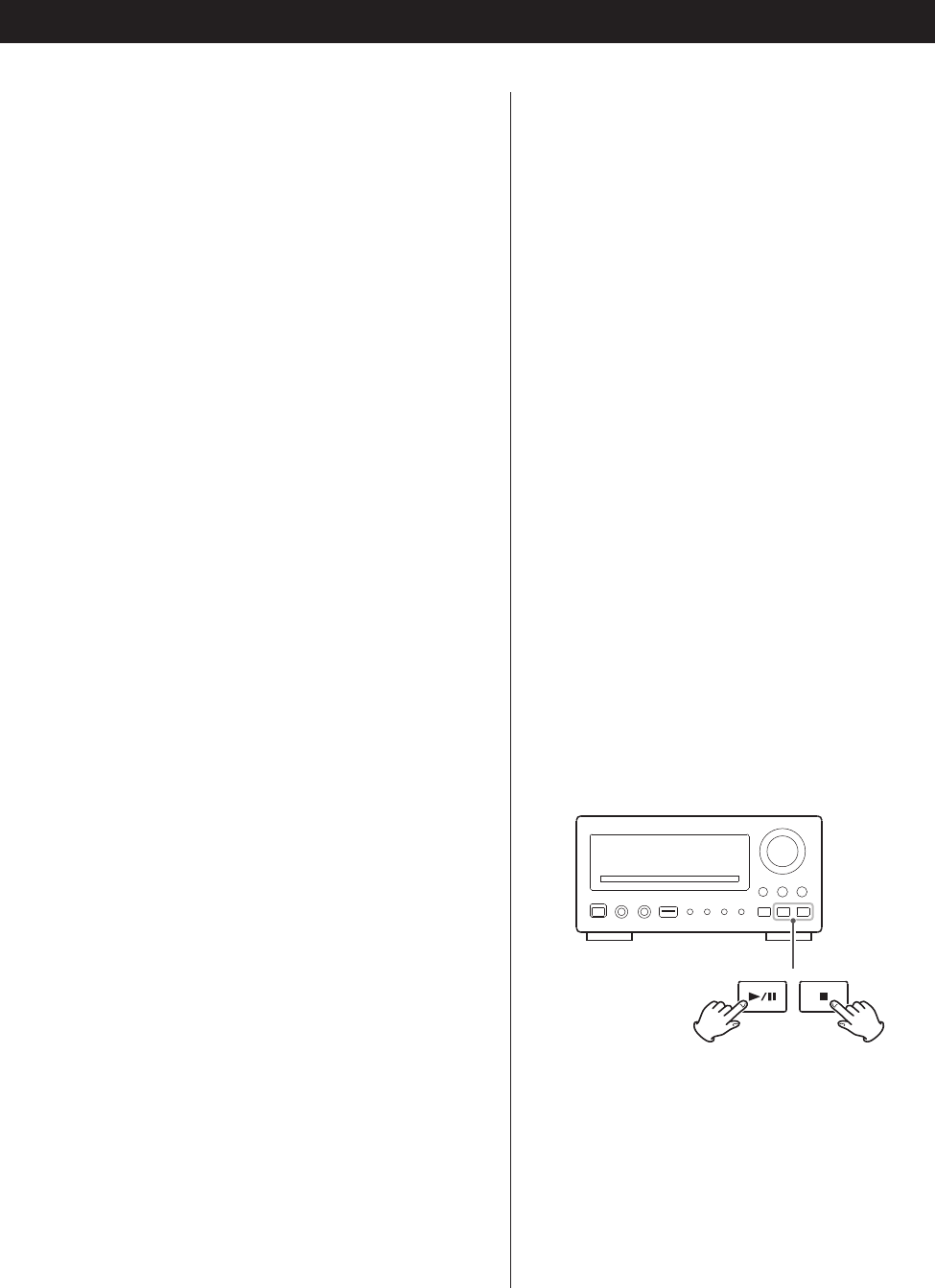
Picture noise.
e
If video from this system has to go through your
VCR to get to your TV, the copy-protection
applied to some DVD programs could affect
picture quality. Please connect the unit directly to
your TV.
The image is distorted or monochromatic.
e
Make sure that the PAL-NTSC setting matches the
television/monitor (see page 42).
e
Adjust the aspect ratio to correspond to the
television/monitor in use (see page 39).
The aspect ratio of the screen cannot be changed.
e
The aspect ratio might be fixed by the disc.
Picture and sound don’t match up.
e
With some TV sets there may be a short pause
from when the video signal is received until the
image appears. If the sound from the speaker
does not match the TV image, minimize the
volume level of the DR-H300DAB and output the
sound from the TV.
Tuner
Cannot listen to any station, or signal is too
weak.
e
Make sure the antenna is properly connected.
e
Tune in the station properly.
e
Install the antenna again after relocating it to a
better reception position.
e
An external antenna may be required.
‘N/A’ appears on the display.
e
Make sure the antenna is properly connected.
e
Ensure that DAB coverage exists in your area.
Cannot access secondary services.
e
Secondary service is part-time programme
transmitted as a side channel of the primary
station. When you want to listen to a secondary
station, check its broadcasting schedule.
Display goes out or displays ‘service off air’.
e
This may occur if a broadcaster changes the label
of a service or removes a label whilst you are
listening to it. The DR-H300DAB will try to retune
to this station, or alternatively follow the
procedure for Auto Tune on page 44.
A burbling sound is heard on some stations.
e DAB like other digital media is good at producing
quality audio from a low level signal. However, if
this signal level is too low, a ‘burbling’ sound can
sometimes be heard. To reduce this, try
repositioning your antenna to gain maximum
signal strength.
Though the FM broadcast is stereo, it sounds
monaural.
e
In FM mode, press the SELECT button to switch to
AUTO mode.
Malfunctions caused by electrostatic discharge
necessitate resetting the product to resume
normal operation. To reset the product, simply
unplug the power cord from the power outlet
and plug it back in.
If unplugging the power cord does not solve the
proble, try the following procedure to reset the
internal micro-computer.
1. Turn the unit on.
2. Press the STOP button while holding down the
PLAY/PAUSE button.
3. Release the STOP button when ‘DR-H300V**’
appears on the display.
4. Release the PLAY/PAUSE button.
5. Press the STOP button.
57


















