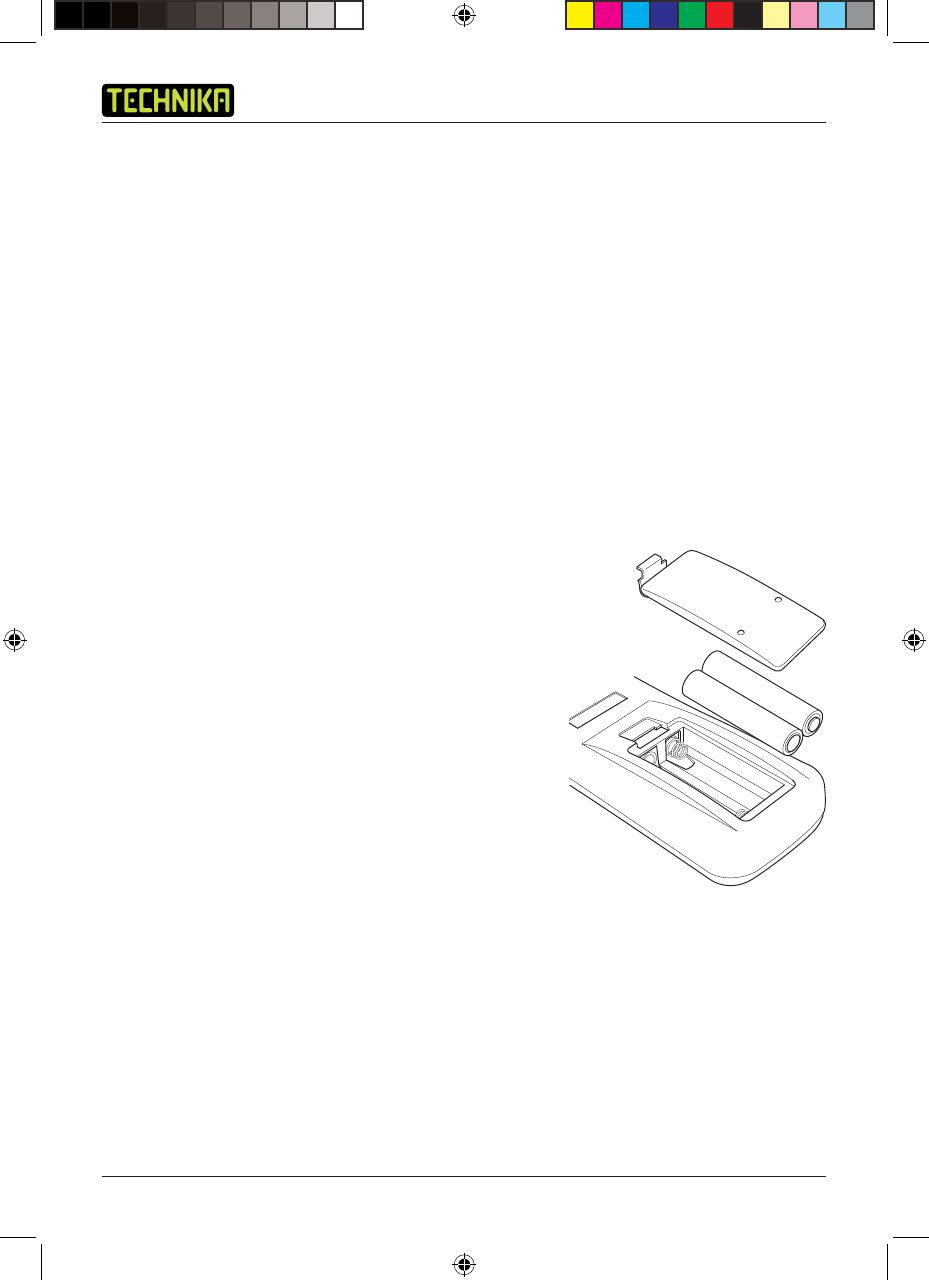
DVD Player DVDFAW08
8
GETTING STARTED
Connecting to the TV
The Quick Start Guide shows how to connect your DVD player to your television. These methods
are described below.
SCART lead
The SCART lead (not supplied) should be used to connect your DVD player to your TV. This
connection uses component video signals i.e. the red, green and blue (RGB) content of the video
are sent as separate signals. This gives an excellent quality video signal.
RCA AV cable
The RCA AV Cable (not supplied) can be used to connect your DVD player to an external sound
system such as your home stereo or a surround sound system. This connection method separates
the left and right audio signals to provide superior quality sound.
The Remote Control
Installing the Remote Control Batteries
1. To remove the battery compartment cover, push the
cover away from the remote control.
2. Place two AAA size batteries in the compartment
following the battery polarity (+ and -) symbols
indicated inside the battery compartment.
3. Replace the lid in position and press until it clicks shut.
Use of the Remote Control
To use the remote control, point it at the right hand front
of the DVD player.
The remote control has a range of up to 6 metres from
the DVD player and at an angle of up to + 30 and
-30 degrees.
Do not block the path of the beam from the remote control to the DVD player.
NOTE: Sunlight or very bright light will reduce the remote control sensitivity.
Technika DVDFAW08 1B V01.indd Sec1:8Technika DVDFAW08 1B V01.indd Sec1:8 23/07/2008 14:44:2323/07/2008 14:44:23


















