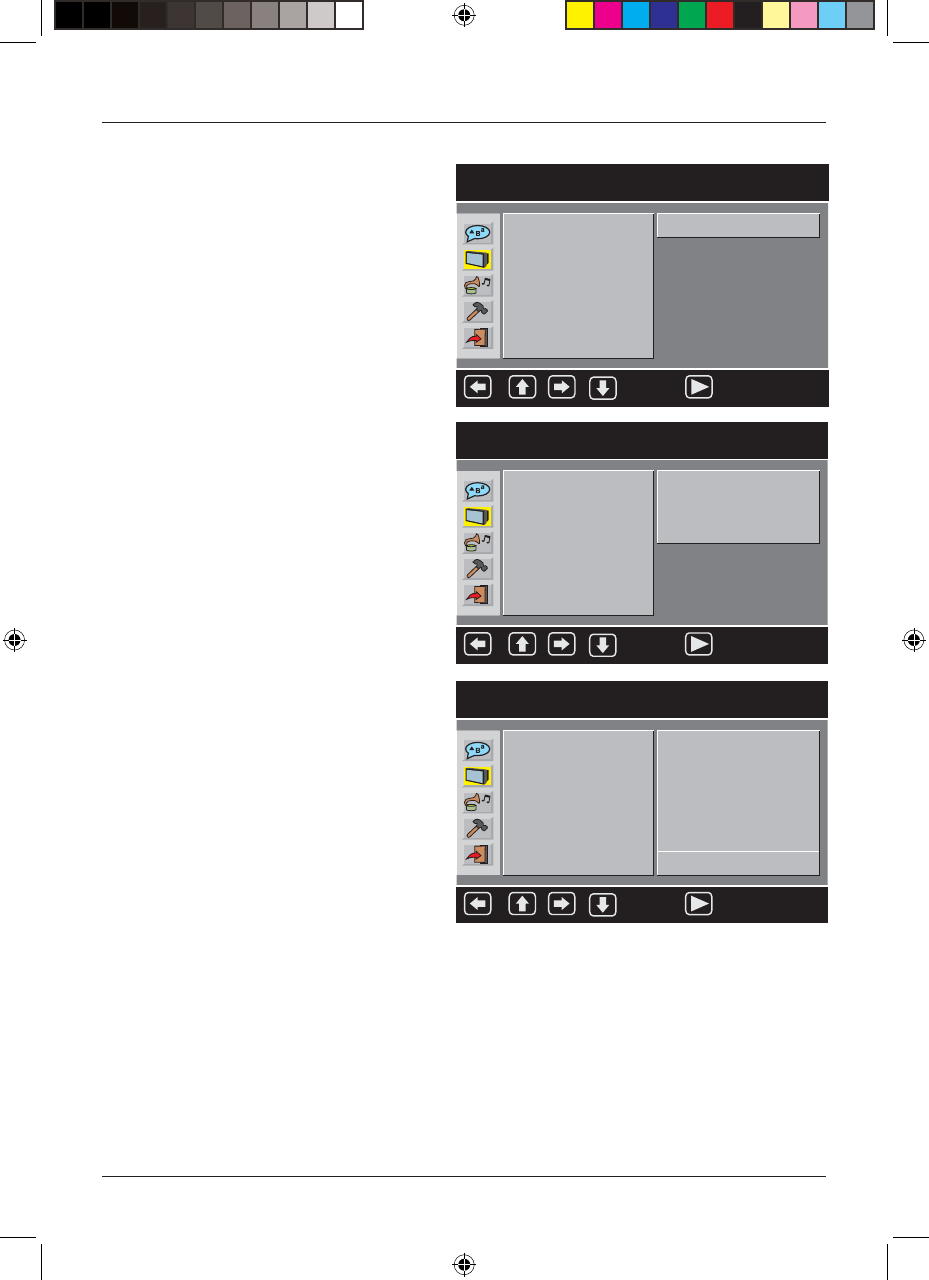
User Guide
25
Video Output
This menu allows you to select the video
output type. The only option available is
SCART.
Brightness
This menu allows you to select one of three
brightness levels. The available options are:
• Normal - This option should be selected
for viewing standard images.
• Bright - This option should be selected
when viewing images with bright or
strong colours.
• Soft - This option should be selected
when viewing images with soft or weak
colours.
Contrast
This menu allows the contrast to be set to
suit your viewing preferences.
Screen Setup
TV Type
SCART
Screen Saver
TV System
Video Output
Brightness
Contrast
: Select
Screen Setup
TV Type
Normal
Screen Saver
Bright
TV System
Soft
Video Output
Brightness
Contrast
: Select
Screen Setup
TV Type
-2
Screen Saver
-1
TV System
0
Video Output
+1
Brightness
+2
Contrast
: Select
Technika DVDFAW08 1B V01.indd Sec1:25Technika DVDFAW08 1B V01.indd Sec1:25 23/07/2008 14:44:3023/07/2008 14:44:30


















