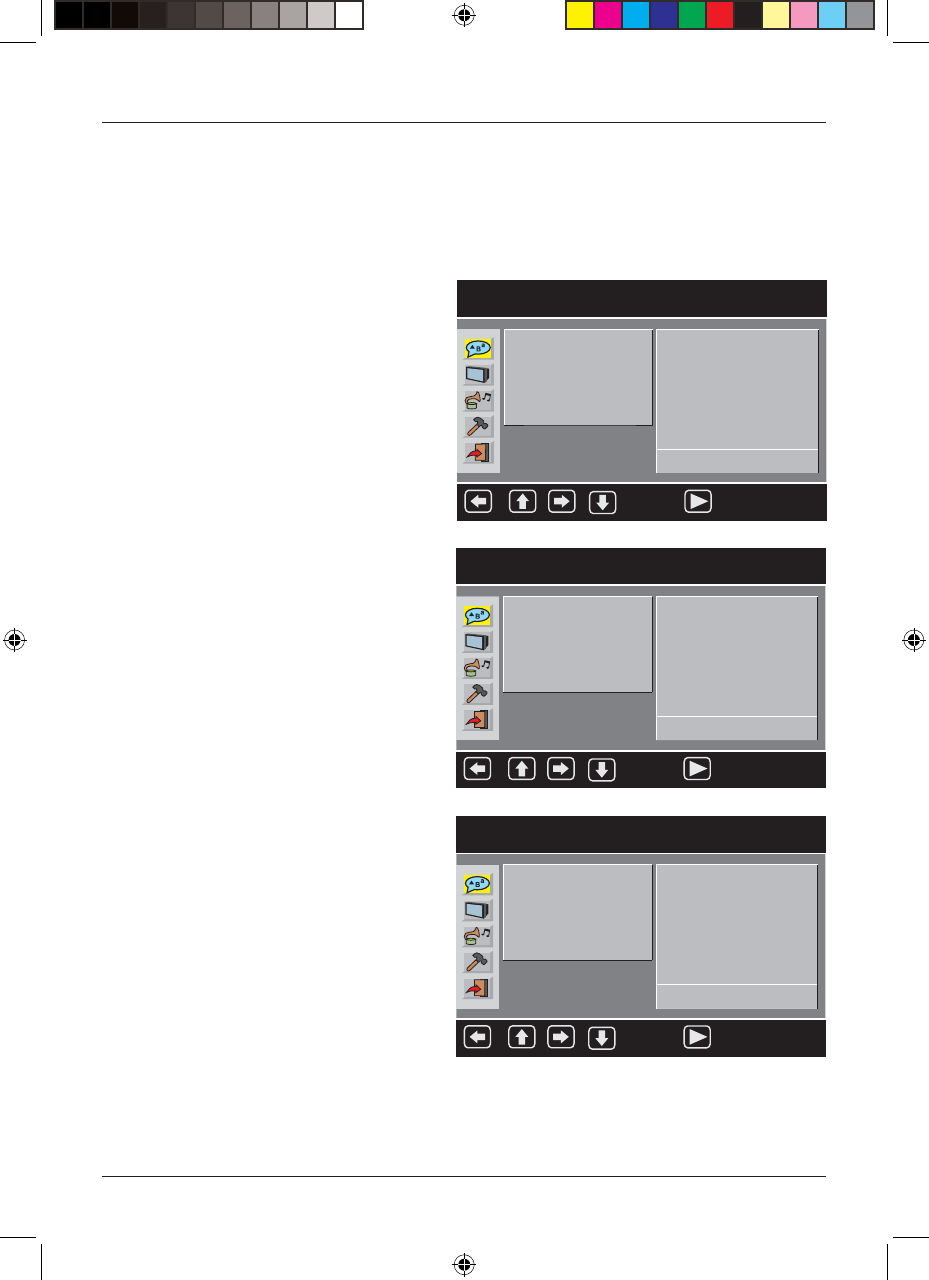
User Guide
23
Language Setup
The Language Setup menu allows you to select the language options for the OSD and the DVD
Menu, audio track and subtitles.
OSD
This menu allows you to set the OSD
language. The available options are:
• English
• Polish
• Czech
• Slovak
• Hungarian
• Turkish
Menu
This menu allows you to set the DVD menu
language. The available menu languages
will be dependent on the DVD disc loaded.
Audio
This menu allows you to set the DVD audio
language. The available audio language will
be dependent on the DVD disc loaded.
Language Setup
OSD
English
Menu
Polish
Audio
Czech
Subtitle
Slovak
Hungarian
: Select
Language Setup
OSD
English
Menu
Chinese
Audio
Japanese
Subtitle
French
German
: Select
Language Setup
OSD
English
Menu
Chinese
Audio
Japanese
Subtitle
French
German
: Select
Technika DVDFAW08 1B V01.indd Sec1:23Technika DVDFAW08 1B V01.indd Sec1:23 23/07/2008 14:44:2923/07/2008 14:44:29


















