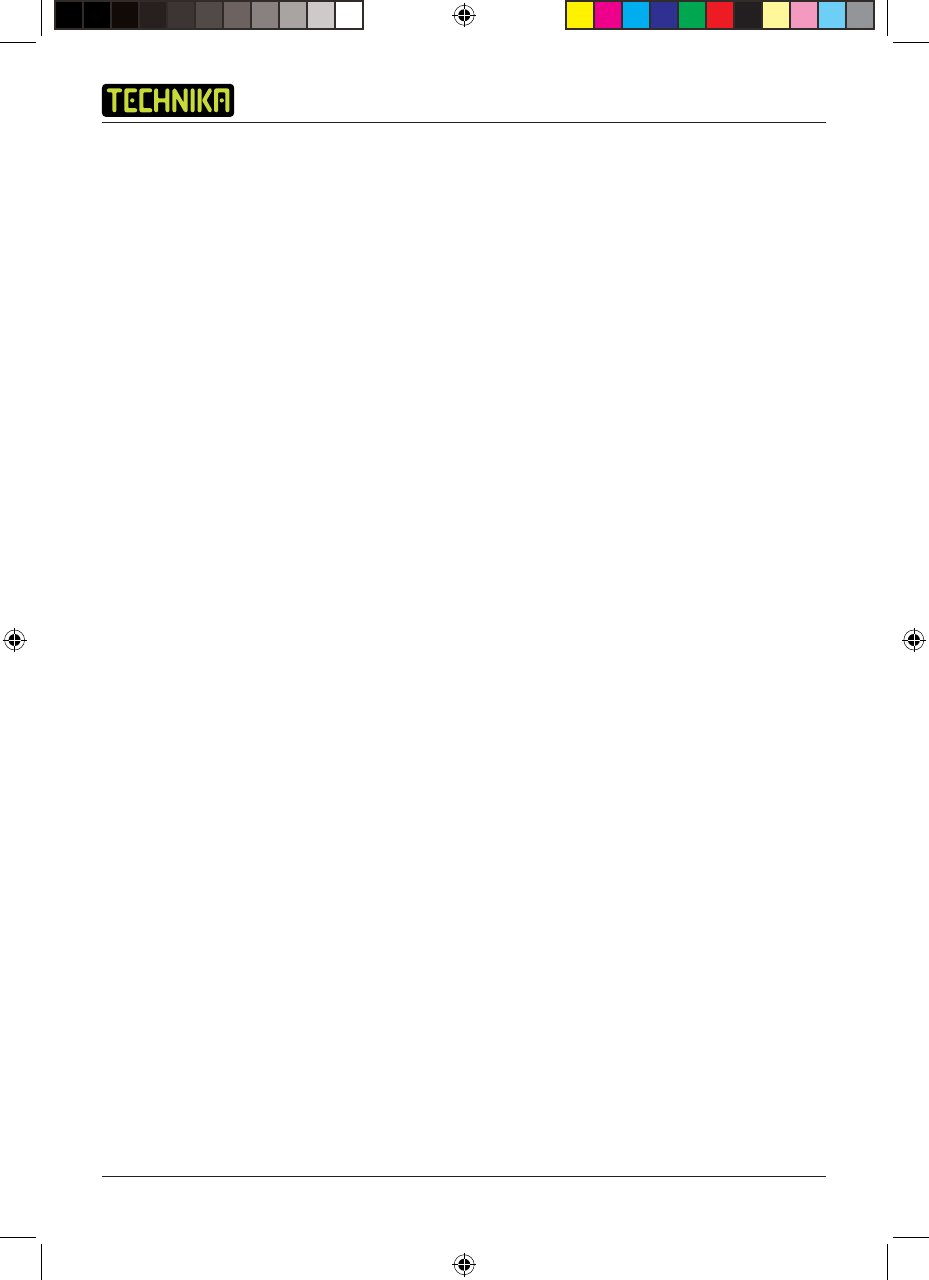
DVD Player DVDFAW08
10
INSERTING A DISC
Ensure the DVD player is connected to the mains supply and correctly connected to your television.
1. Press the Standby On/Off button on the front of your DVD player or alternatively the Standby
button on the Remote Control. The screen displays the static TECHNIKA DVD logo.
2. Press the Open/Close button on the front of the DVD player or the Remote Control to open the
DVD disc tray. In the top right of the TV screen, ’Open’ will be displayed.
3. Place a compatible DVD disc into the recess on the disc tray, ensuring that the label is facing
upwards. Place 8cm discs on the inner recess.
4. Press the Open/Close button on the DVD player or the remote control to close the disc drawer.
In the top right of the TV screen, ‘Close’ will be displayed.
DVD
When the disc drawer has closed, ‘Loading...’ will be displayed on the TV screen followed by ‘DVD’.
The DVD will automatically start to play and pause at the start of the disc menu to enable you to
make any selections.
Audio CD
If an Audio CD has been inserted, after the screen loading message, the DVD player will
automatically start to play the fi rst audio track on the CD. The elapsed time and track number will
be displayed on the TV screen.
Photo CD
If a Photo CD has been inserted, after the screen loading message, the DVD player will
automatically display the fi rst photo on the CD. The remaining photos on the CD will be played in a
slide show. During the slide show a progress bar will be shown as each photo is loaded.
Technika DVDFAW08 1B V01.indd Sec1:10Technika DVDFAW08 1B V01.indd Sec1:10 23/07/2008 14:44:2423/07/2008 14:44:24


















