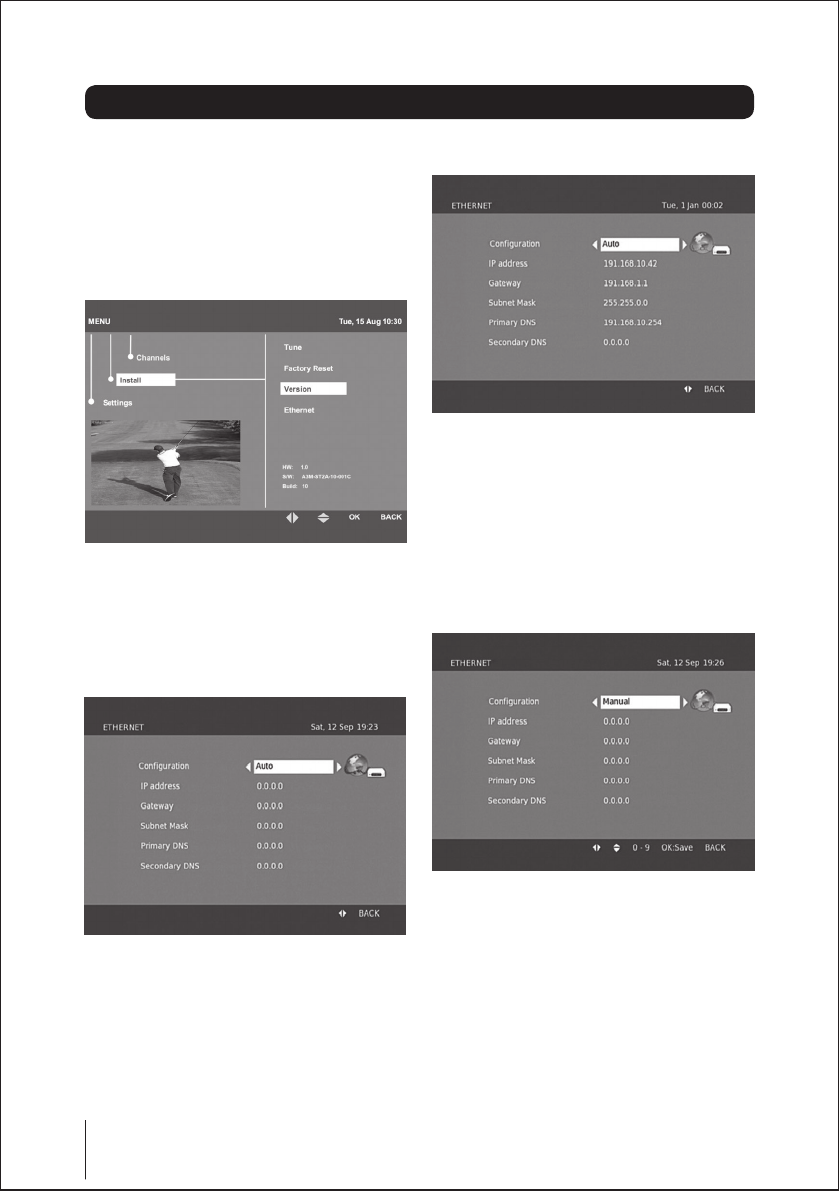
24
Operating the box
Ethernet
"Ethernet" allows you to set IP address
manually or automatically.
When selecting the AUTO function and an
Ethernet cable is not connected then, the
circle marked around the icon will be in red
colour. And the default value of the ethernet
settings will be 0 as shown in the snapshot.
When selecting the AUTO function and an
Ethernet cable is connected then, the circle
marked around the icon will be in green
colour. And the Ethernet settings will be
configured automatically as shown in the
gure below.
When the user select the MANUAL and an
Ethernet cable is connected then, the circle
mark around the icon will be in green colour
due to successful link up. The ethernet
settings need to be entered manually as in
the snapshot.
the ‘Version’ label under the ‘Install’ section
in Menu.
2. The version number is displayed beneath
the ‘Version’ label.


















