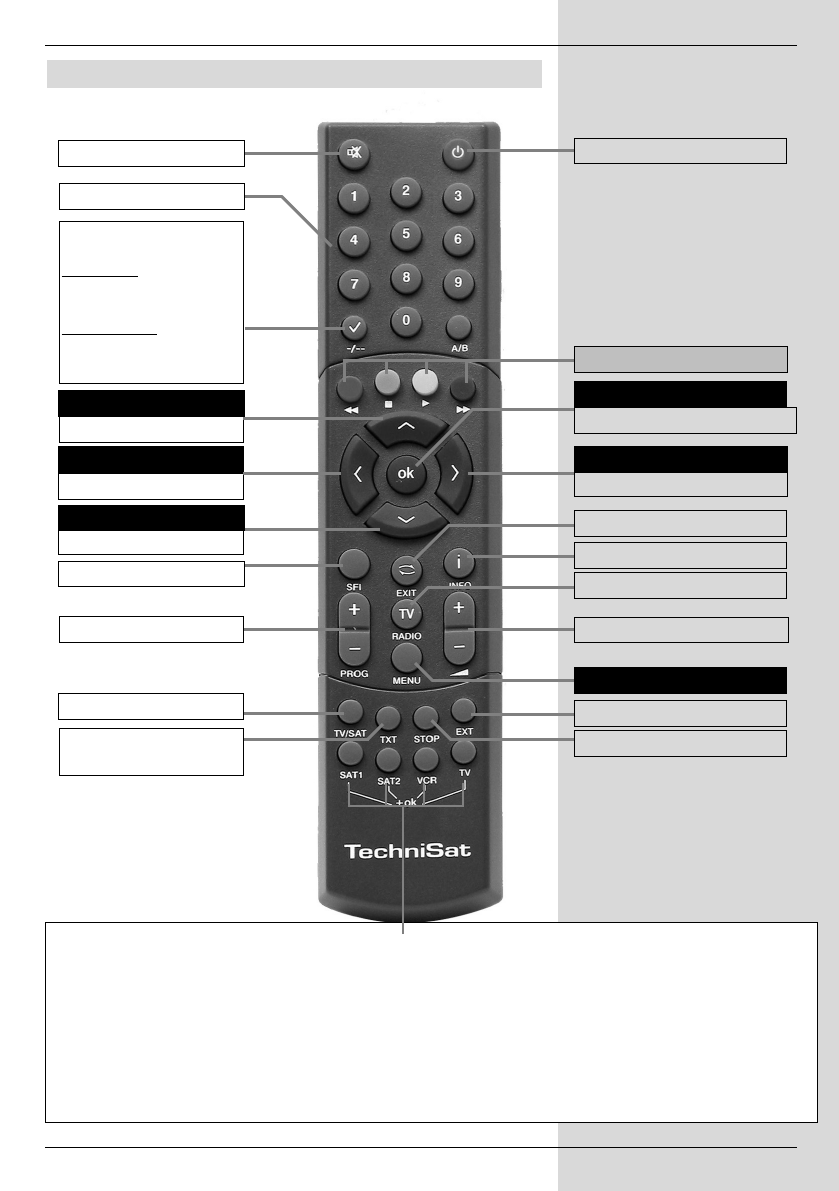
3
2 Illustrations
* This function is only available if the appropriate data is being broadcast on the selected programme slot.
Remote control option:
By switching the remote control options you can use this remote control unit to operate two
receivers, one television set as well as a video recorder, using the same coding.
> To switch the remote control option, please simultaneously press the desired key
(SAT1, SAT2, VCR or TV) and OK!!!
Please note:
To operate this receiver, the remote control option of the remote control unit selected here
and the remote control code selected in accordance with Point 6.2.3 must be identical.
Remote control
On/Stand-by
Programme list On/Off
Back
Info
Stop/Freeze-frame
Menu On/Off
Sound On/Off
EXTERN
Multi-function keys
TV/Radio
Volume +
Volume +/-
SFI
Programme -
Volume -
Programme +/-
Programme +
Video text*
On/Mix/Off
OK
Arrow key right
Arrow key left
Arrow key up
Arrow key down
Sleep timer
Option*
in TV mode:
Sound/sub-title selection,
special functions
in Radio mode:
Station
selection by switching of
sound sub-carriers
Numeric keys


















