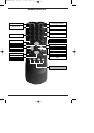> Now mark the line Audio/Video settings by means of the arrow up/down keys.
> Confirm by pressing OK.
The menu Settings Audio/Video will be displayed.
> Use the arrow up/down keys to move the marker within the menu, and to change
the individual items. When selecting a menu item, please also pay attention to any
related on-screen displays.
The following settings/adjustments may be made:
5.3.1 Picture/image format of TV set:
Use the arrow keys left/right to select the appropriate picture format for your TV set,
4:3 or 16:9. This function will automatically adjust the picture format to that of your TV set.
5.3.2 Language (Audio signal)
In this menu line, use the arrow left/right keys to select your preferred language. This
function will ensure that, provided this language (sound track) is being broadcast, it will be
selected automatically.
5.3.3 SCART-Mode
In this menu line, use the arrow left/right keys to set the appropriate mode for your TV
set, FBAS or RGB. For standard sets, leave the default setting at FBAS.
> Press the Back key to return to the menu Settings or press the Menu key to
return to normal operating mode. The settings will be automatically stored in memory.
5.4 LNB-Setting/Adjustment of external unit/satellite selection
Once you have adjusted the receiver to your personal preferences, you should now, if neces-
sary, still adjust the receiver in accordance with your dish antenna. The receiver is pre-pro-
grammed at the factory for reception of ASTRA and EUTELSAT by means of a Universal
LNB (see annexure with technical terms. These programmes can be received without any
further adjustments, if your receiving equipment permits this.
If, however, you wish to receive signals from another satellite, or if you are using a different
12
bed_anl_DIGITY 1_englisch_4.qxd 21.06.02 13:41 Seite 12