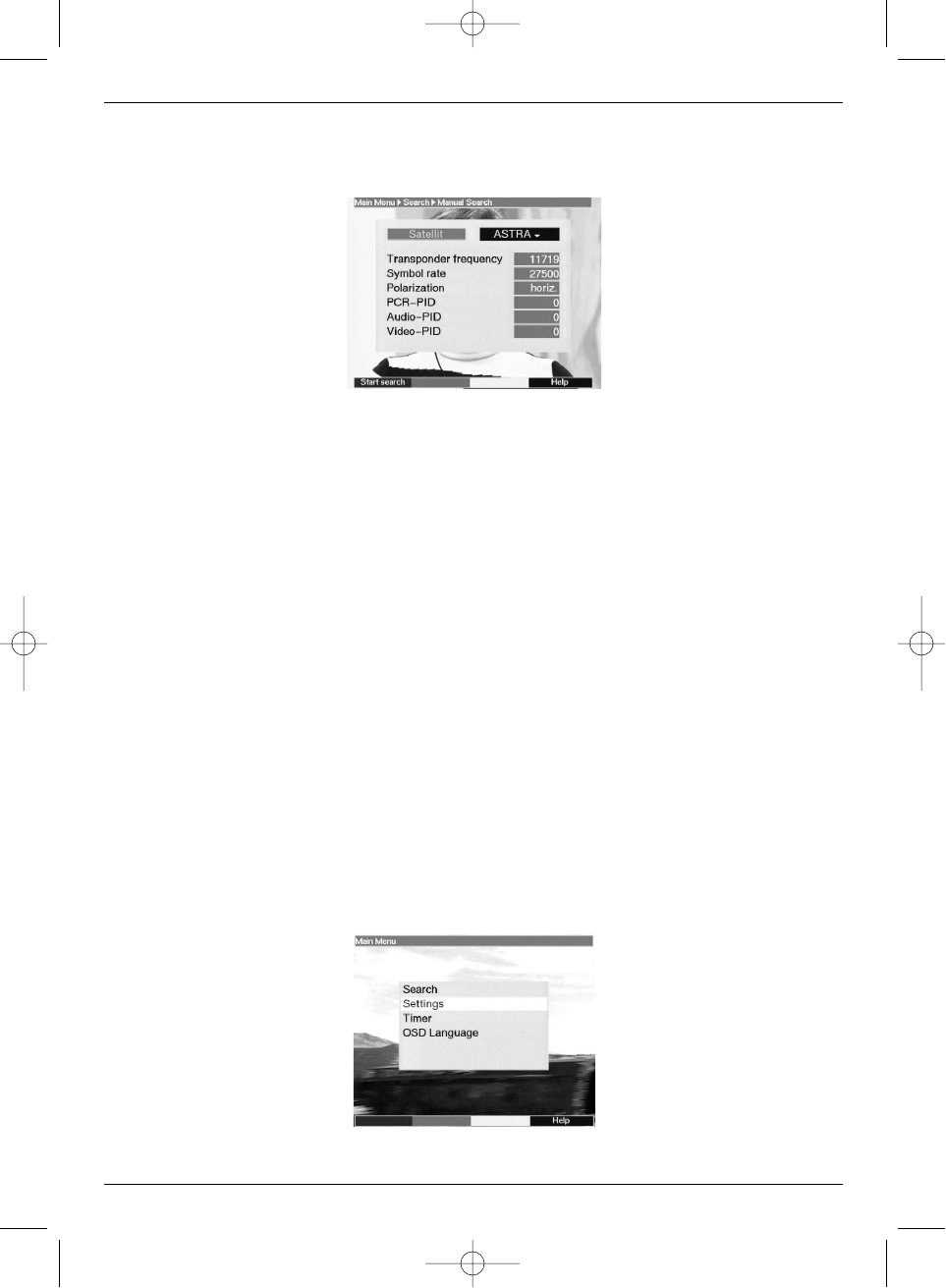
To perform a manual search, call up the menu >Search >Manual Search.
> Use the arrow up/down keys in order to mark the line Manual Search.
> Confirm by pressing OK.
The menu >Search>Manual Search. will be displayed.
This menu differs from the Transponder nmenu only in terms of the menu points PCR-
PID, Audio-PID and Video-PID.
> Proceed as described under Point 7.4.3.
> Then, use the arrow up/down keys to mark the lines PCR-PID, Audio-PID and
Video-PID, entering the appropriate numbers by means of the numerical keys.
7.4.5 After the scan
You can follow the scan of the transponder on screen while it is in progress. When the scan
is completed, the number of transponders found, the total number of programmes found as
well as the number of new programmes found will be displayed.
> Press the yellow function key (“Select”) to access the main memory programme list,
in order to configure the programme lists.
> Press the green function key to display a table of options.
> Now use the arrow up/down keys to select All, to display all programmes, or All
new, to display only newly found programmes.
> You can now proceed as described in Chapter 7.1 in order to distribute the individual
programmes to the various user lists.
7.5 Restore default basic programming/ Delete all
You can return to the default LNB settings, programmed at the factory, at any time. You may
also, if the programme list is out of date due to changes in the programme providers, delete
this completely, in order to carry out a new scan. Please note that after carrying out the Dele-
te function you must then run a programme scan, and then copy the desired programmes
from the main memory list into the various user lists.
> Press the Menu key to display the Main Menu.
29
bed_anl_DIGITY 1_englisch_4.qxd 21.06.02 13:41 Seite 29


















