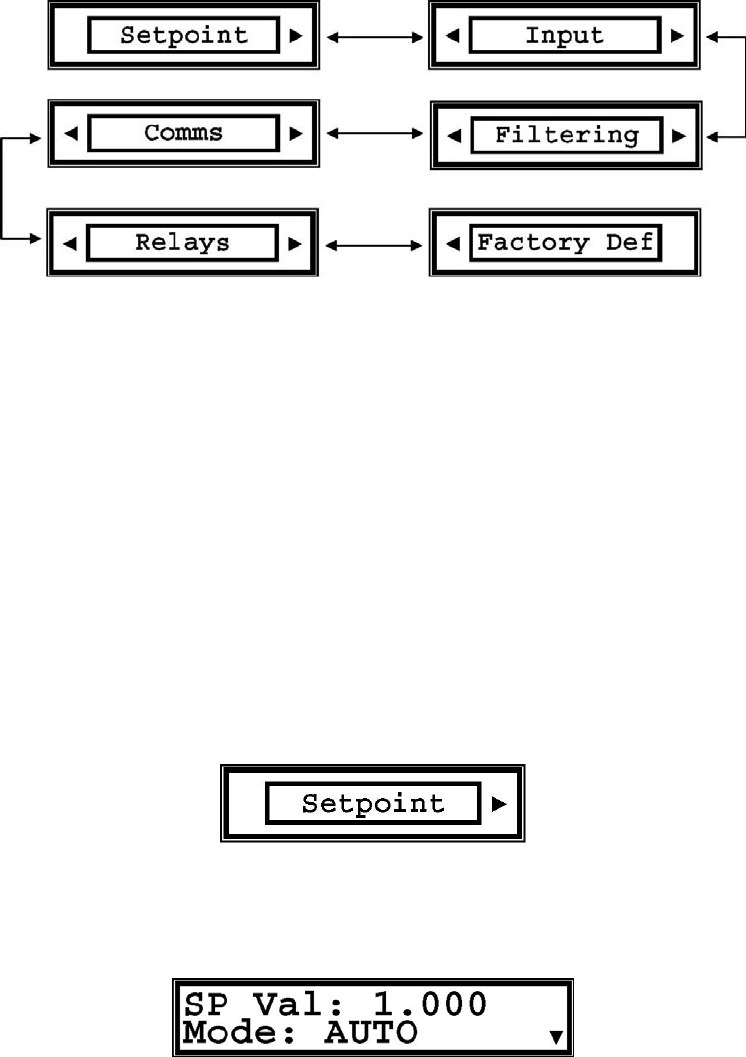
165-072011 THCD-100 Power Supply Page 13 of 28
c) Main Menu Screen
The Main Menu screen provides a path to select screens that are used for the configuration of the
THCD-100 – the setpoint (value, mode, source), input (range, full scale, units string), digital
communications, display filtering and relays can all be configured from screens selected via the main
menu. It is also possible to reset settings to their factory defaults from the Main Menu screen. Only
one option is shown at any one time, in the order shown above. Pressing Enter (Zero) accesses the
next level.
Descriptions of successive levels are described below.
Switch Functions:
Func
Go back to Main screen
◄ Go to previous menu selection
► Go to next menu selection
▲ No function
▼ No function
Zero Go to screen associated with menu selection
d)
Setpoint Screen
From the setpoint screen you can edit the value of the command setpoint as well as change the mode
(AUTO, OPEN, CLOSED) and the source (INTERNAL, SLAVE). If SLAVE is selected then the
percentage sign (%) appears next to the SP value. For more information on the command setpoint,
see the Principles section 5.4.
Switch Functions:
Func Go back to Main Menu screen
◄ Select previous character when in edit mode
► Select next character when in edit mode
▲ Move edit field selection up
▼ Move edit field selection down
Zero Go to edit mode for currently selected field


















