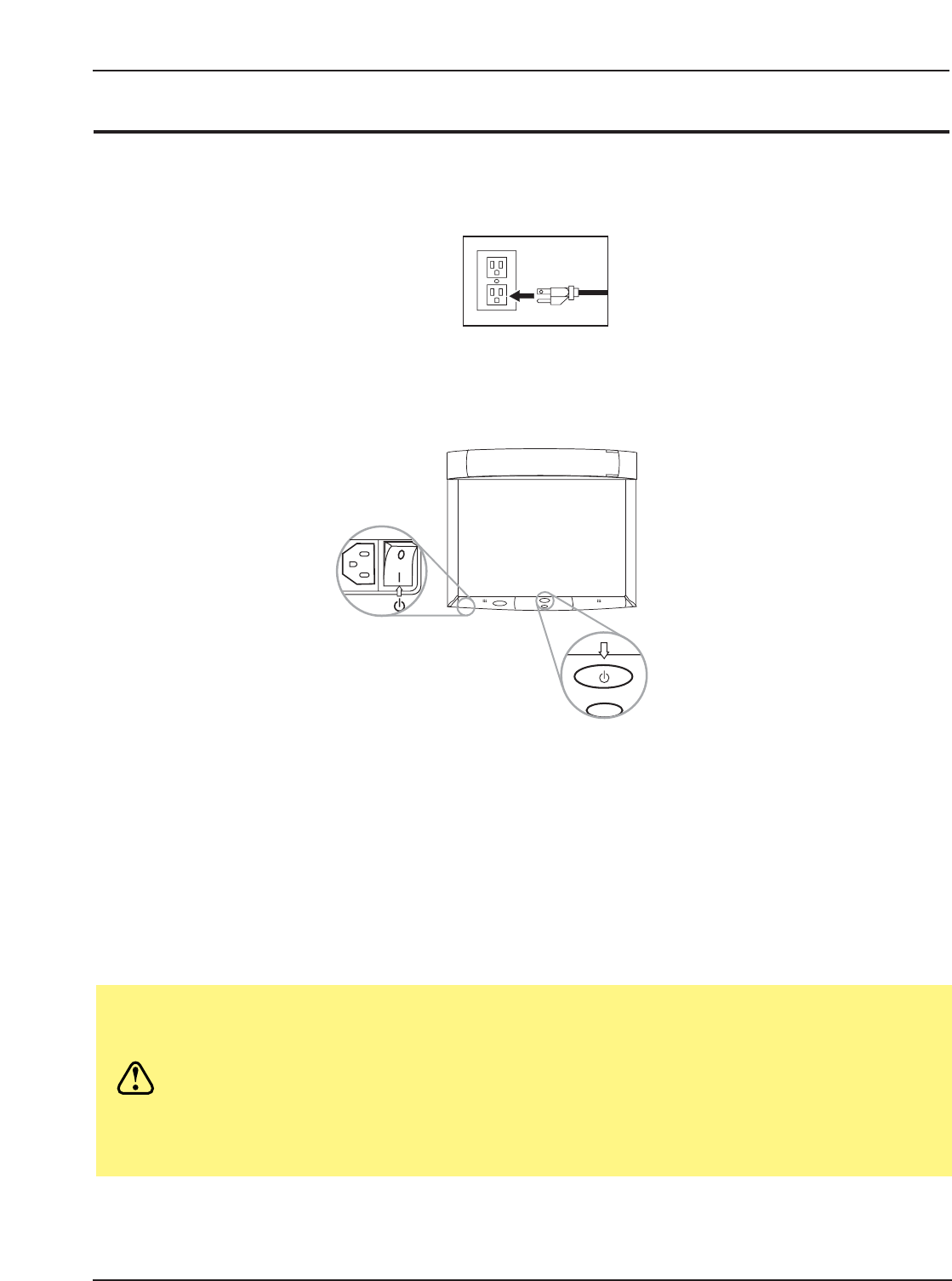
15
3M™ Digital WallDisplay
©3M 2003. All Rights Reserved.
Operation
Startup
1. Plug power cord into wall socket.
2. Flip on the
Master Power Switch beneath the lower left corner of the 3M Digital WallDisplay, near the
3M label. This should stay on at all times. Now the 3M Digital WallDisplay is in standby mode. The
large oval
On/Off Button will be backlit amber after several seconds.
3. Press the
On/Off Button in the center of the lower front panel. The projection arm will extend outward
from its housing at the top of the 3M Digital WallDisplay unit. Do not block its movement.
4. When the projection arm is fully extended, the lamp will turn on automatically. It will reach full illumina
tion in approximately 60 seconds. The
On/Off Button should then be backlit green.
CAUTION
• The 3M Digital WallDisplay’s projection arm is motorized. Do not block its
movement or force it to move while the 3M Digital WallDisplay is in
operation.
• Do not look directly into the 3M Digital WallDisplay projection lens. The
light from the lens may cause damage to eyes.


















