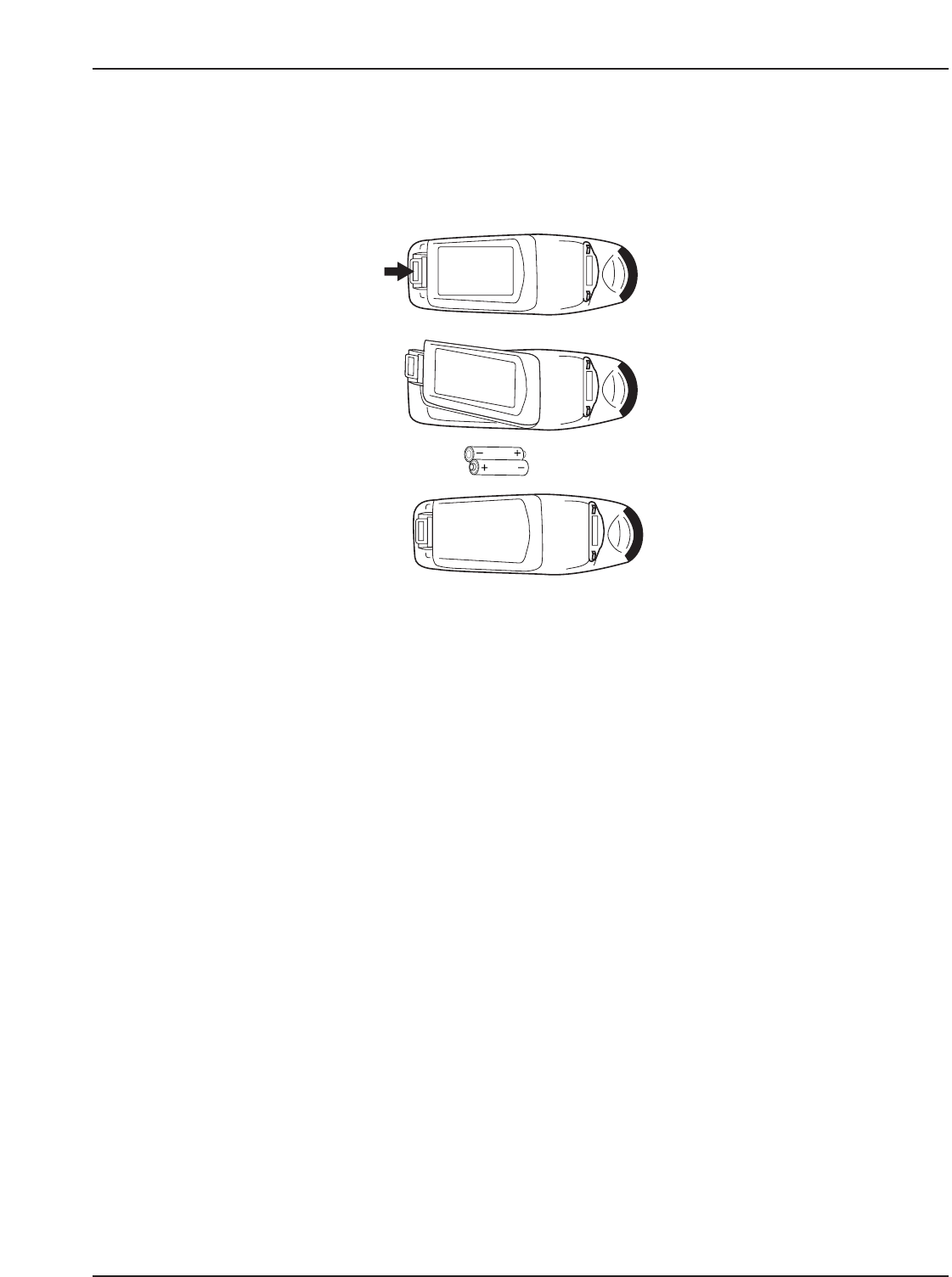
20
Remote Control Unit
3M™ Digital WallDisplay
©3M 2003. All Rights Reserved.
Installing or Replacing Batteries
1. Push and slide the battery compartment tab in the direction shown, then lift it off.
2. Install two AAA batteries as indicated by the diagram inside the compartment.
3. Snap the battery compartment cover back on.
Note: Avoid excessive heat and humidity.
Do not mix old and new batteries or different types of batteries.


















