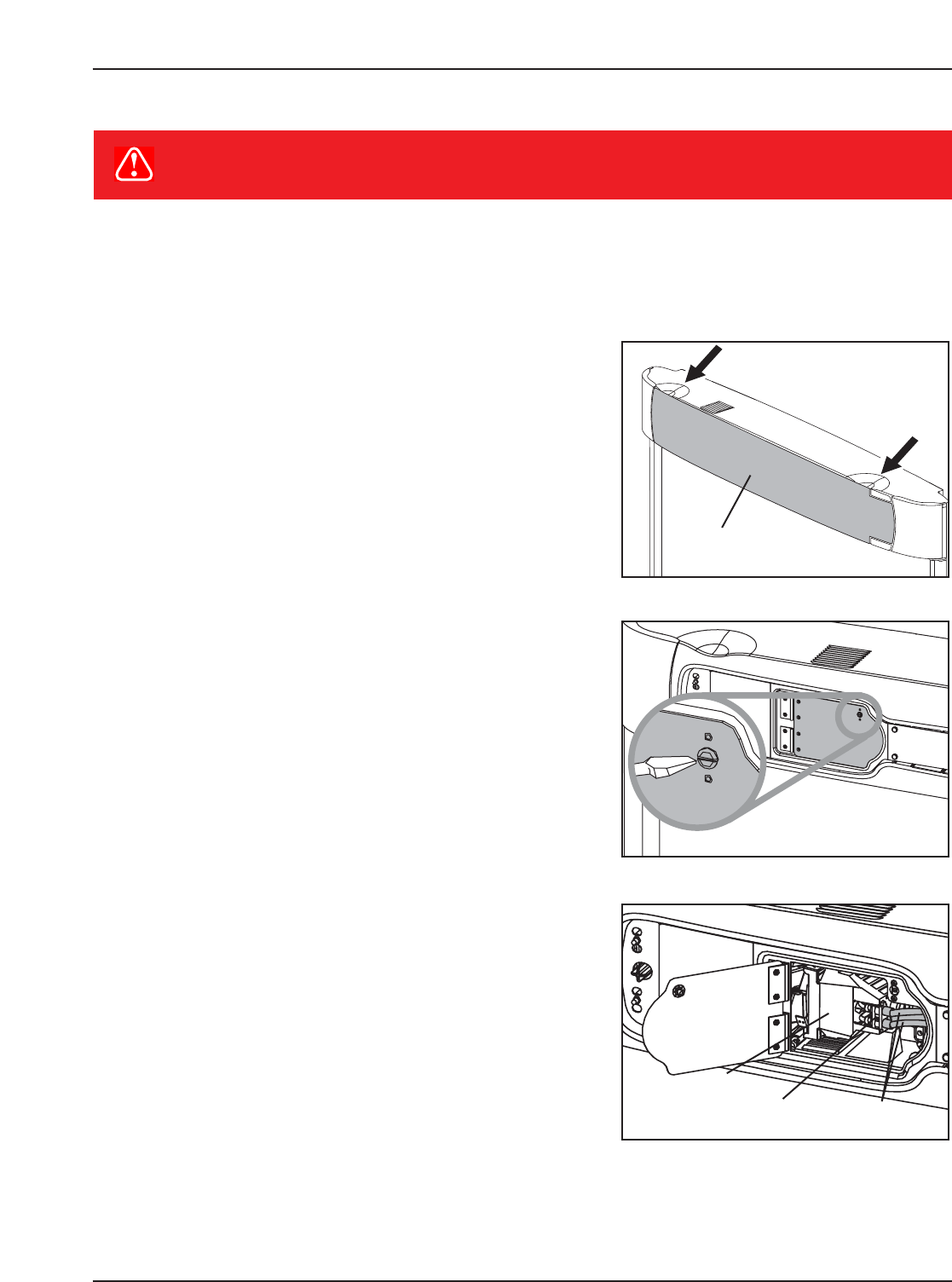
34
Maintenance
3M™ Digital WallDisplay
©3M 2003. All Rights Reserved.
Lamp Replacement
1. Turn the power off and disconnect the power cord from the outlet.
2. Allow approximately 45 minutes for the lamp to cool, if necessary.
3. There are two indentations behind the top of the facade, near
each end. Grasp facade plate at each indentation and pull out
and down to remove plate.
4. Loosen the self-contained screw at the upper righthand corner
of the lamp housing door with a standard screwdriver.
5. Two black wires connect to the lamp cartridge by a black
plastic receptacle on the right side of the lamp cartridge.
WARNING
To reduce the risk of electrical shock, always turn off the 3M Digital
WallDisplay unit and disconnect power cord before changing lamp.
Facade
Lamp
Receptacle
Black wires


















