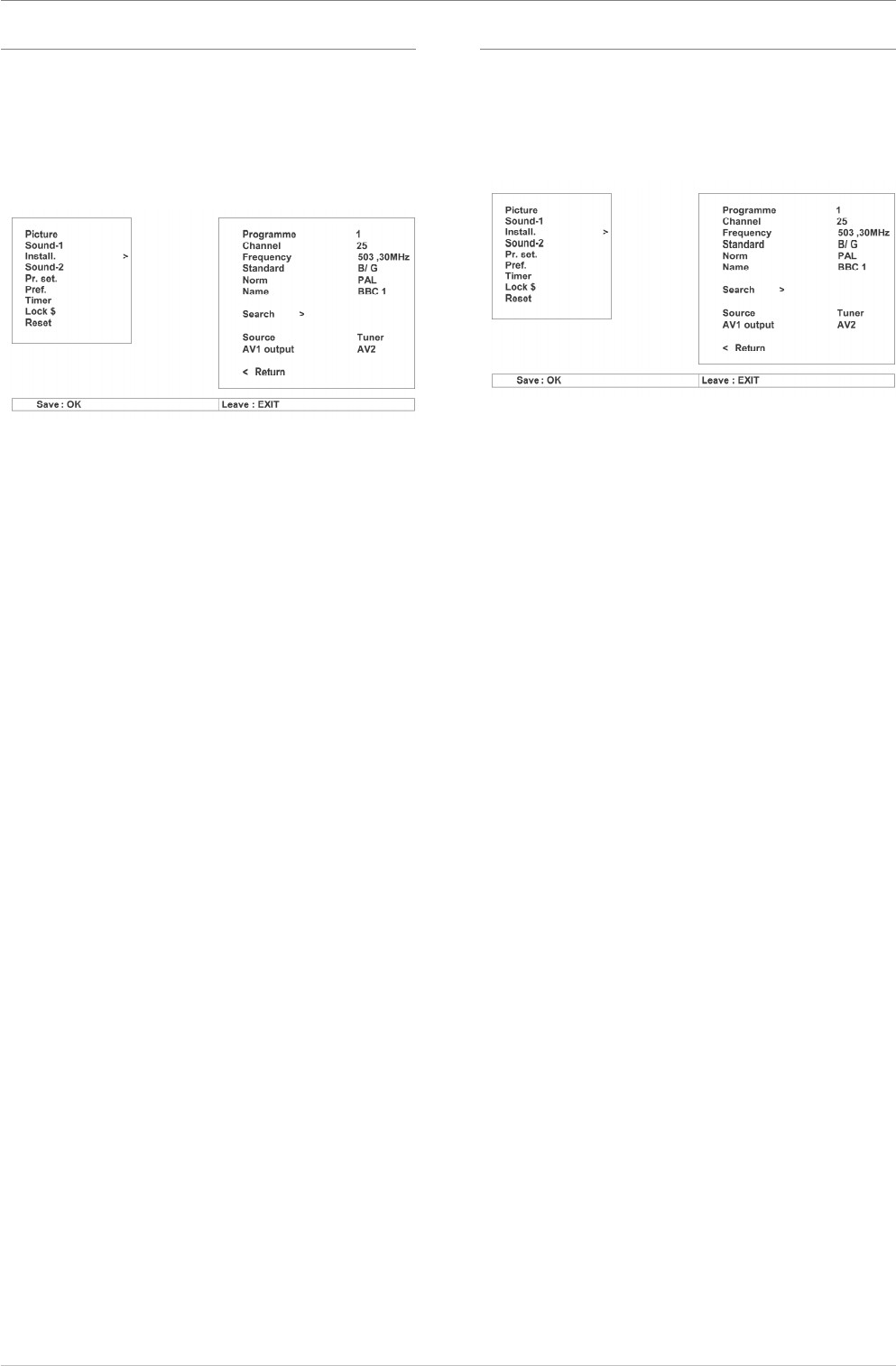
Operation
14
Storing channels automatically
1. Open the Install. menu: Press MENU button.
2. Select
Install.
in the Main menu using arrow buttons
Ÿ / ⁄.
3. Press arrow button / ÿ to move the green marker to the
Install. menu.
4. Select
Search
using arrow buttons Ÿ / ⁄.
5. Press arrow buttons / ÿ to start the search. All stations
received are automatically stored in the channel positions in
ascending numerical order.
6. Press EXIT button to stop the search early.
7. If the video recorder channel position is also to be pro-
grammed automatically, then connect the video recorder
correctly with the antenna (HF) and play a pre-recorded
cassette. Refer to the instruction manual for the video re-
corder to carry out this procedure.
8. Press OK button to save;
Save : OK
appears in red
briefly.
9. Press the EXIT button to quit the menu.
The station identification abbreviations (Name) can still be modi-
fied later.
If the picture is just black/white or there is no sound or interfer-
ence is evident on some channels, the standard
Standard
and
the
Norm
be adjusted accordingly in the Install. menu.
Direct channel input / fine tuning
1. Open the Install. menu: Press MENU button.
2. Select
Install.
in the Main menu using arrow buttons
Ÿ / ⁄.
3. Press arrow button / ÿ to move the green marker to the
Install. menu.
4. Use arrow buttons Ÿ / ⁄ to select the individual menu
items.
5. Use arrow buttons / ÿ to modify the relevant settings or
data.
6. Set the channel position to where the TV station is to be
stored under
Program
.
me
7. Direct channel input is carried out in the
Channel
line.
8. Use the button F1 to select between S for special channels
and ... for other channels.
9. The channel number (2-digit) can be entered easily using
the numeric buttons (0-9);
10. or the channel number can be scrolled through backwards
of forwards one by one using the arrow buttons / ÿ;
11. For station fine-tuning, select the
Frequency
line using
the arrow keys Ÿ / ⁄.
12. You can change the settings in 50 kHz intervals up or down
by pressing arrow buttons / ÿ.
13. The
Standard
and
Norm
lines should be adapted to
the country-specific TV standard.
14. Any channel name (max. 8 digits) can be specified in
Name
. The channel name appears automatically for chan-
nels with VPS/PDC.
15. Use arrow buttons / ÿ to select the position where the
subsequent character (letter, digit, etc.) should be entered.
16. Select the desired symbol using arrow buttons Ÿ / ⁄.
17. Use arrow buttons / ÿ to select a new position, etc.


















