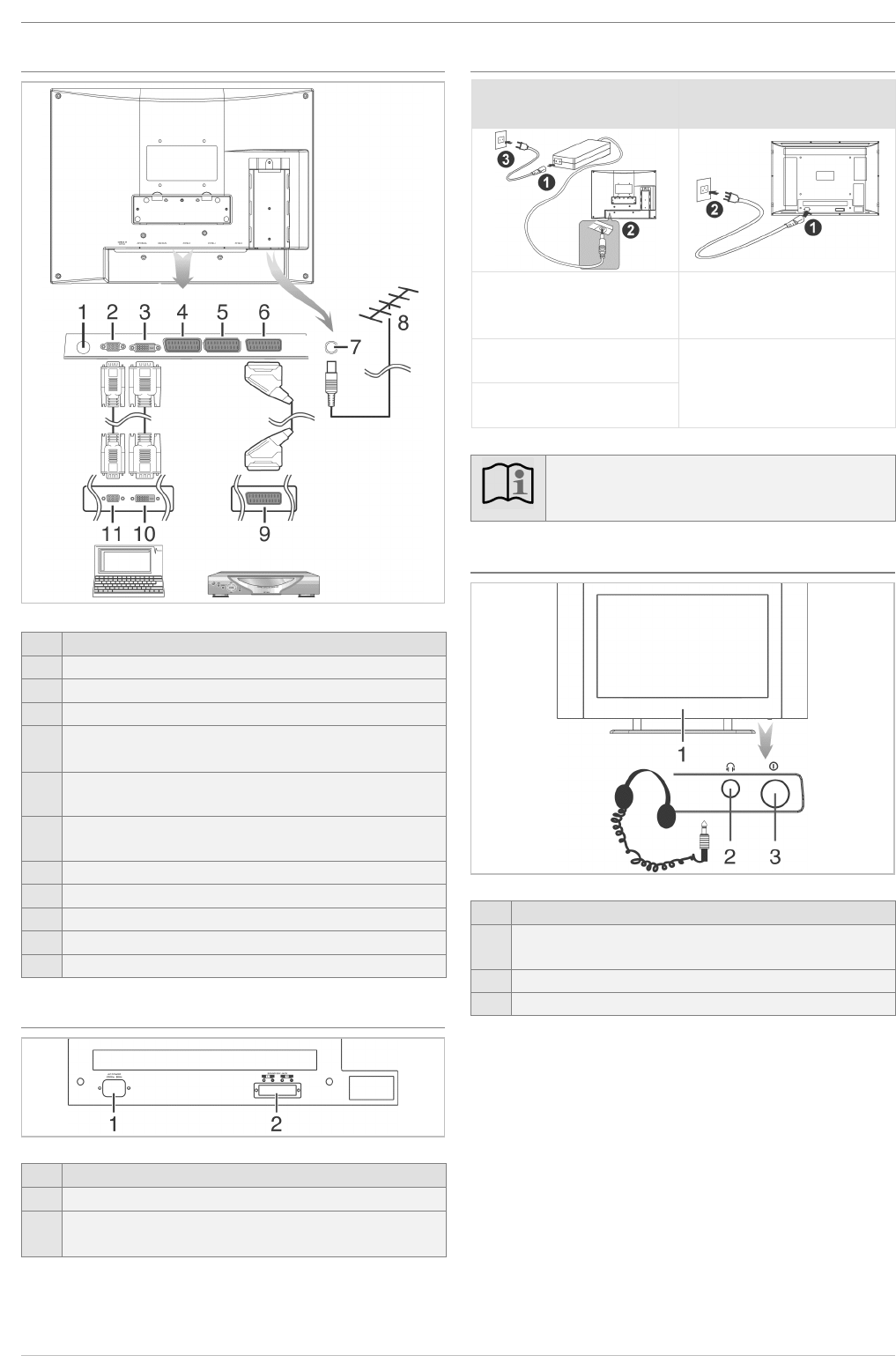
Quick guide
4
En
Quick guide
Sockets on the rear of the unit
Item
Designation
1
Socket for power pack (not with 30LB020S4)
2
VGA input socket
3
DVI input socket
4
Scart 3 socket (only 23LB020S4 and 30LB020S4)
Input only
5
Scart 2 socket
Input only
6
Scart 1 socket
Input and output
7
Socket for antenna cable (75 ohm)
8
Domestic antenna or cable system
9
Scart output socket e.g. for a SAT receiver
10
DVI output socket e.g. for a PC, DVD player
11
VGA output socket e.g. for a PC
Mains power and speaker sockets 30LB020S4
Item
Designation
1
Mains connection socket
2
Speaker socket
(left +, left -, right -, right +)
Connecting to the mains power supply
15LB020S4, 20LB020S4,
23LB020S4
30LB020S4
1. Plug the mains cable into
the power pack
1. Plug the mains cable into
the mains socket on the
TV
2. Plug the cable on the
power pack into the TV
3. Plug the mains cable into
the socket
2. Plug the mains cable into
the socket
Note:
Always use power packs that are supplied by the manu-
facturer to avoid invalidating the warranty.
Front of TV
Item
Designation
1
Remote control receiver and
standby indicator
2
Headphone socket (3.5 mm jack)
3
Power switch


















