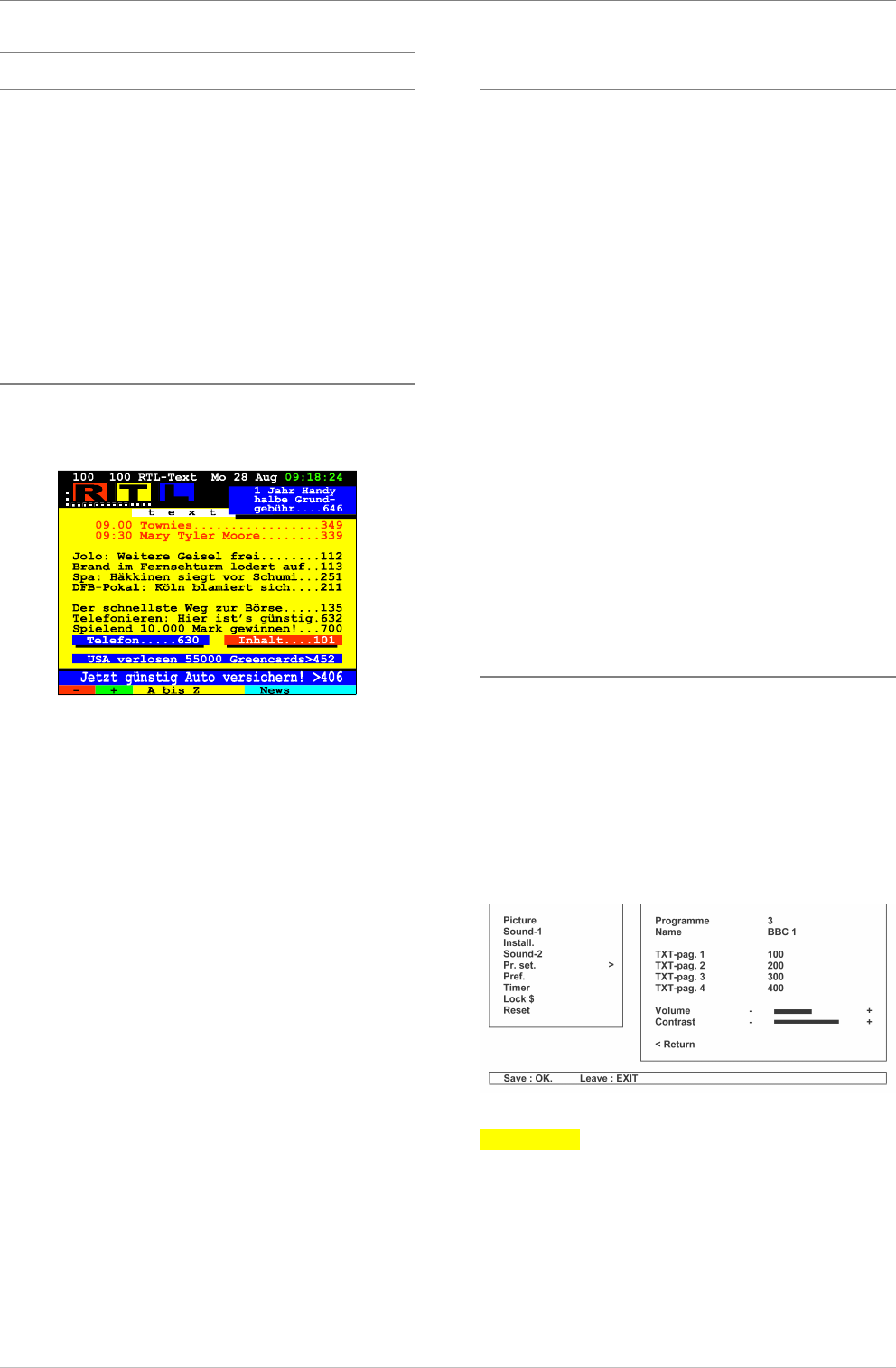
Operation
22
Teletext
Teletext signals...
are not always transmitted for the whole duration of the broad-
casting time by all programmers.
A prerequisite for teletext is good reception. Fine tuning (see
page 14) must be set accurately. If problems arise, however, the
authorised dealer should check the antenna system.
TOP and FLOF Videotext are an improvement of the Videotext
system: a menu line is transmitted in addition to the Videotext.
Not all teletext Programs support TOP or FLOF teletext. Navi-
gation in teletext with TOP or fast-text differs from navigation in
standard teletext.
Selecting teletext
Teletext mode:
Press the blue button. The contents menu is displayed on page
100.
If you switch to teletext mode directly upon switching on the
television set or after changing channels, the contents menu will
not appear immediately.
Select a desired page:
All pages can be selected using the numeric buttons (0-9) . The
three positions of the total page number are entered one after the
other.
Television mode:
To return to television mode, press EXIT button.
Page memory facility
This LCD TV has a comprehensive videotext memory facility,
which means you can open most pages instantly.
After switching on the television or changing the channel, the
videotext pages are only in the memory once the complete cycle
of pages (depending on the television station) has been run
through. This can take up to 75 seconds.
In the case of multiple pages, the memory storage time may take
longer depending on the number of subpages in question, as
these can only be transmitted one after the other by the television
station.
Which pages are stored in the memory?
• Page 100; contents menu
• 4 favourite pages
• At least 5 previous pages (red button)
• At least 30 subsequent pages (green button)
• The first page of each of the next 4 chapters
(yellow button)
• The first page of each of the next 3 topics
(blue button)
• Approximately 10 subpages of the page currently displayed
• At least 4 "link" pages with FLOF text
The remaining memory is filled up with the following pages.
Favourite pages
Up to 4 favourite pages can be selected for each channel. These
can be opened directly by pressing the function buttons assigned,
F1-F2-F3-F4.
Selecting favourite pages:
While in normal viewing mode, open the Pr. set menu: Press the
MENU button. Select
Pr. set
in the Main menu using arrow
buttons Ÿ / ⁄. Press the right-hand arrow button ÿ to move the
green marker in the Pr. set menu.


















