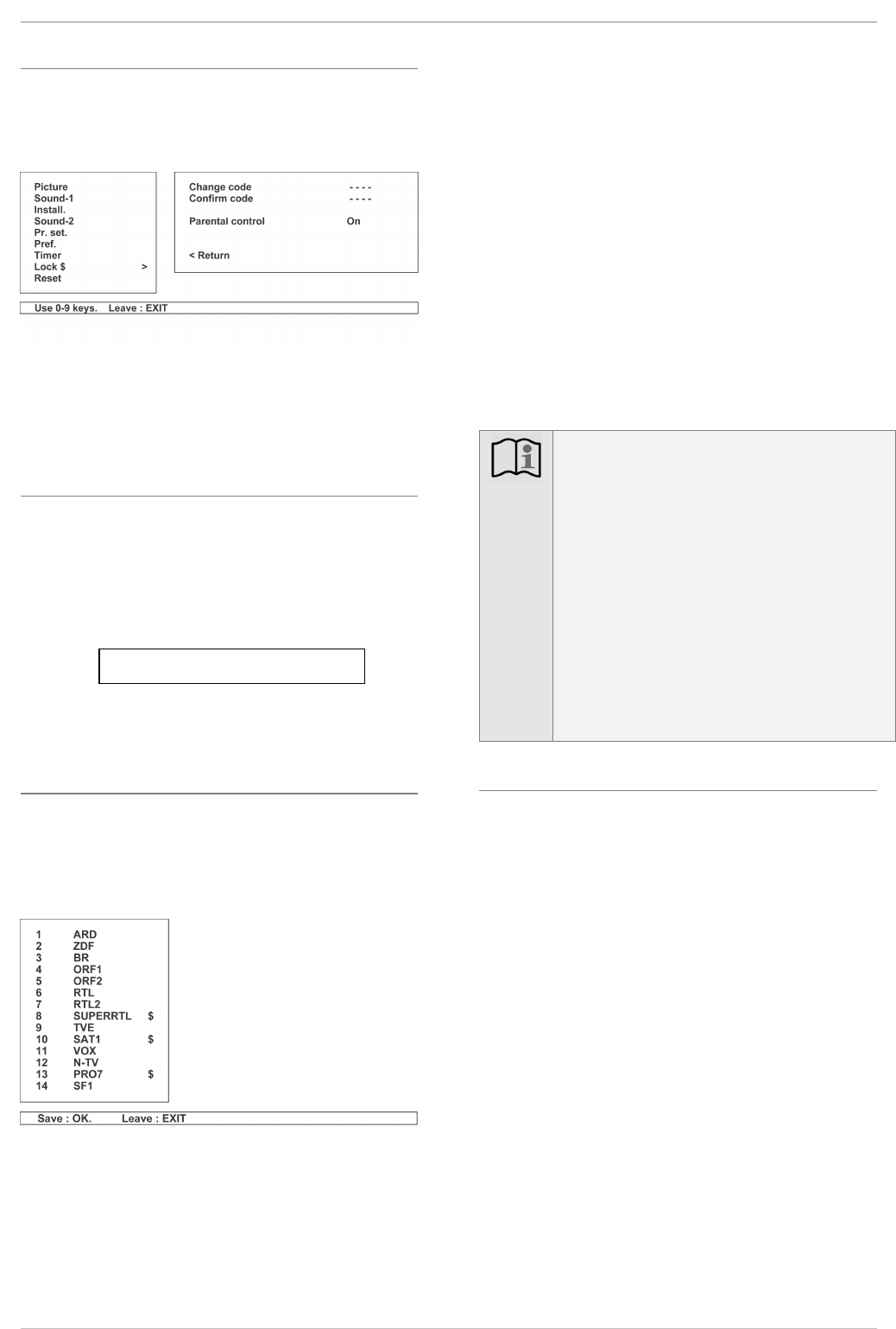Operation
20
Childproof lock
1. Open the Lock menu: Press MENU button.
2. Select
Lock
in the Main menu using arrow buttons Ÿ / ⁄.
3. Press arrow button ÿ to move the green marker to the Lock
menu.
4. Use arrow buttons Ÿ / ⁄ to select the individual menu
items.
5. Use arrow buttons / ÿ to modify the relevant settings or
data.
Entering or changing the security code:
1. Select
Change code
and enter a 4-digit code using nu-
meric buttons (0-9). Enter the same number combination
for
Confirm code
.
2. Press the OK button to store the settings.
As a precaution, you should note down your selected security
code.
The safety code
0000
is preprogrammed ex works.
Activating the childproof lock:
1. First check whether
Off
appears in the
Parental
control
line in the Lock menu. Quit the menu by
pressing the EXIT button.
2. Press the MENU button three times to display the station
list for blocking individual channels for child protection.
3. To block an individual channel, select it and confirm each
selection by pressing the red button (
On
). The blocked
channels are indicated by the
$
icon.
4. Conversely, the individual channels can be unblocked by
pressing the green button (
Off
). The
$
icon disappears.
5. Quit the menu by pressing the EXIT button.
6. Then open the Childproof lock menu. Select the
Paren-
tal control
line and set it to
On
.
7. Press the OK button to store the setting.
8. Quit the menu by pressing the EXIT button.
The childproof lock is only active for the channels marked with a
dollar sign
$
.
A message requesting code input appears on the screen if the
Childproof lock menu is then selected. The Childproof lock
menu appears only after the correct Code has been input using
the numeric buttons (0-9).
Note:
The screen is blank if a blocked channel position is se-
lected. The
Programme under Parental
control
window appears.
The security code only has to be entered once. It can,
however, be modified at any time when the childproof
lock is not activated.
If the childproof lock is activated, access to the Install.
menu, the Pr. set menu, the Pref. menu and the Reset
menu is blocked.
The Scart sockets on the rear of the unit are also blocked
if the childproof lock is activated.
If you forgot the security code, please consult the tech-
nical customer services department or ask your dealer.
PIC (Picture in computer)
While viewing a PC picture, you can insert a video
picture.
The inserted picture can be from the antenna or from a
Scart socket.
- Press yellow key on the remote control to
display the PIP picture on upper-left corner of
the screen.
- Pressing again yellow key increases the size of
the PIP picture.
- Pressing a third time yellow key erases the PIP
picture.
- While PIP picture is displayed, you can scroll
through TV channels with blue key or through
AV programmes with green key.
- You can also change the PIP position with red
key.
Note : the PC resolution should be set to mode of 640x480 to
ensure PIP works properly (see page 21).