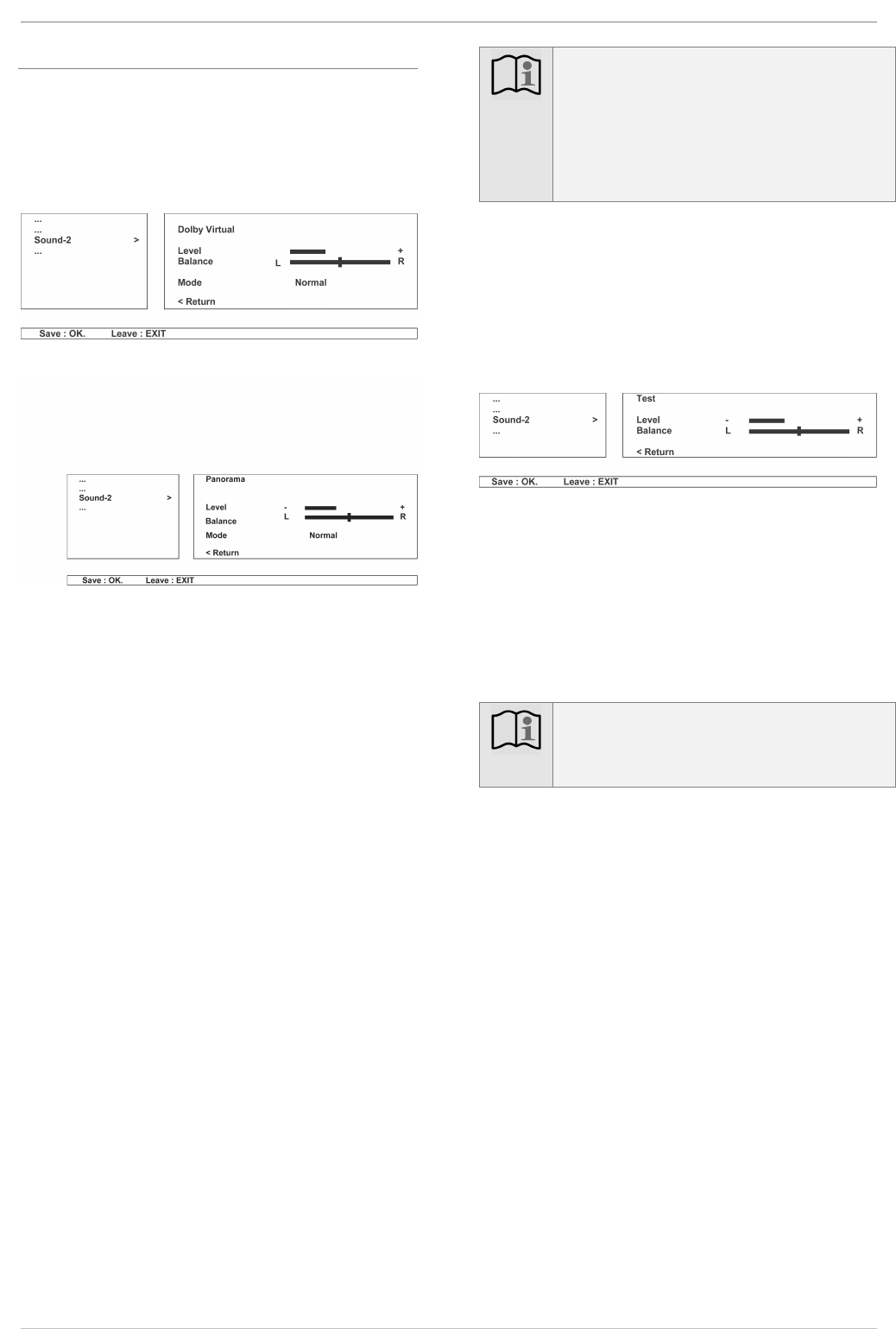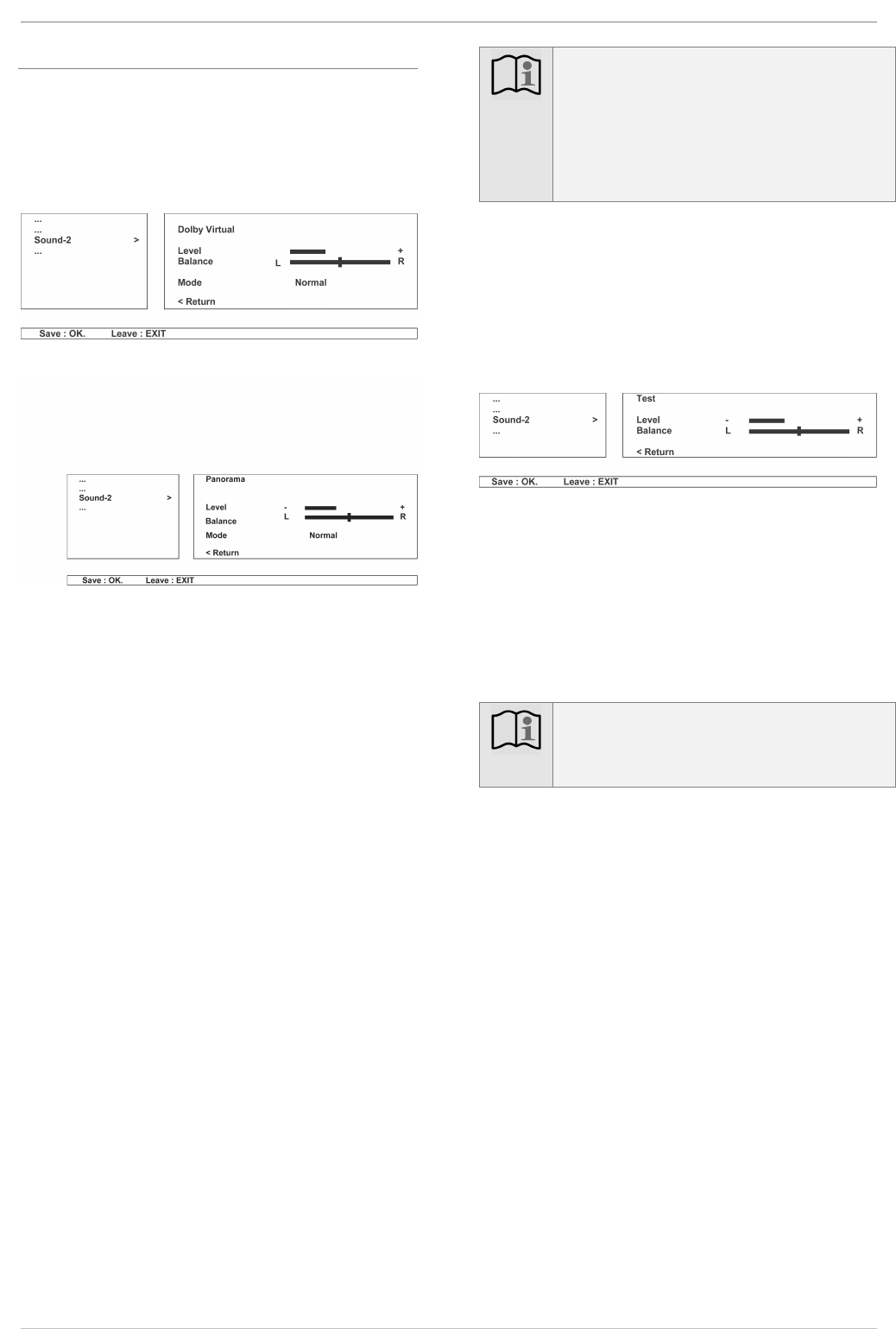
Operation
18
Dolby Virtual Surround Sound and Panorama
Open the Sound-2 menu: Press info button MENU. Select
Sound-2
in the Main menu using arrow buttonsŸ / ⁄. Use
the right-hand arrow button ÿ to move the green marker to the
Sound-2 menu for the selected decoder mode.
Select
Dolby Virtual
for decoder mode by pressing the
relevant arrow buttons / ÿ.
or select the decoder mode Panorama.
Use arrow buttons Ÿ / ⁄ to select the individual menu items.
Use arrow buttons / ÿ to modify the relevant settings or data.
Adjust the intensity of the surround signal under
Level
.
The volume of the right and left speaker can be changed under
Balance
to achieve optimised stereo playback.
Mode
(
Wide
/
Normal
) creates the effect of acoustic base
dispersion. This gives the impression that the speakers have been
moved further apart.
Press the OK button to store the settings. Press the
EXIT button to quit the menu.
Note:
In order to achieve an improvement in the 3-D sound
when playing normal stereo sound, the decoder mode –
Panorama
– must be selected.
When playing back Dolby Pro Logic Surround sound,
the decoder mode –
Dolby Virtual
– produces a 3-
D sound similar to that of a home theatre system.
Volume level adjustment for Dolby Virtual Surround Sound and
Panorama:
In order to give the sound the desired 3-D characteristics, the vol-
ume of both speakers and the intensity of the surround signal
should be tuned as precisely as possible to match the position of
the listener (e.g. sofa). This is called "noise focusing".
To adjust the level, select the decoder mode
Test
.
When the arrow buttons Ÿ / ⁄ are pressed, the test signal
generator sends the noise signal (tech.: "pink noise") alternately
(for approx. 3-5 seconds per pulse) as a surround signal and to
the individual speakers.
Adjust the intensity of the surround signal under
Level
. Under
Balance
, arrow buttons / ÿ can be used to adjust the vol-
ume of the relevant loudspeaker. The noise signal must sound
equally loud on both channels from the listener's position.
Note:
Once saved, the basic setting only needs to be adjusted
when the position of the listener or the TV setup
changes.
Press the OK button to store the settings. Now select the desired
decoder mode.